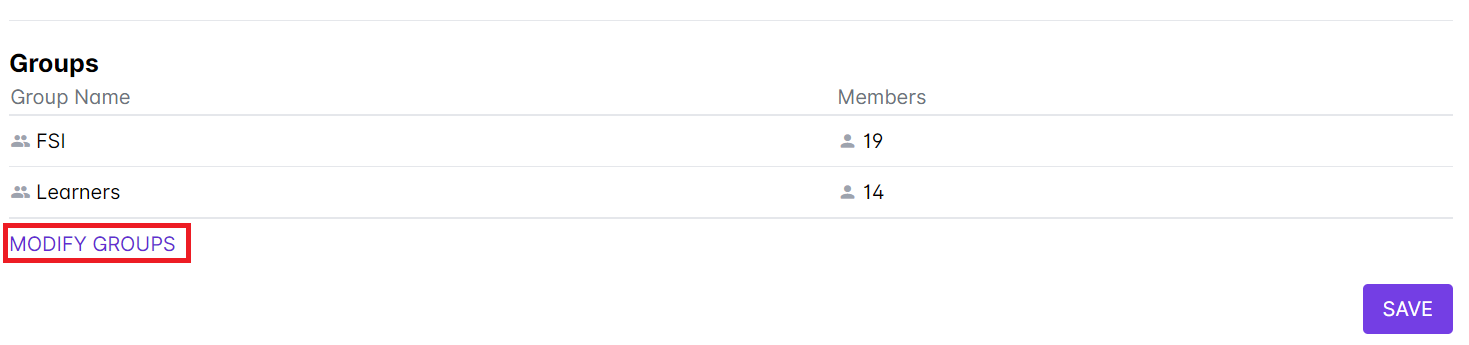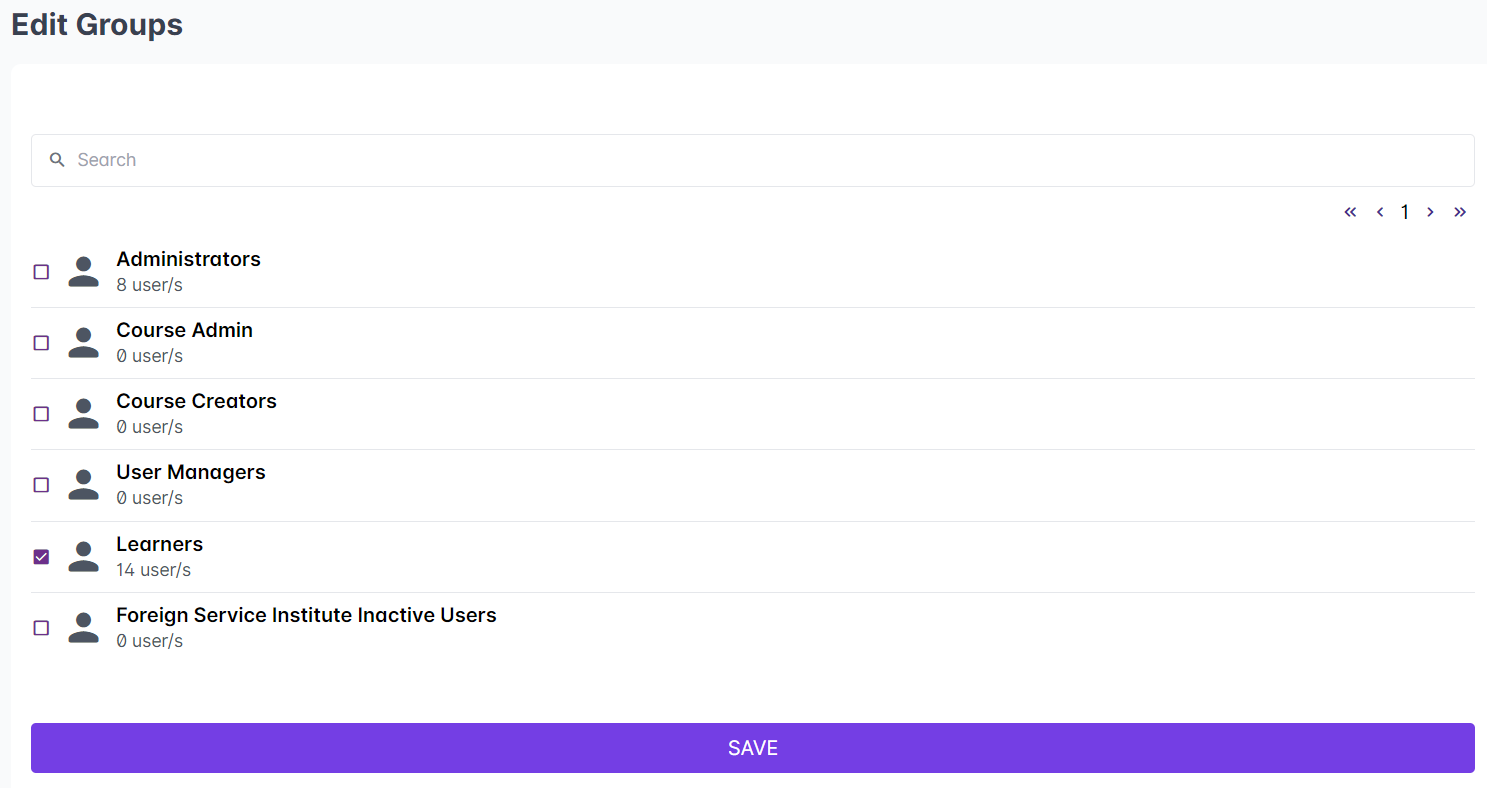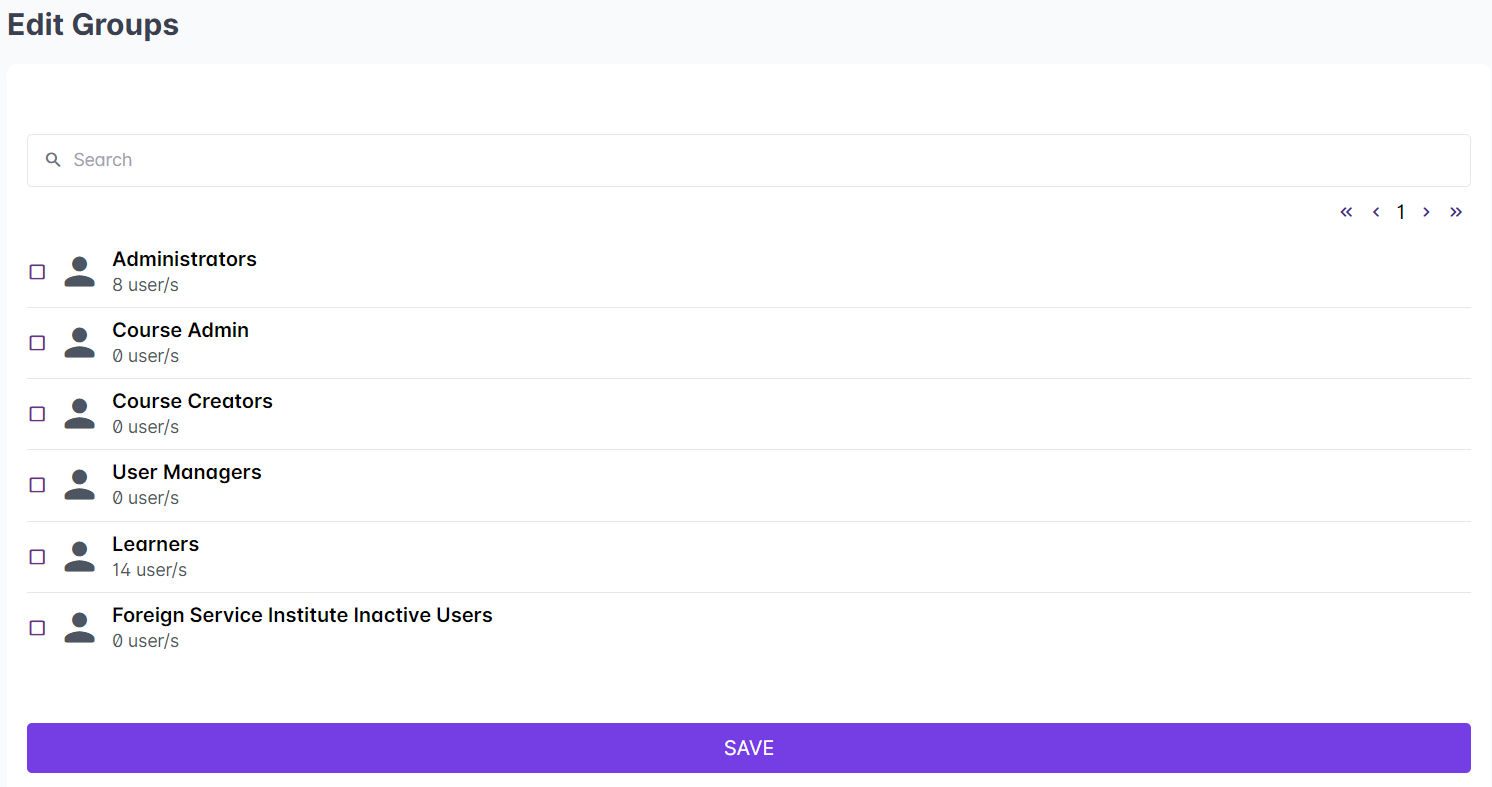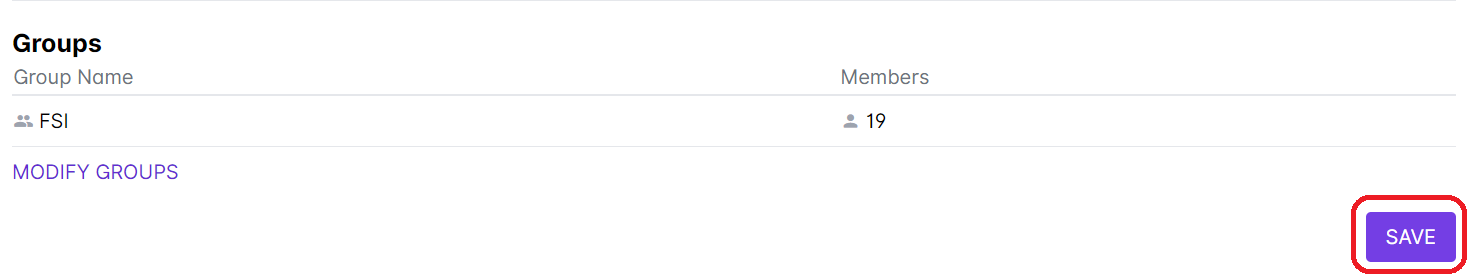You can modify the groups where a particular user belongs through the User Details.
1. Go to Users and Groups.
2. Search and select a user from your user list.
3. Click on the edit button in the User Profile.
4. Scroll down to the bottom of the page to see the Groups. Click on Modify Groups.
5. Tick the checkbox of the group you want the user to be added to.
Untick the checkbox of the group you want the user to be removed from. Note: Removing a user from a group does not erase their progress in their enrolled course. This just changes their access permissions in the portal. If a user is removed from Learners, they will not be able to see their enrolled course in their portal.
Click on Save once you're done.
6. To save the changes in the user's group/s, click on Save.