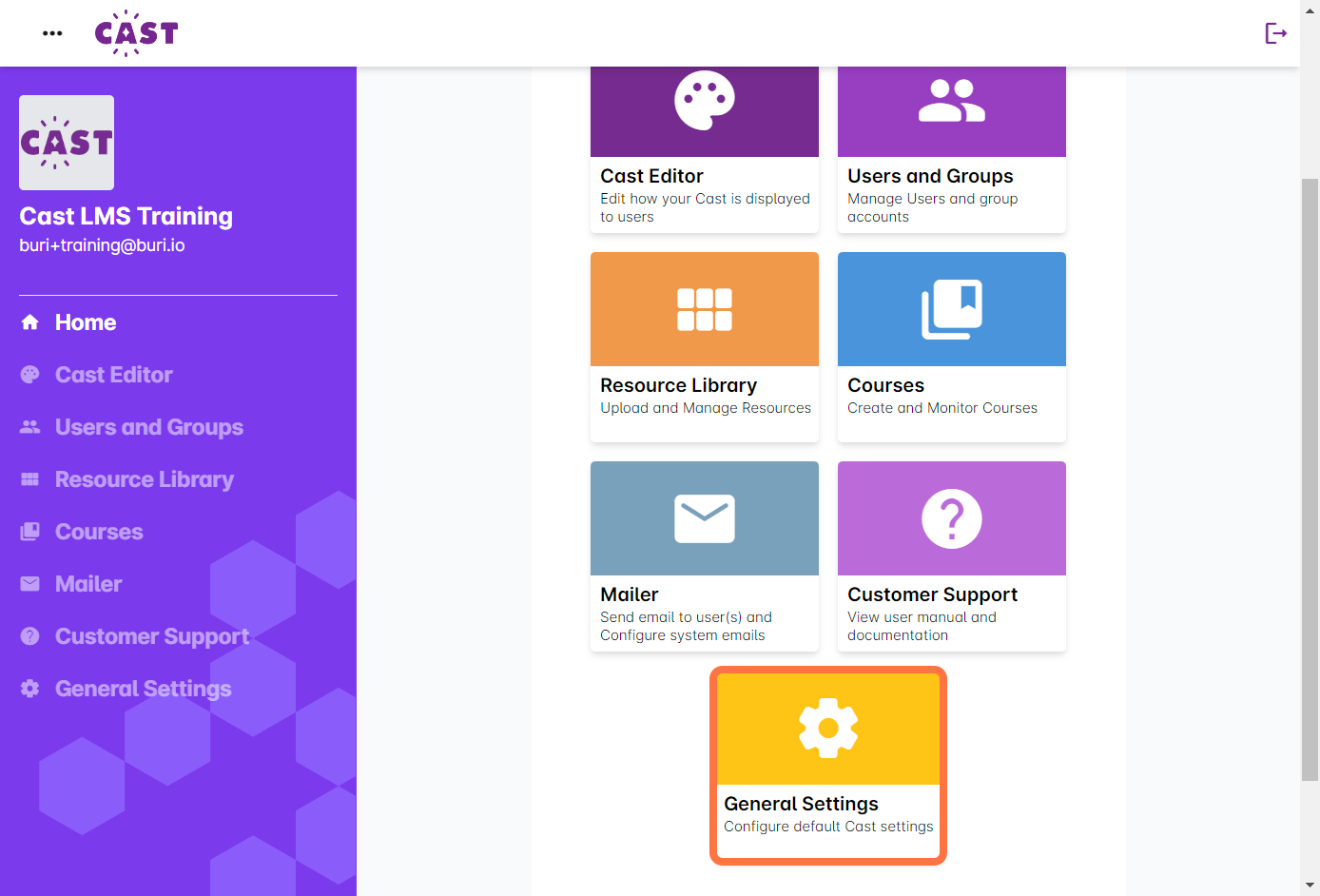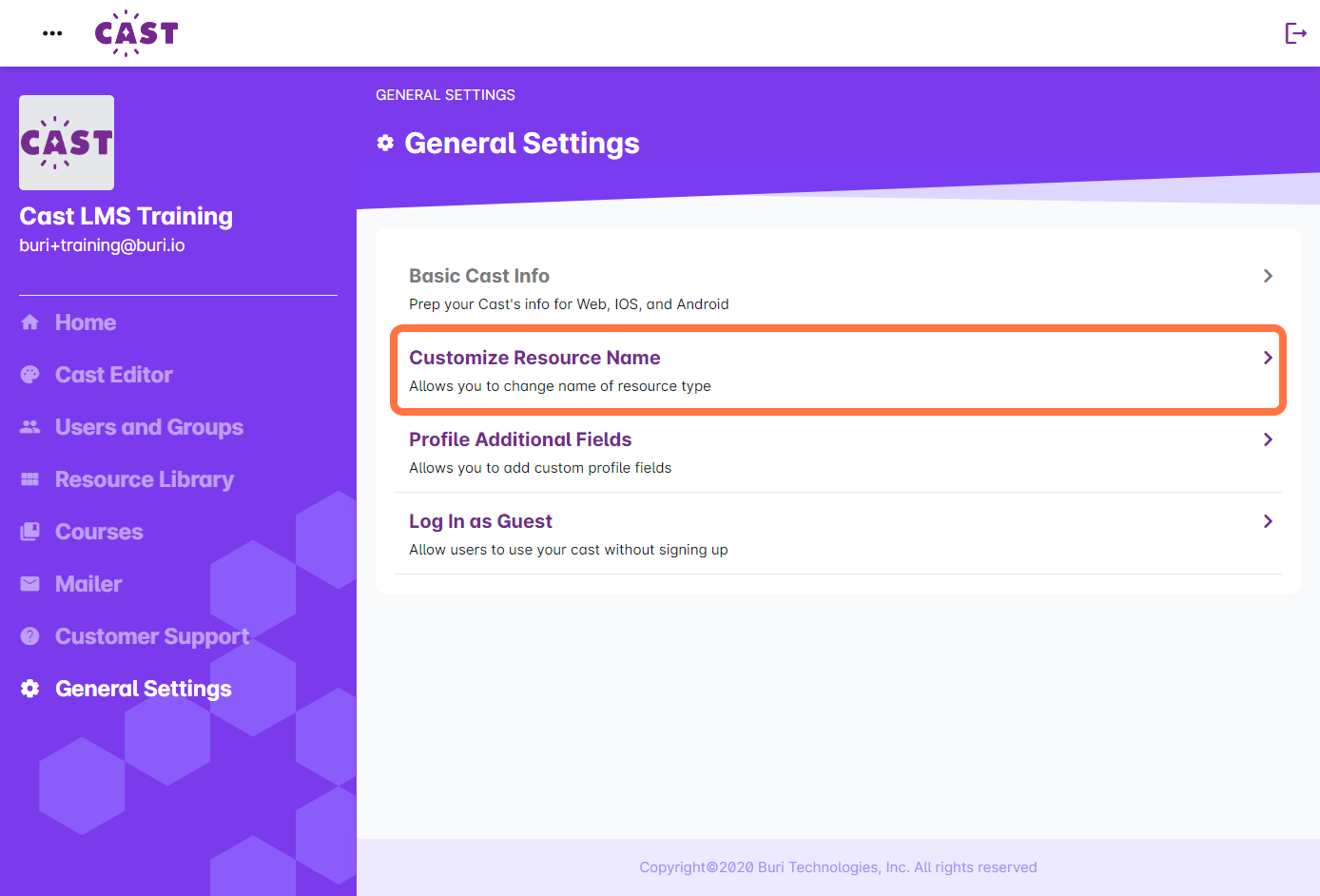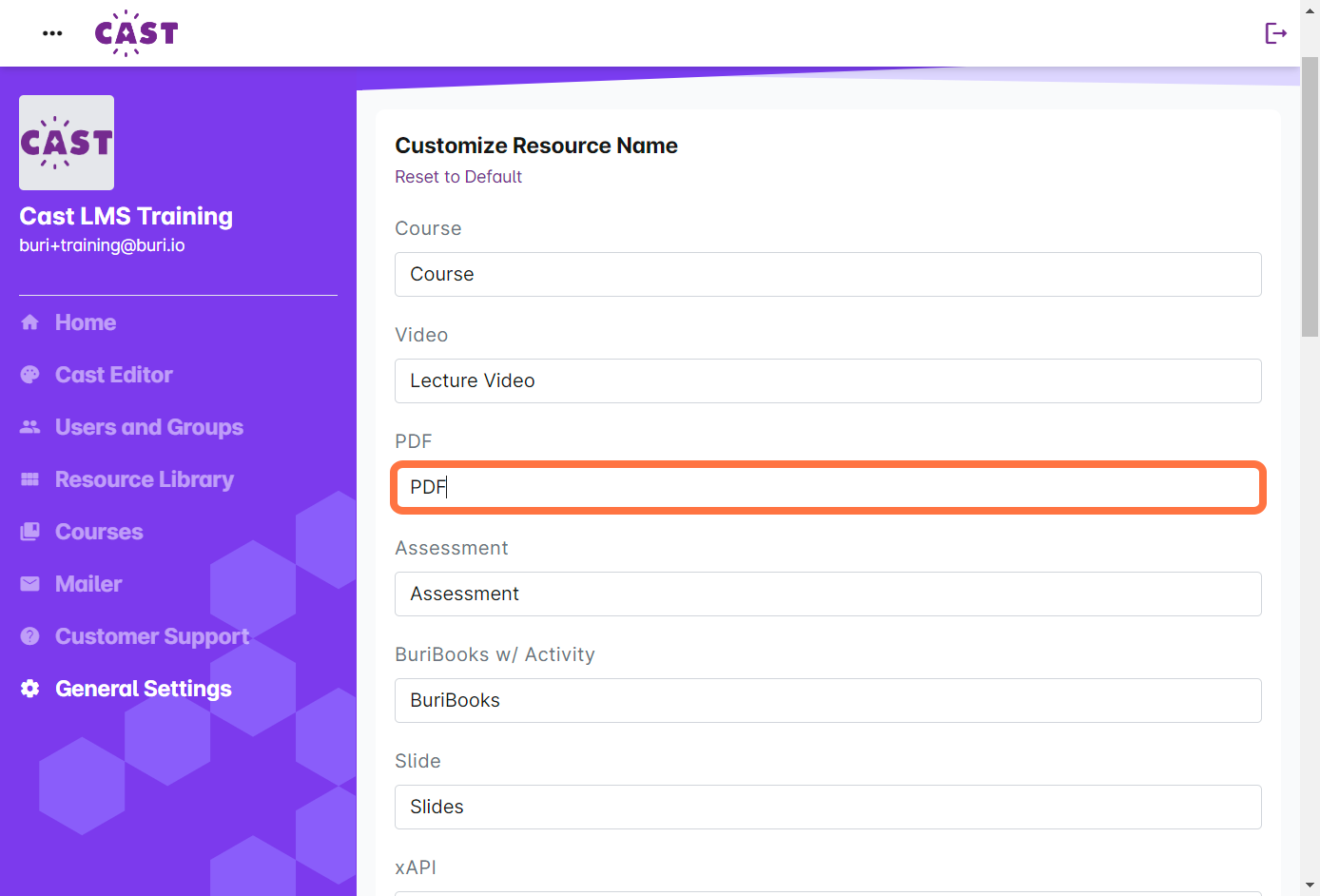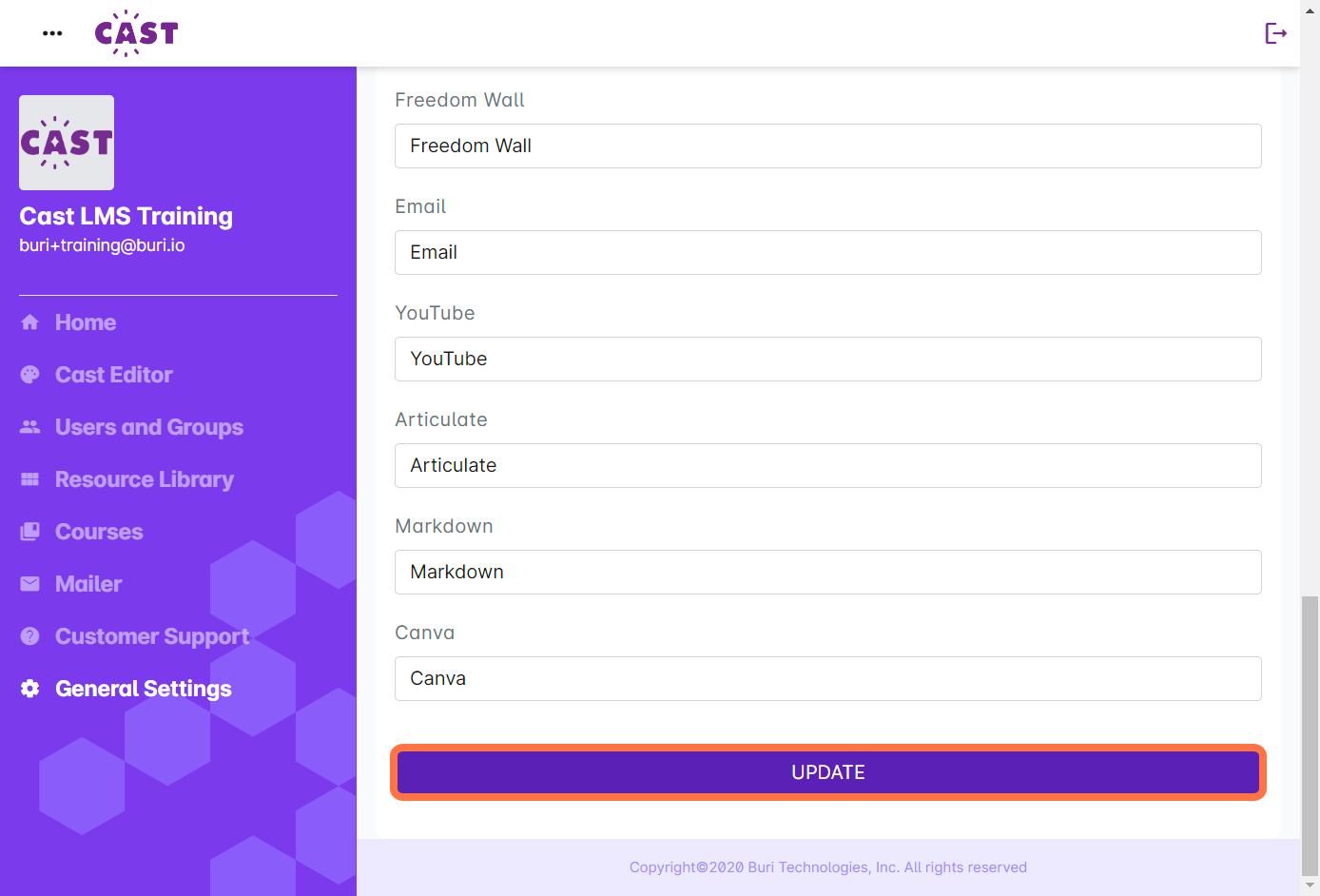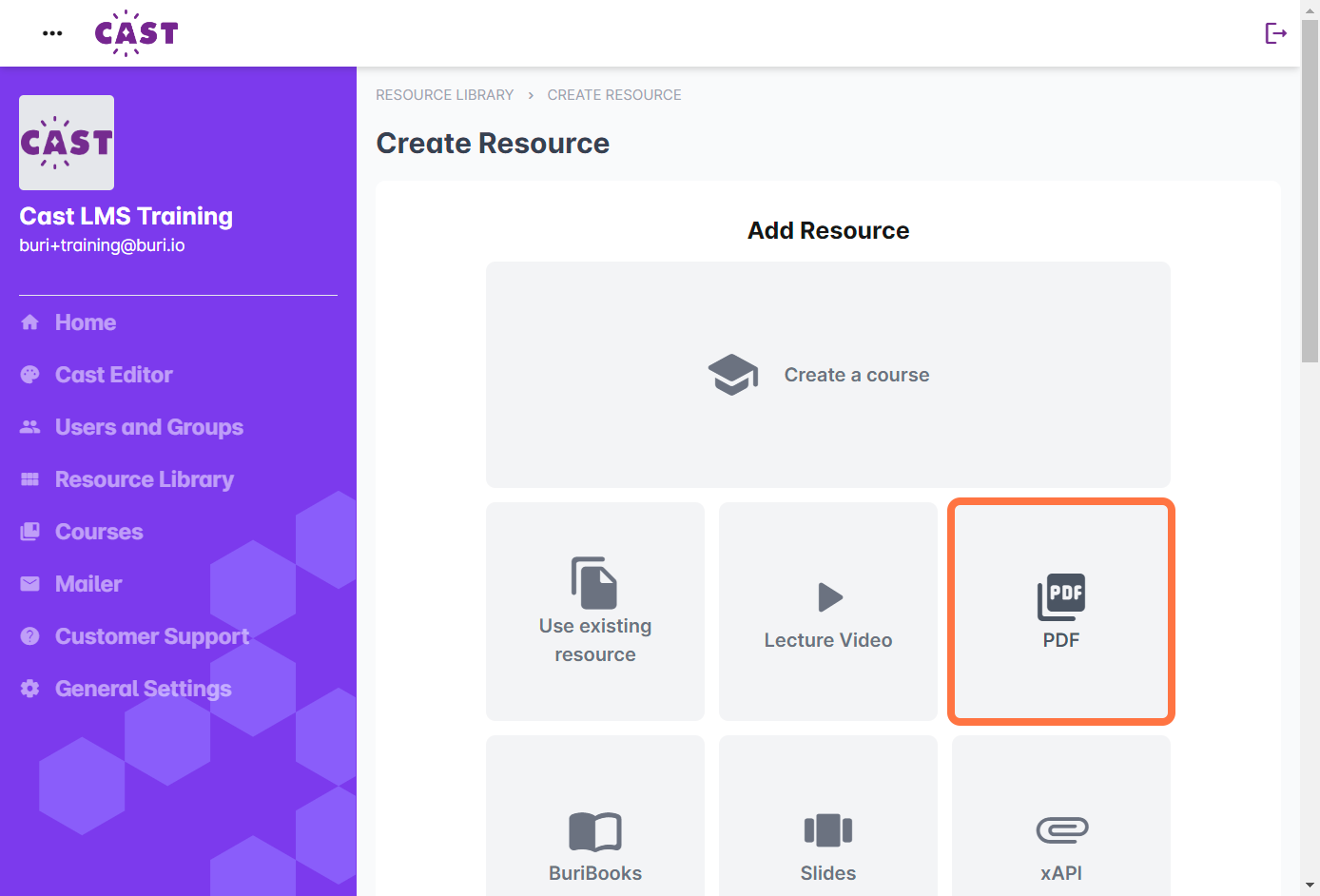You can modify the indicated names of resources in your LMS.
1. From the Admin Dashboard, select General Settings.
2. Select Customize Resource Name to change the displayed name of all the available resource types.
3. Click on the text box below each resource type to edit its name.
4. Click on the Update button below once you're done to save the changes you have made.
5. The new resource names should appear in the list of resources when you create a new resource.