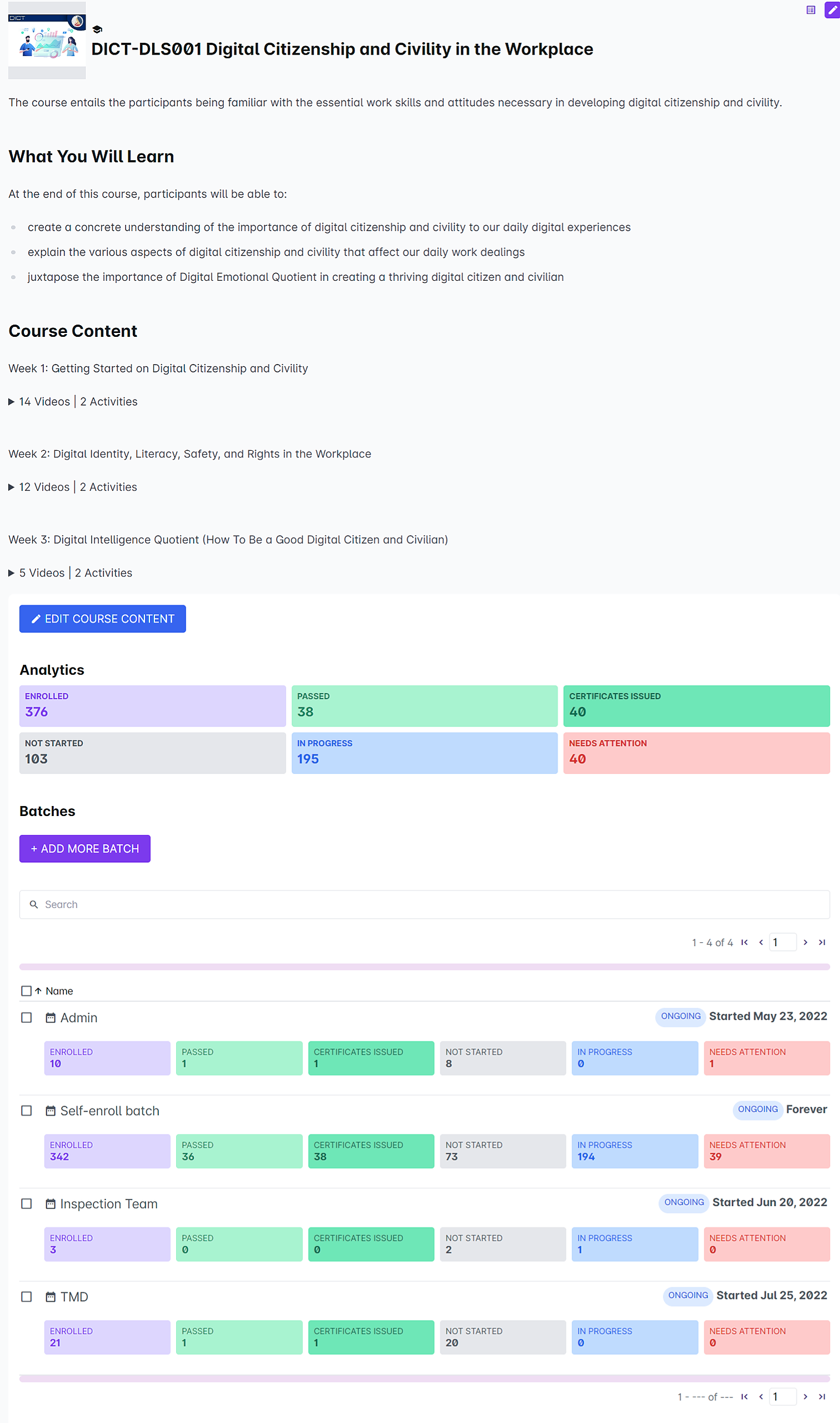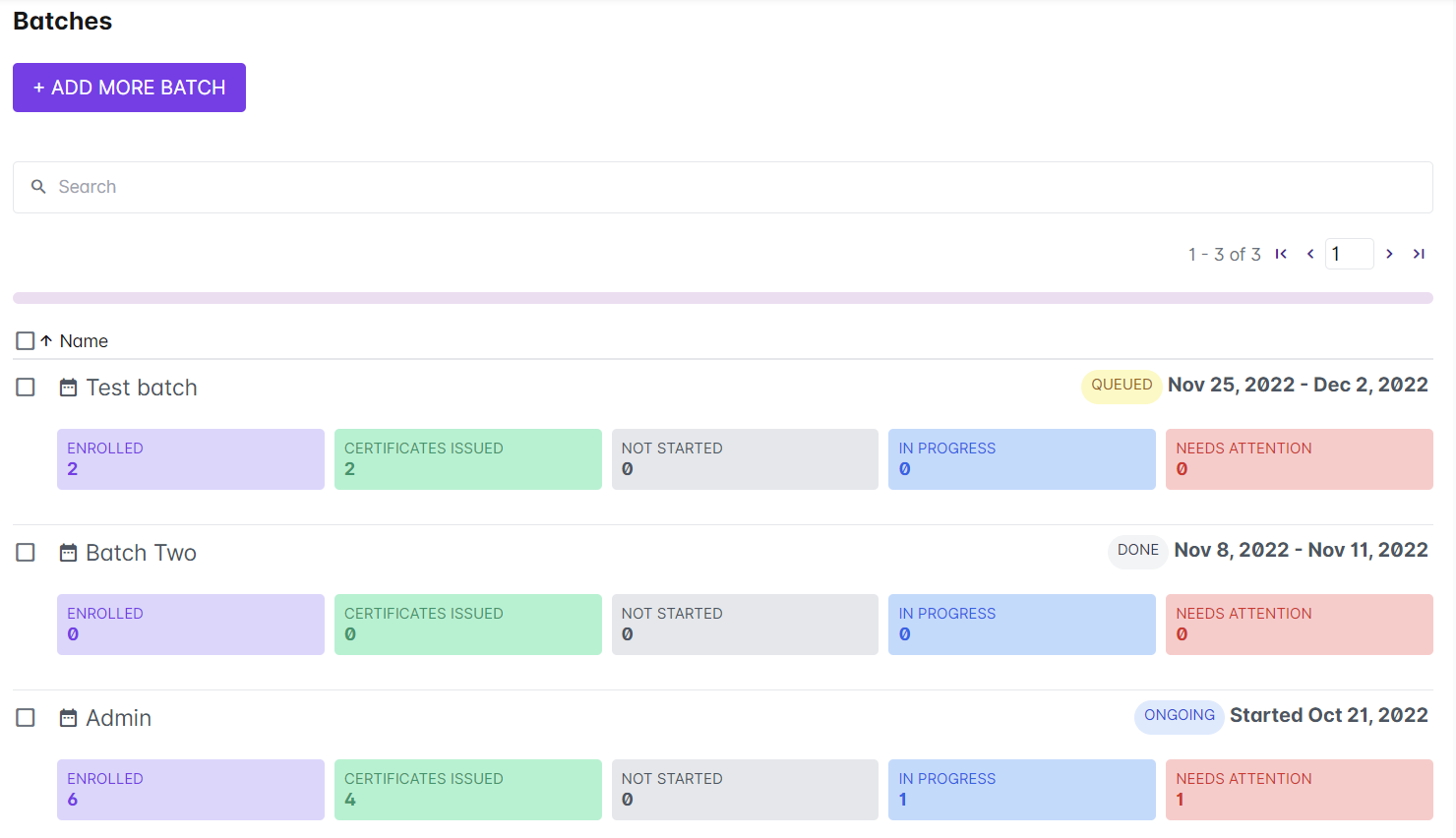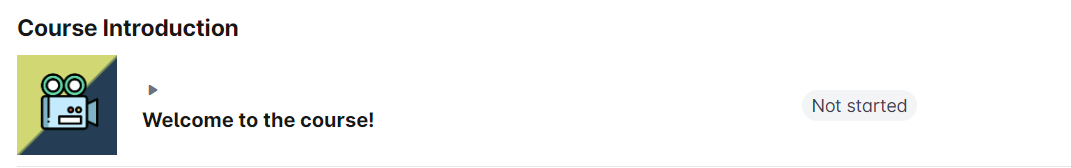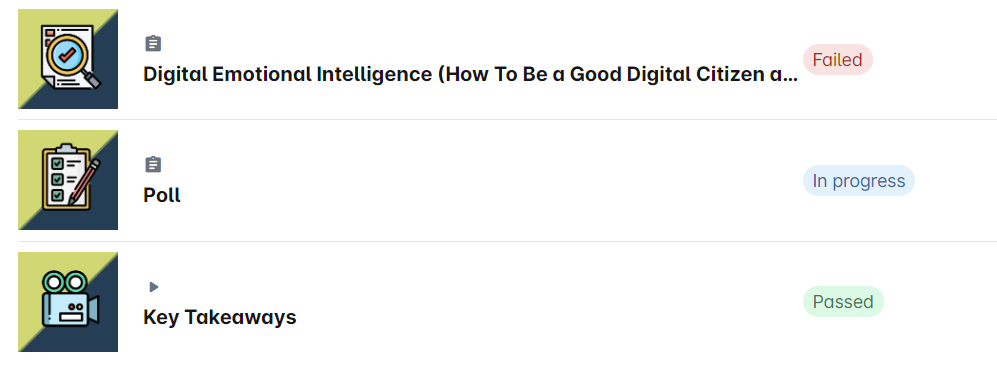The LMS records all learner data associated to its online courses. You can check your learner's progress by following these steps:
1. Log in to the Cast Dashboard and then go to Cast Editor or Courses.
2. Click on your desired course.
3. From the Course Profile, you can readily view the overview of the learners' progress in the course.
The following are the indicators for each count:
- Enrolled - shows the total number of learners
- Passed - shows the total number of learners who have completed and passed all the required assessments in the course
- Certificates Issued - shows the number of learners who have been issued certificates for the course. (The certificates are issued if the certification option has been turned on and once the learner has finished and passed all the required assessments in the course)
- Not started - shows the number of learners that CAN access the course but have not done so
- In Progress - shows the total number of learners currently taking the course
- Needs attention - shows the number of learners that have failed a course assessment and needed to retake it
Note: Please take note that the number for Passed and Certificates Issued can differ. If the automated certification hasn't been turned on after a batch has finished all the required assessments in the course, they may not be listed under the number for Certificates Issued. Learners that are under this number have been issued an e-certificate.
The total count for each batch are also indicated across the batch names in the list of batches.
4. To view an individual user's progress, click on any batch under the Student Batches list. Select a learner from the list inside the batch to check their individual progress.
The student profile shows all the assessments in the course and the status of the learner's score. The indicators and their meanings are listed below:
- Passed - the learner has met a satisfactory rating on the assessment exercise / exam or has accessed the resource
- Failed - the learner failed the exam and must retake it to pass the course
- In Progress - the learner has to be graded in the resource
- Not started - the learner has not taken the exam or has not accessed the resource