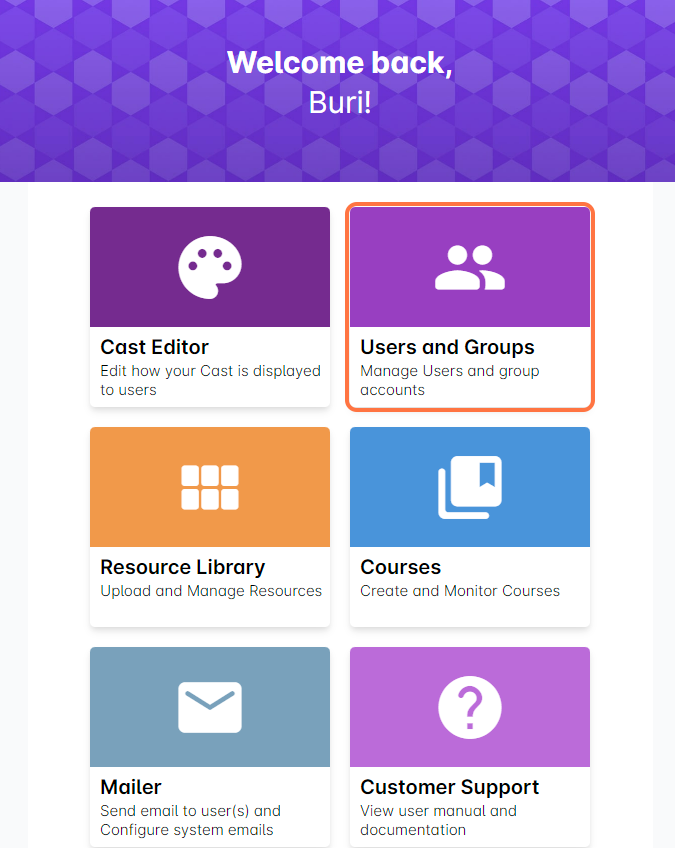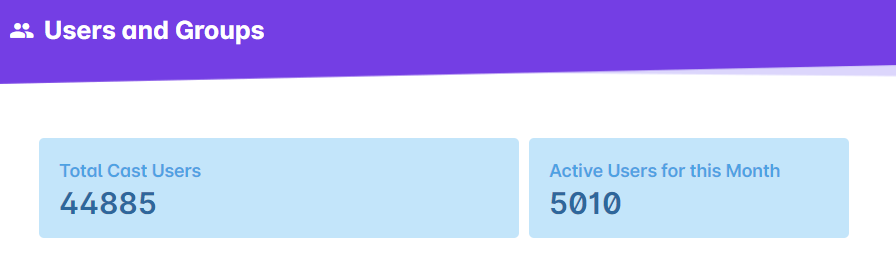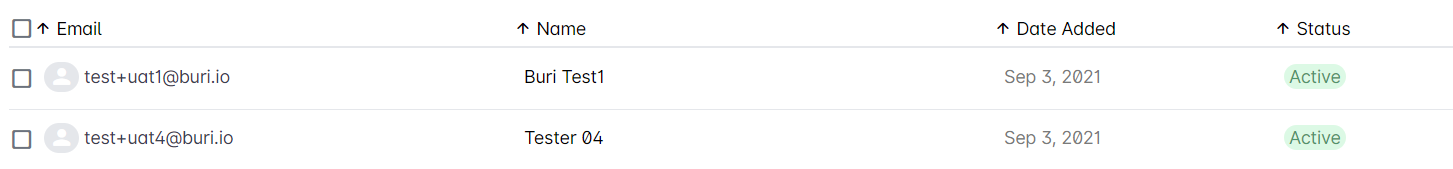Active users refer to users that have logged in the LMS within a month. It counts all the users that accessed or have accessed the LMS portals in the current month.
1. From the Admin Dashboard, go to Users and Groups.
2. Beside the count for Total Cast Users is the number of Active users for this month. The count resets at the start of the calendar month.
The active status is also indicated for each user in the user list.