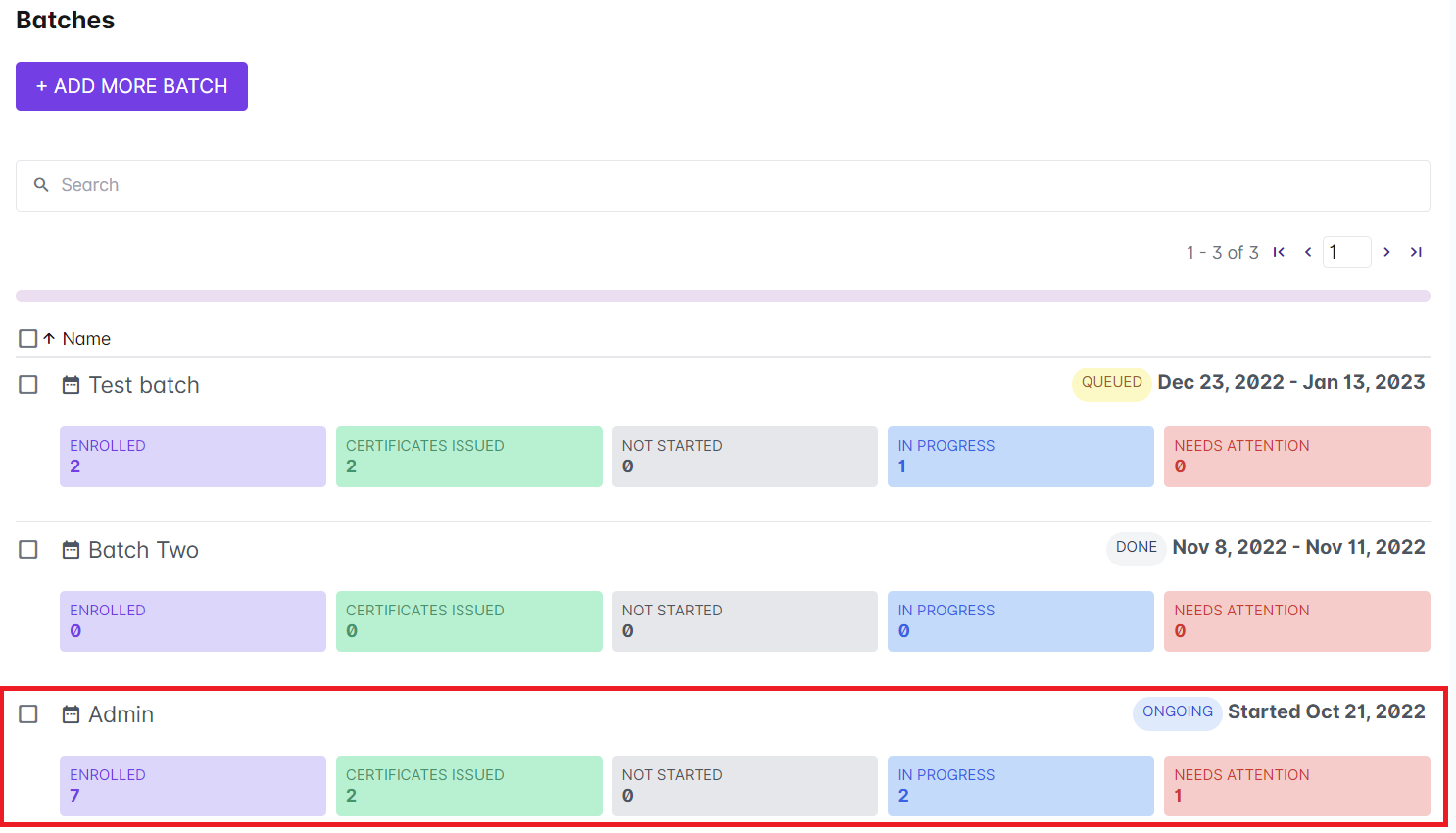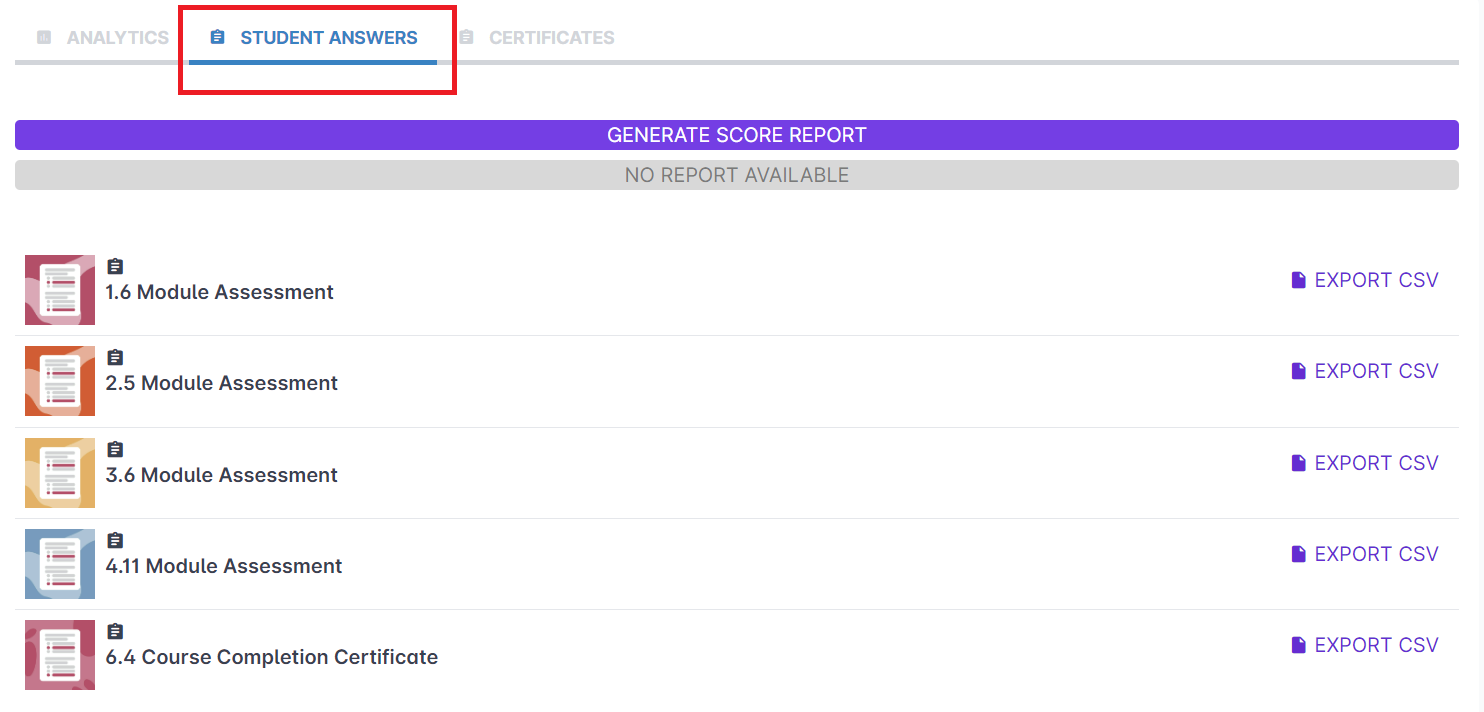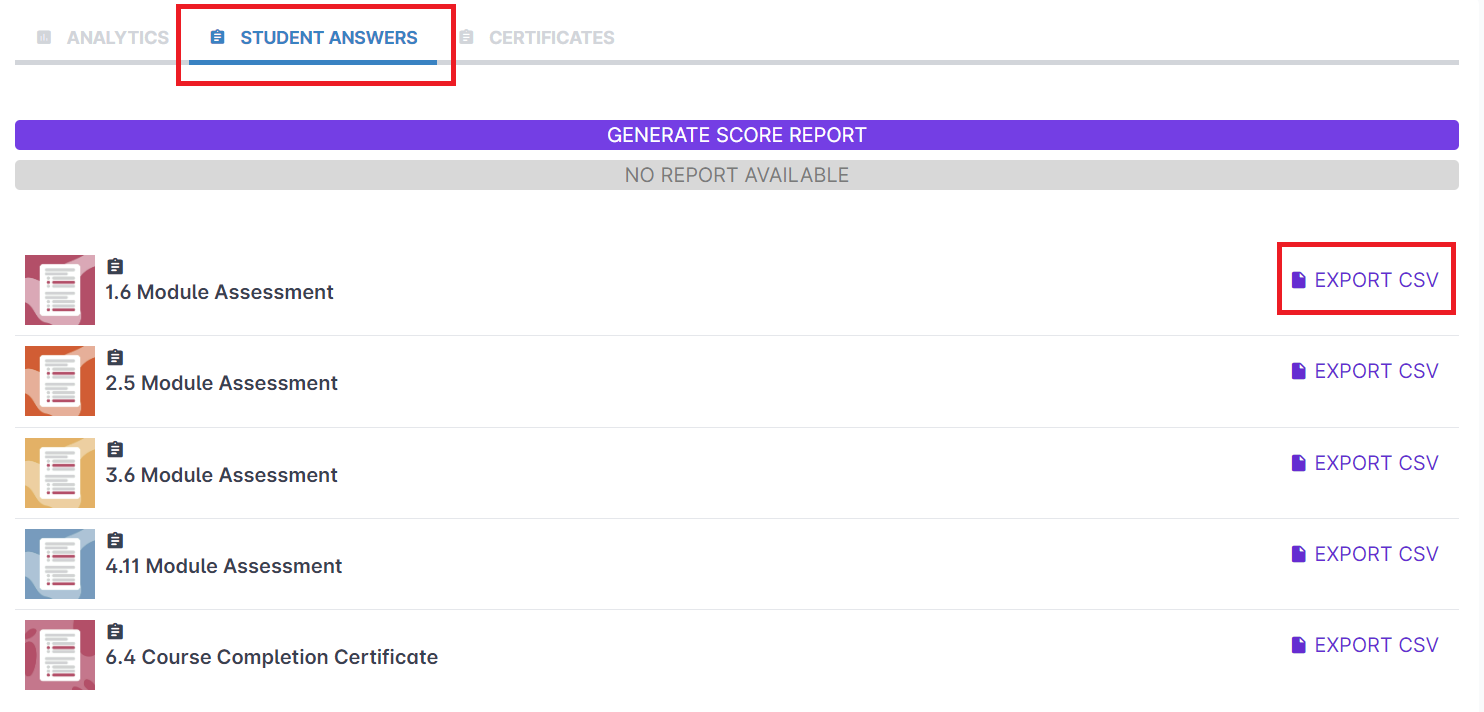You can also export the answers of the learners in each assessment in TSV format. Exporting the answers for each assessment is done per batch.
1. Go to Cast Editor or Courses.
2. Click on your preferred course.
3. Select a batch from the list of batches.
4. Click on the Student Answers tab.
5. Click on the Export CSV button and wait for the file to be downloaded to your device. The file will be downloaded in CSV format.