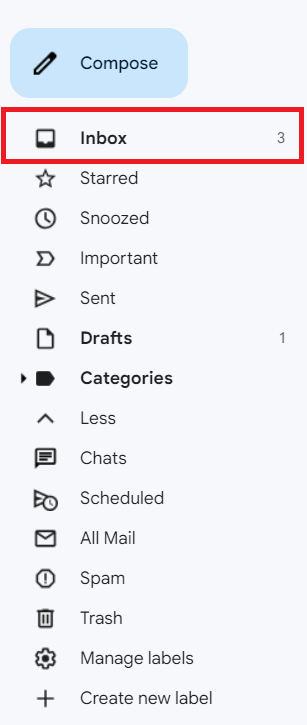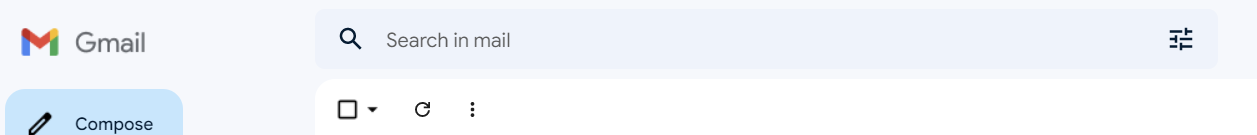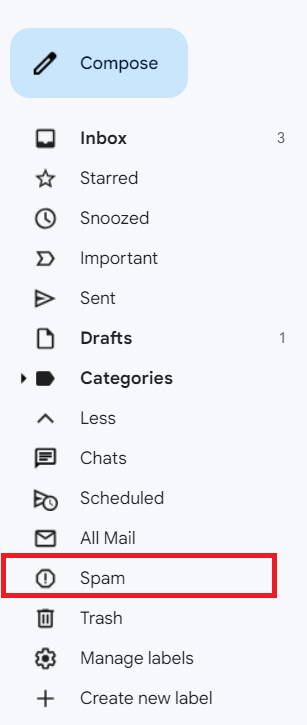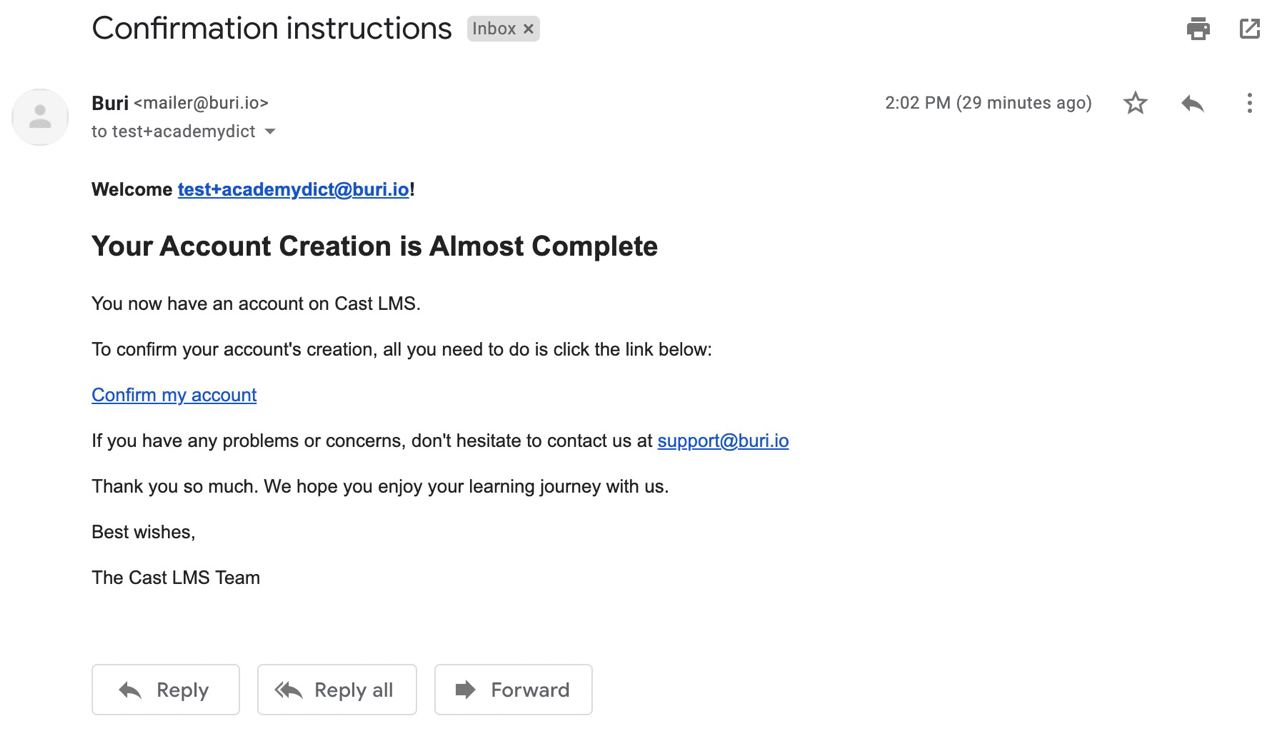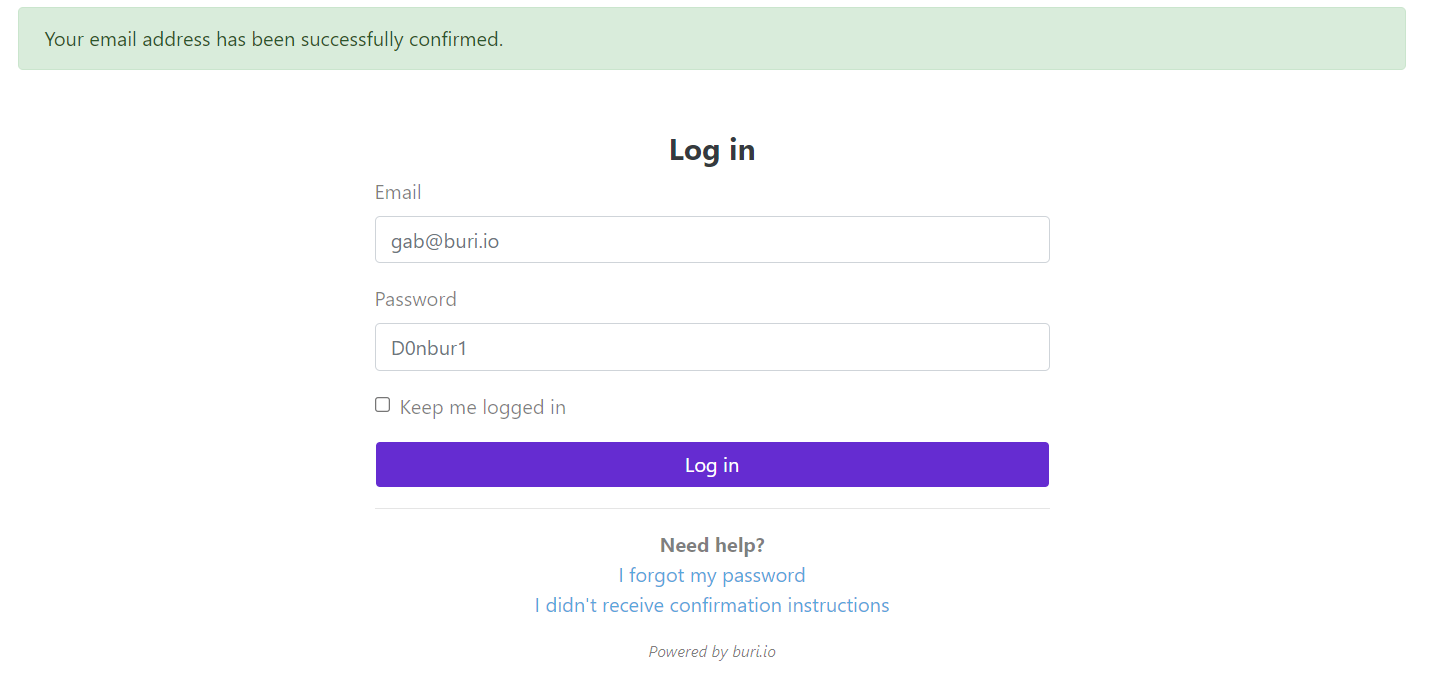1. Before you can log in to MACH 1, you must confirm your email first. Go to your email and check your inbox for the Confirmation Instructions email from [email protected]. You may try searching for [email protected] using the search bar to look for it in your inbox.
If the email is not in your Inbox, you may try searching for it in your Spam folder.
If the Confirmation Instructions email is neither in your Inbox nor Spam, read this article to know how to resend it to your email address: https://support.castlms.com/help/i-didn-t-receive-a-confirmation-email-what-do-i-do-3770c942
2. Once you find the Confirmation Instructions, click the "Confirm my account" link inside.
3. This will redirect you to a new tab where you'll be informed if you have successfully confirmed your account.
4. You may also log in to your learner's portal through this page using your email address and default password. Then click the "Log in" button.
Once you have successfully logged in to MACH 1, you may now begin to enroll in any of the available courses. To know more about this, go to this link: https://support.castlms.com/help/how-to-enroll-in-mach-python-courses