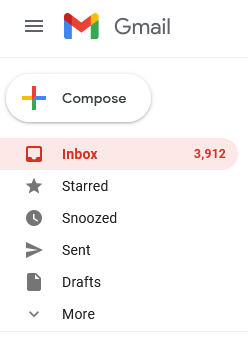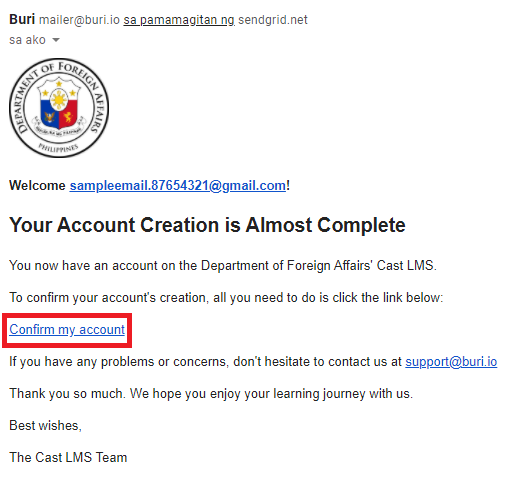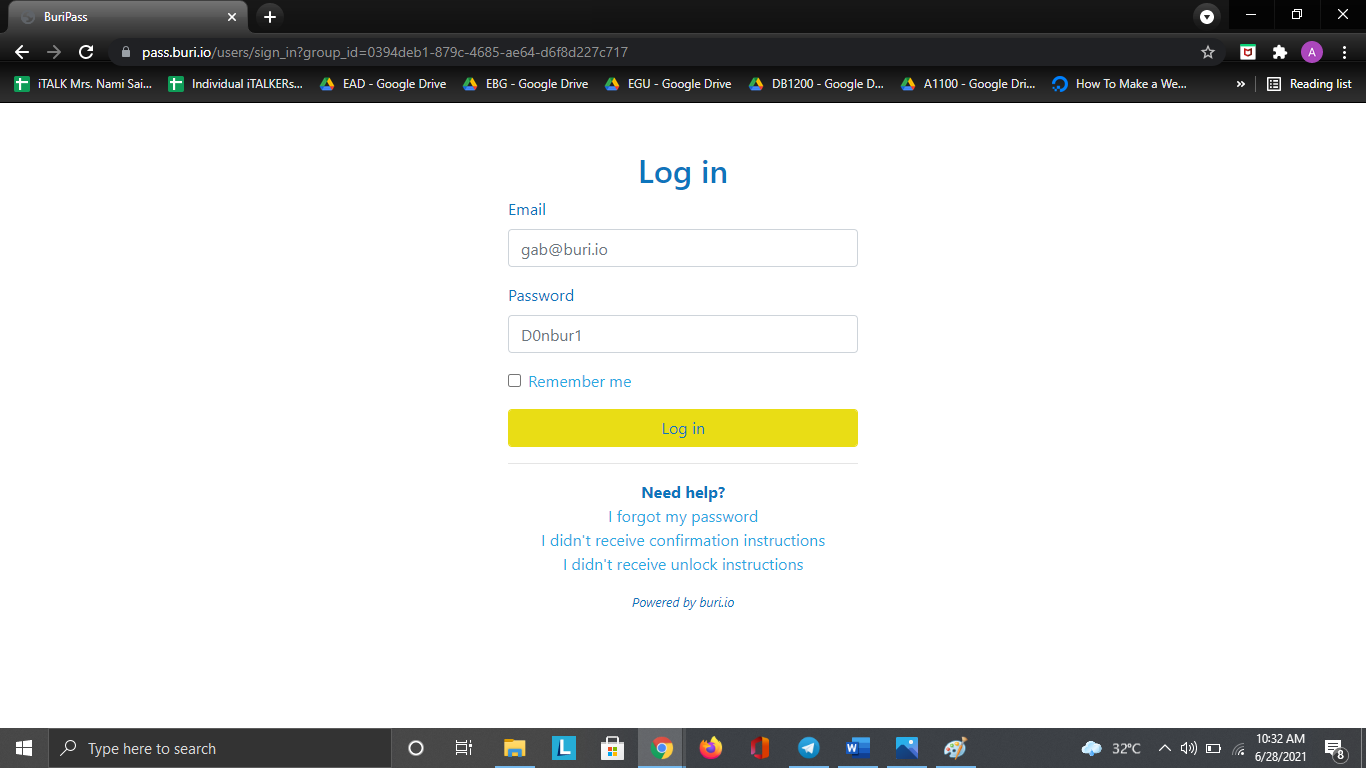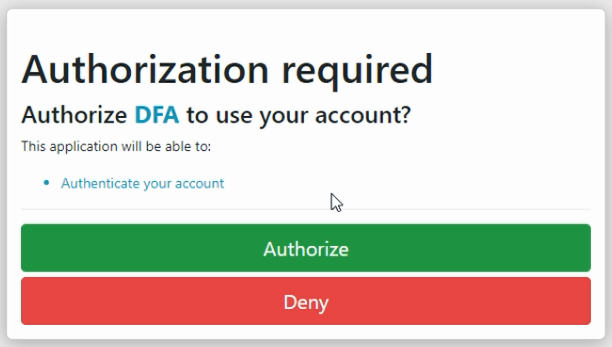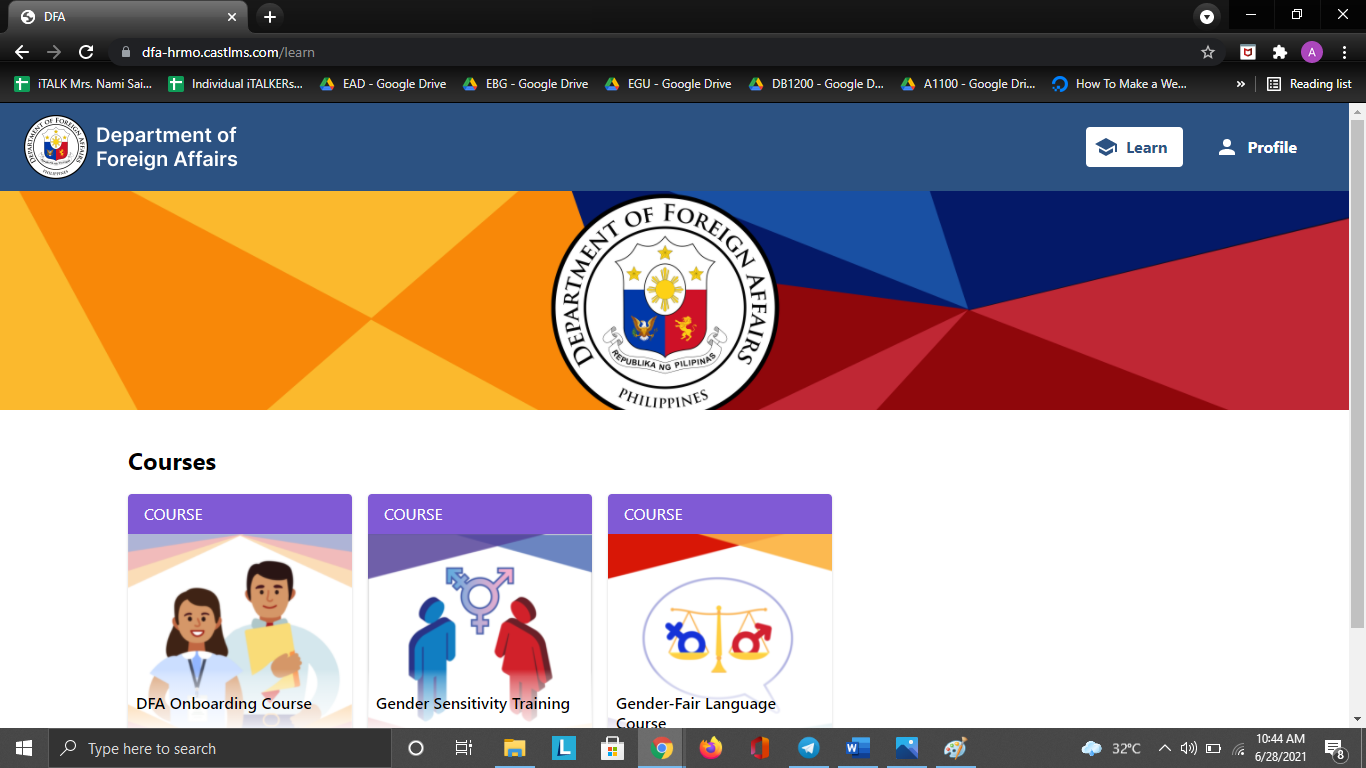If this is your first time accessing the DFA Cast LMS, follow these instructions to begin your course.
1. Go to your email and check your inbox for the Confirmation Instructions email. Note: If you cannot find
2. Click the "Confirm my account" link.
3. In your browser, go to https://dfa-hrmo.castlms.com/
This will lead you to the login page. Type your email address and the default password (dfa1234) on the space provided.
Then, click the "Log in" button.
4. If this dialog box pops upon login, click Authorize.
5. Upon successful login, you will be taken to this page.
Click the course you need to take. Now you can begin your courses!