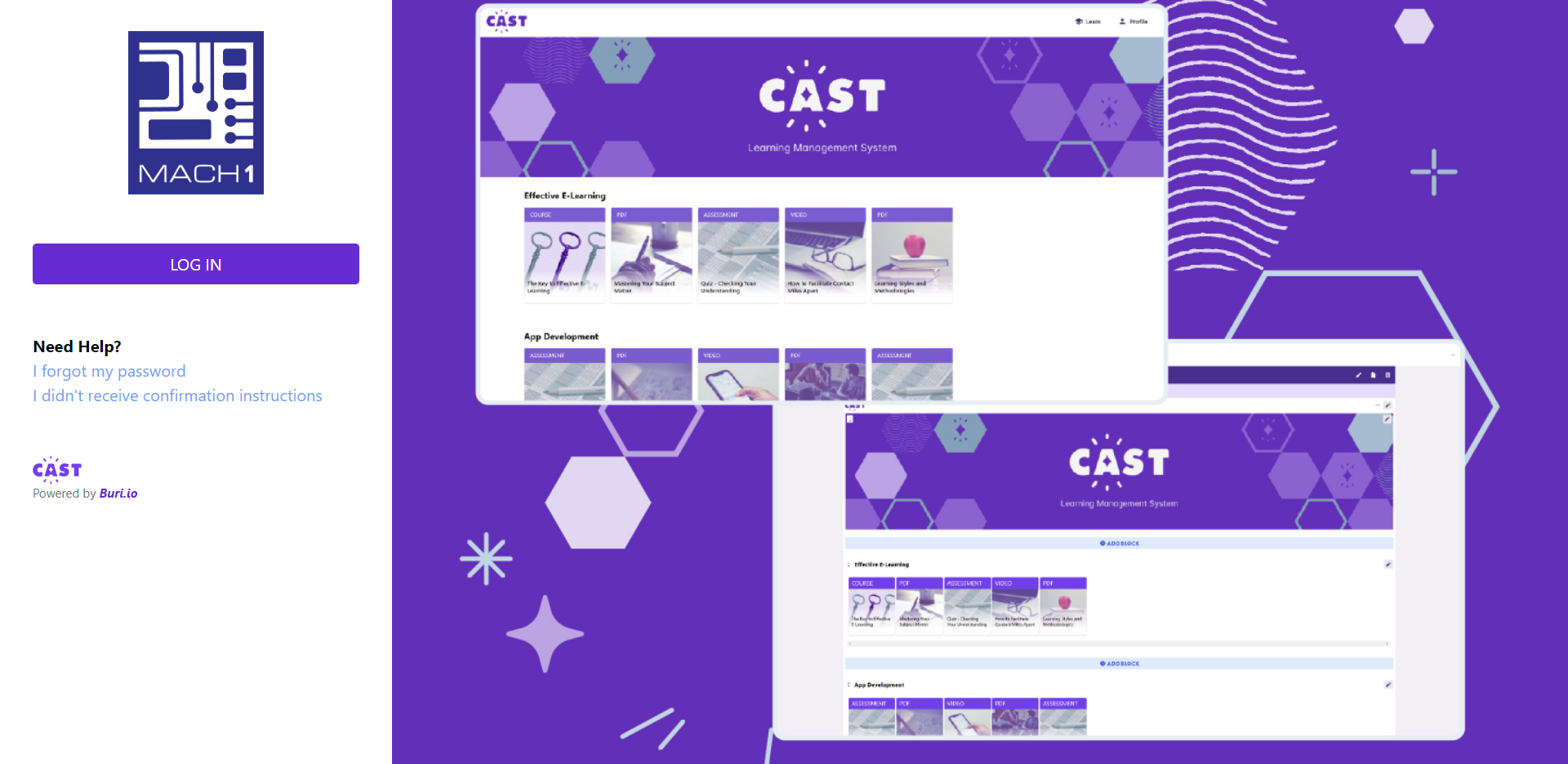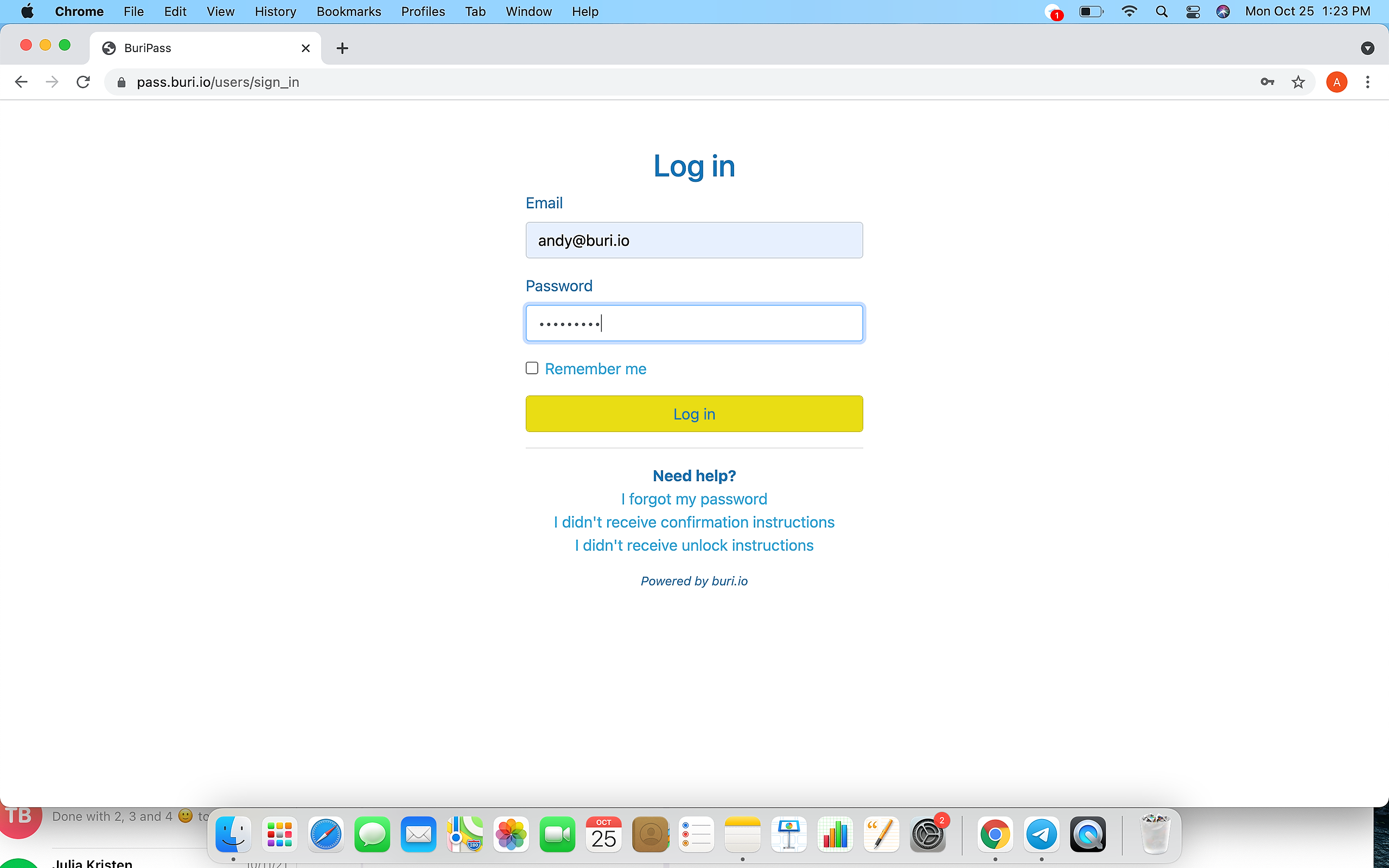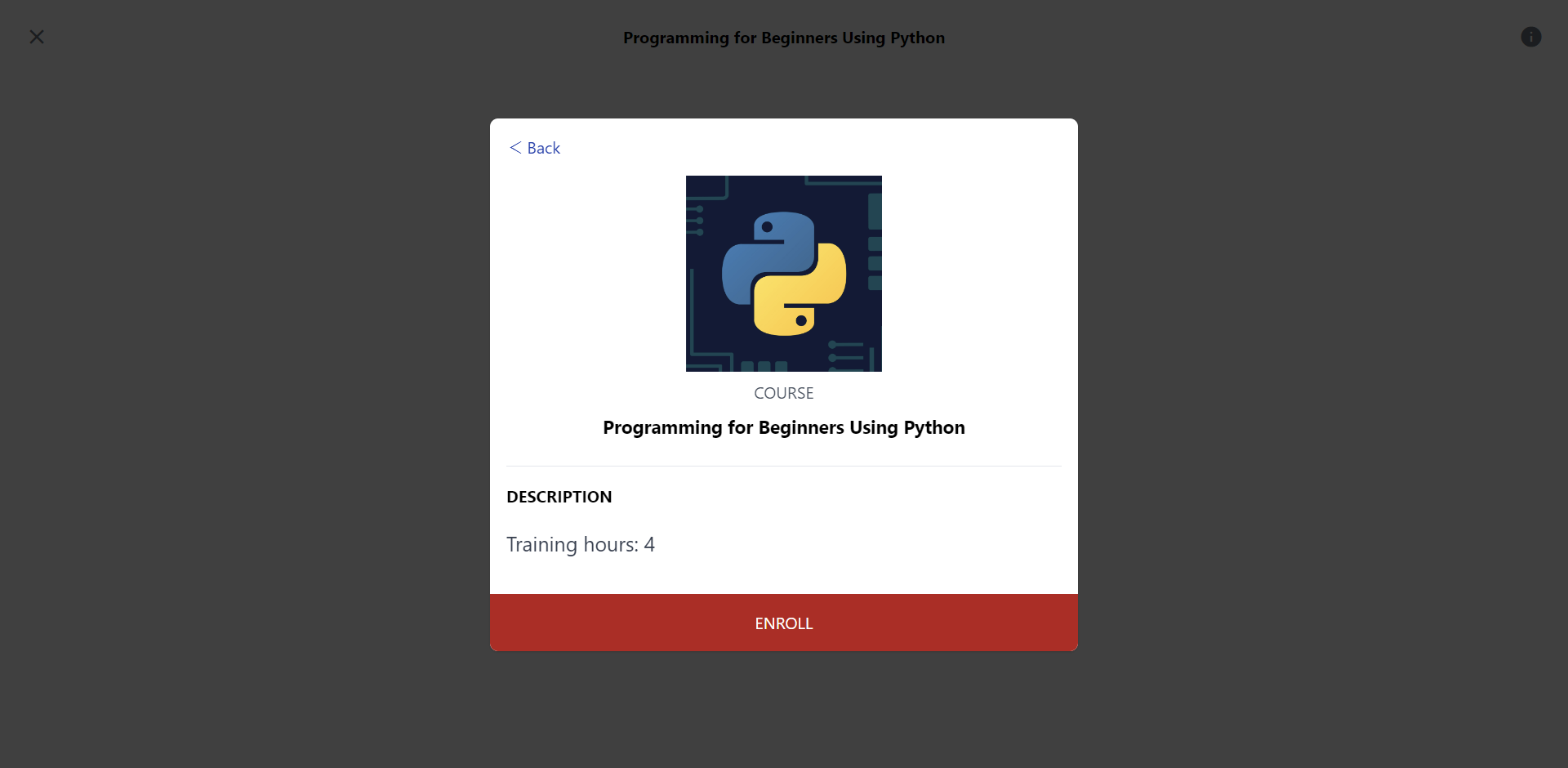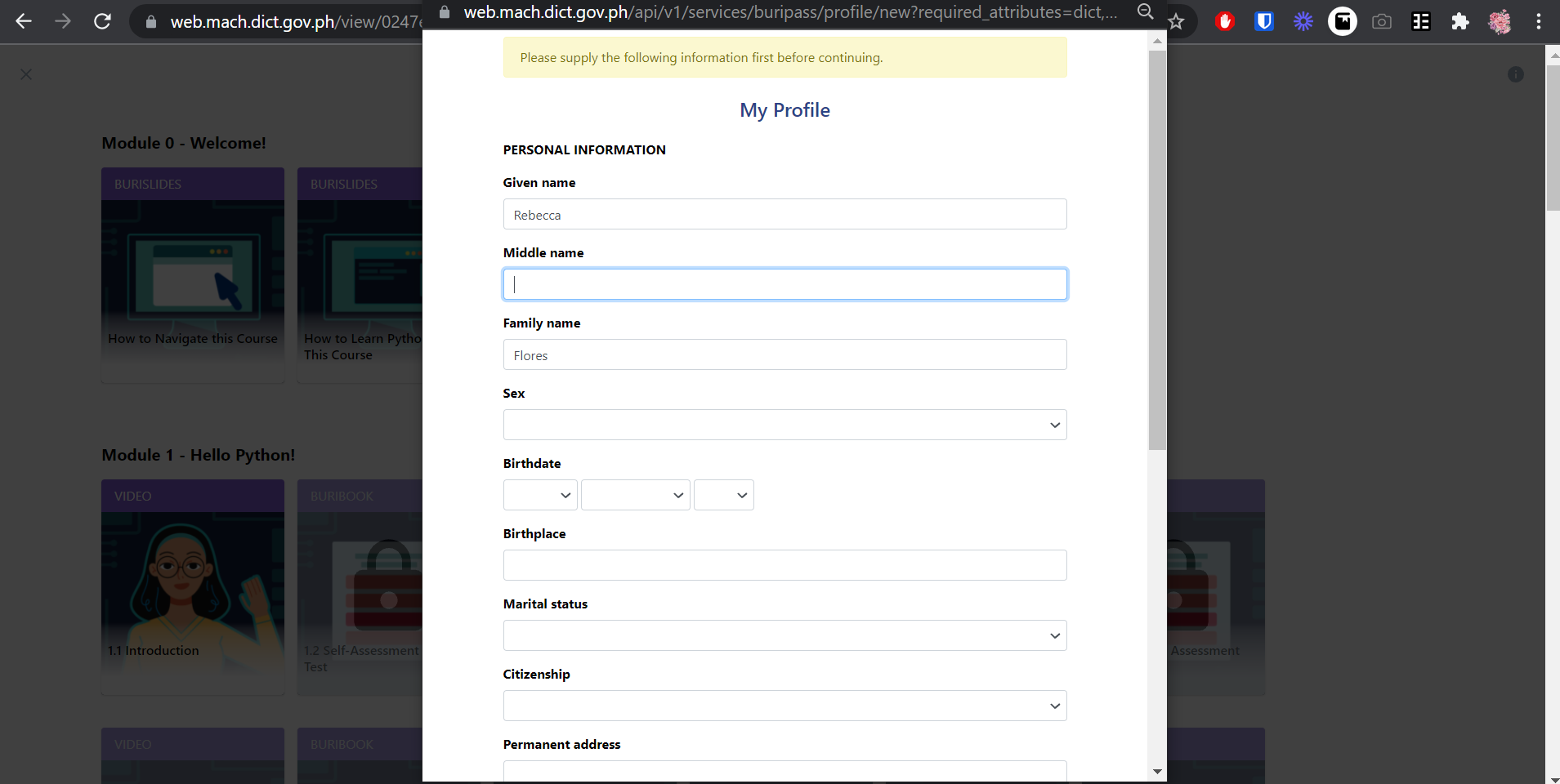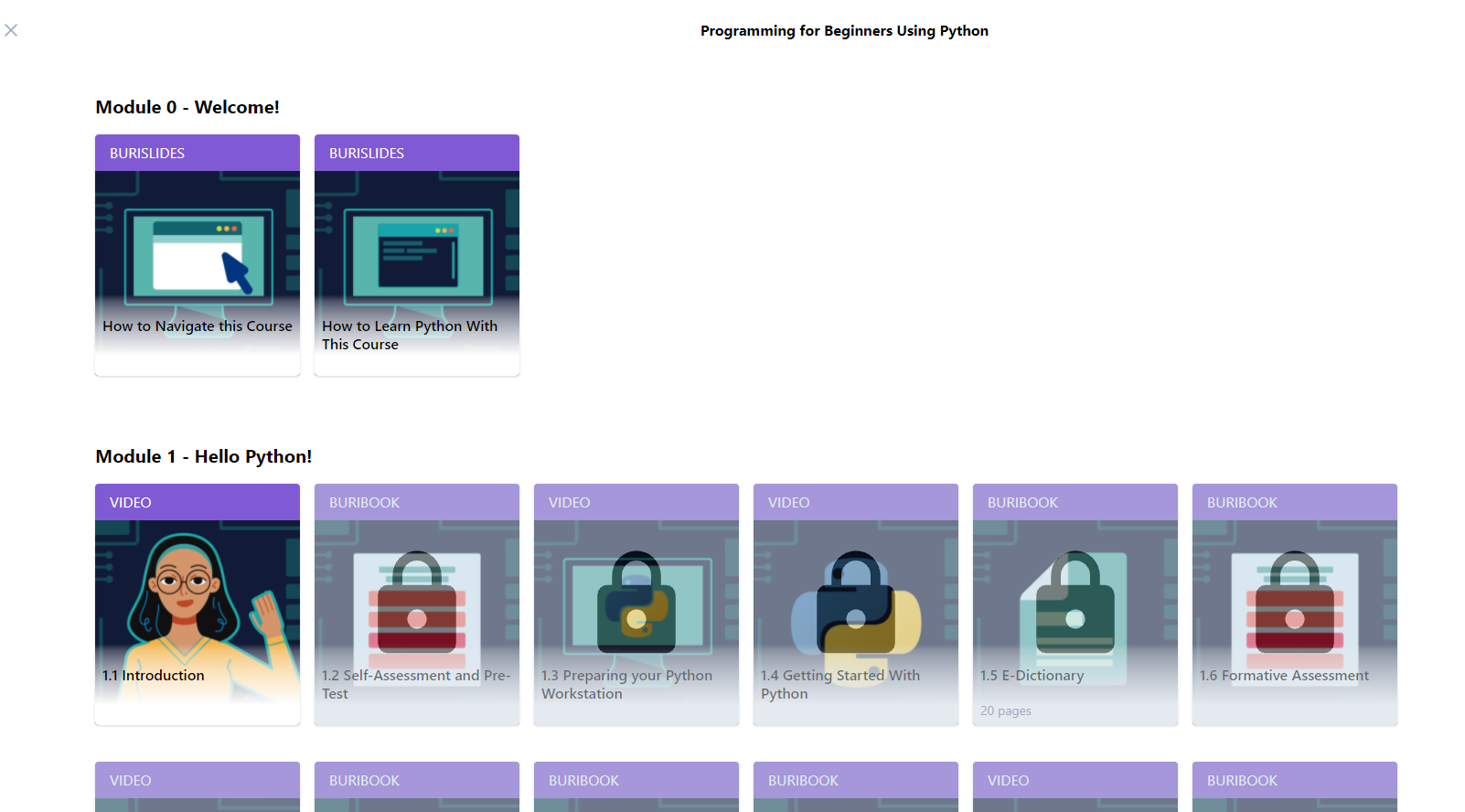- Visit this website: https://web.mach.dict.gov.ph/. Click Log in.
- Type your email address and password.
- You will be taken to the main page of the MACH LMS. Select the course you want to take.
- Click on the Enroll button.
- After clicking the Enroll button, it will take you to this form.
To proceed with the course, fill out all the necessary information. Note: If the information asked is not applicable to you, put an N/A in the bar provided. - After accomplishing the form, it will lead you to this page.
Congratulations! You may now take the course.