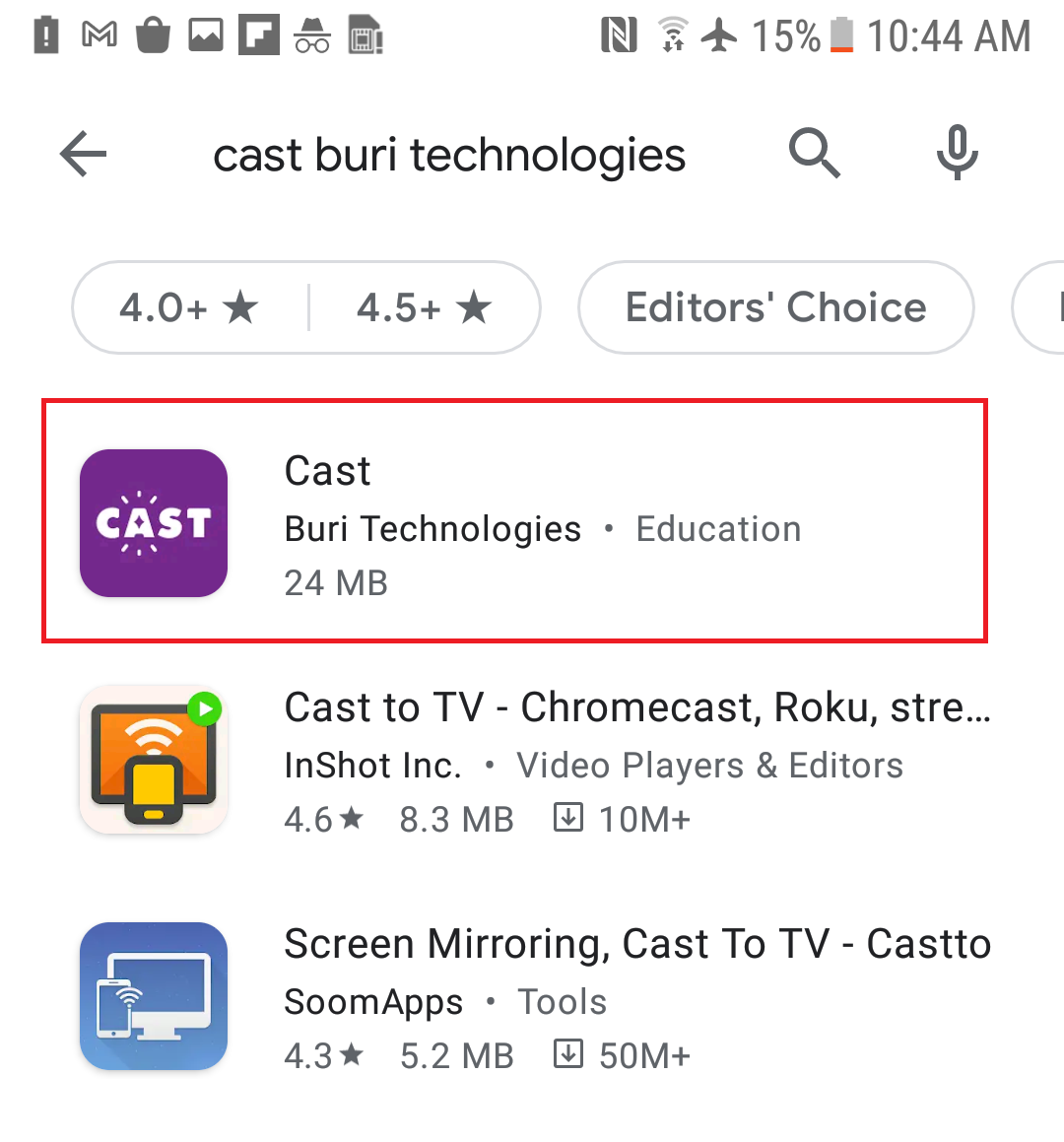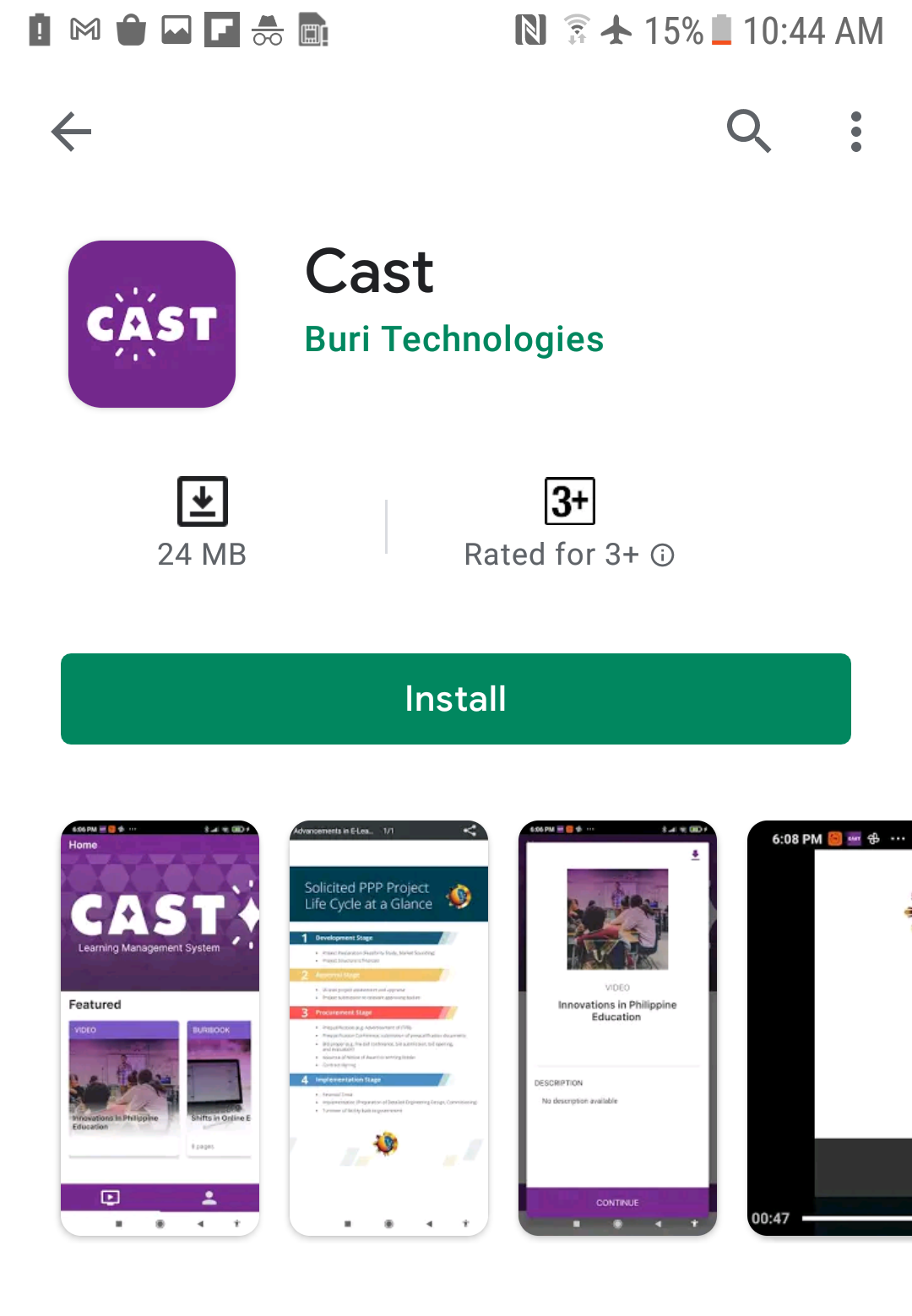For iOS devices, please go to this link for the guide in installing the app.
The Cast LMS is also available as mobile application. To install the app on your Android device, please follow these instructions:
- Go to the Google Play Store App.
- On the search bar, search for "Cast Buri Technologies."
You can also access the app through this link: https://play.google.com/store/apps/details?id=com.buri.cast - Click the “Install” button.
- Click Open once it has finished installing.
- A dialog box pops up. It says, “Allow Cast to access photos, media, and files on your device?"
Click “Allow.”
Here's how to log in to your account using the app: https://support.castlms.com/help/logging-in-to-your-account-via-cast-app