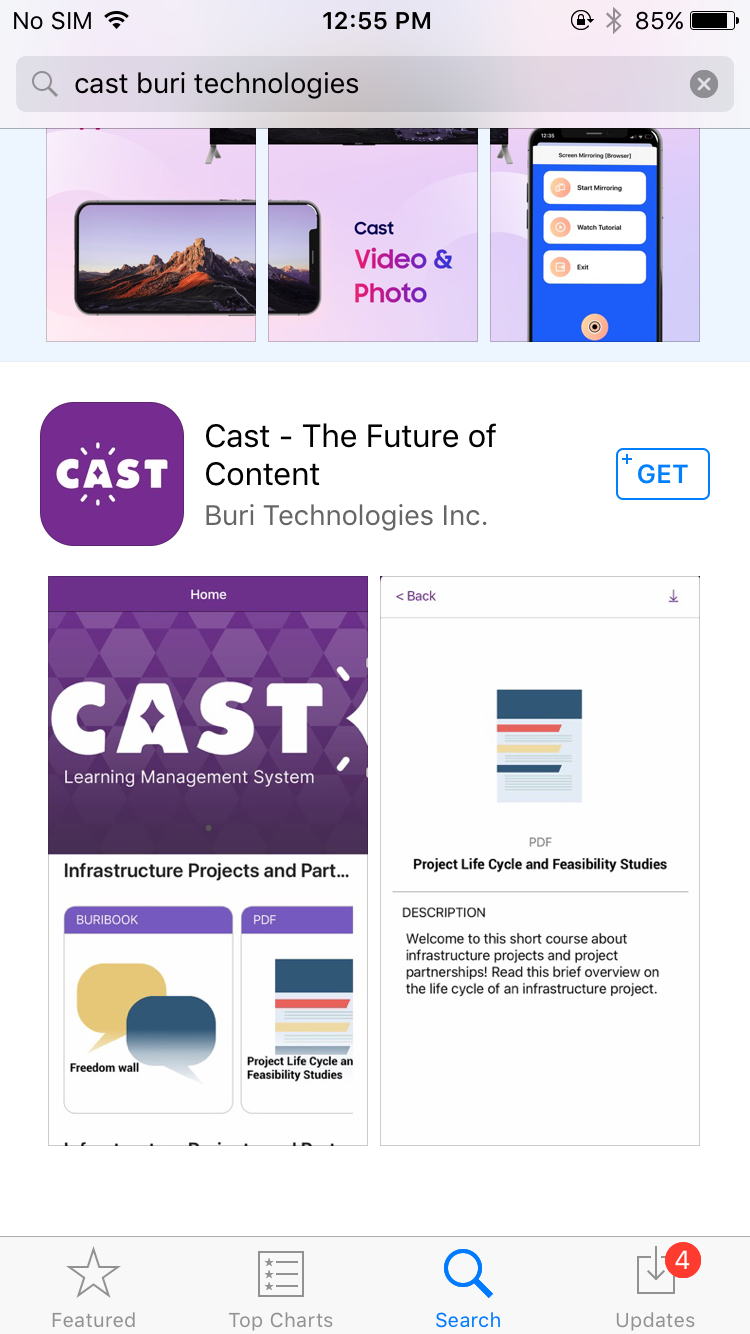For Android devices, go to this article.
You can access your Cast LMS through the Cast App! To install the app using your iOS device, follow these instructions:
1. Go to the Apple Store.
2. On the search bar, type "Cast Buri Technologies."
You can also access the app through this link: https://apps.apple.com/us/app/cast-the-future-of-content/id1559973973
3. Click the Get button, and then click Install.
Once you're done installing the app, open it and try logging in to your Cast LMS.
Here's how to log in to your account using the app: https://support.castlms.com/help/logging-in-using-the-cast-app