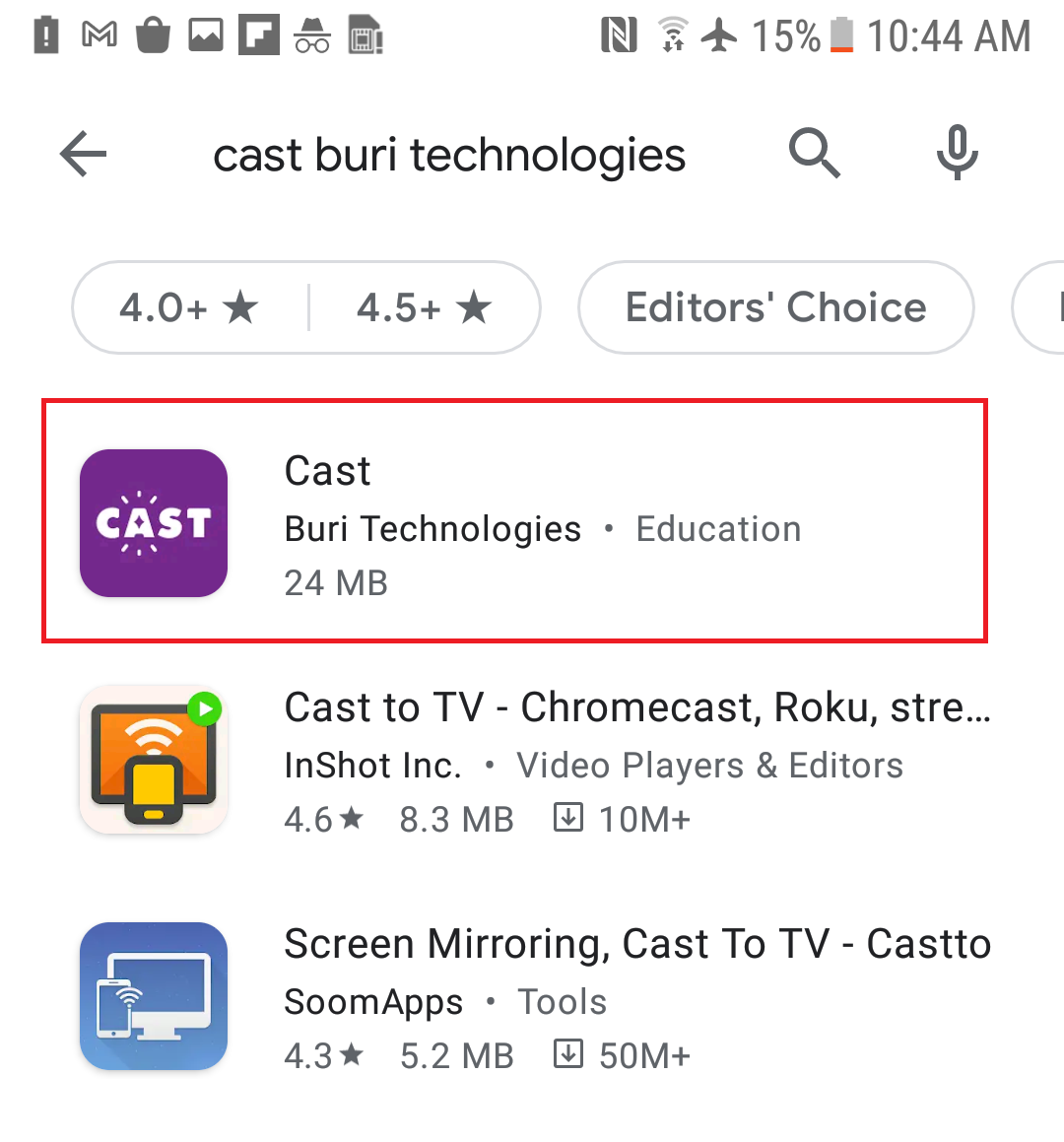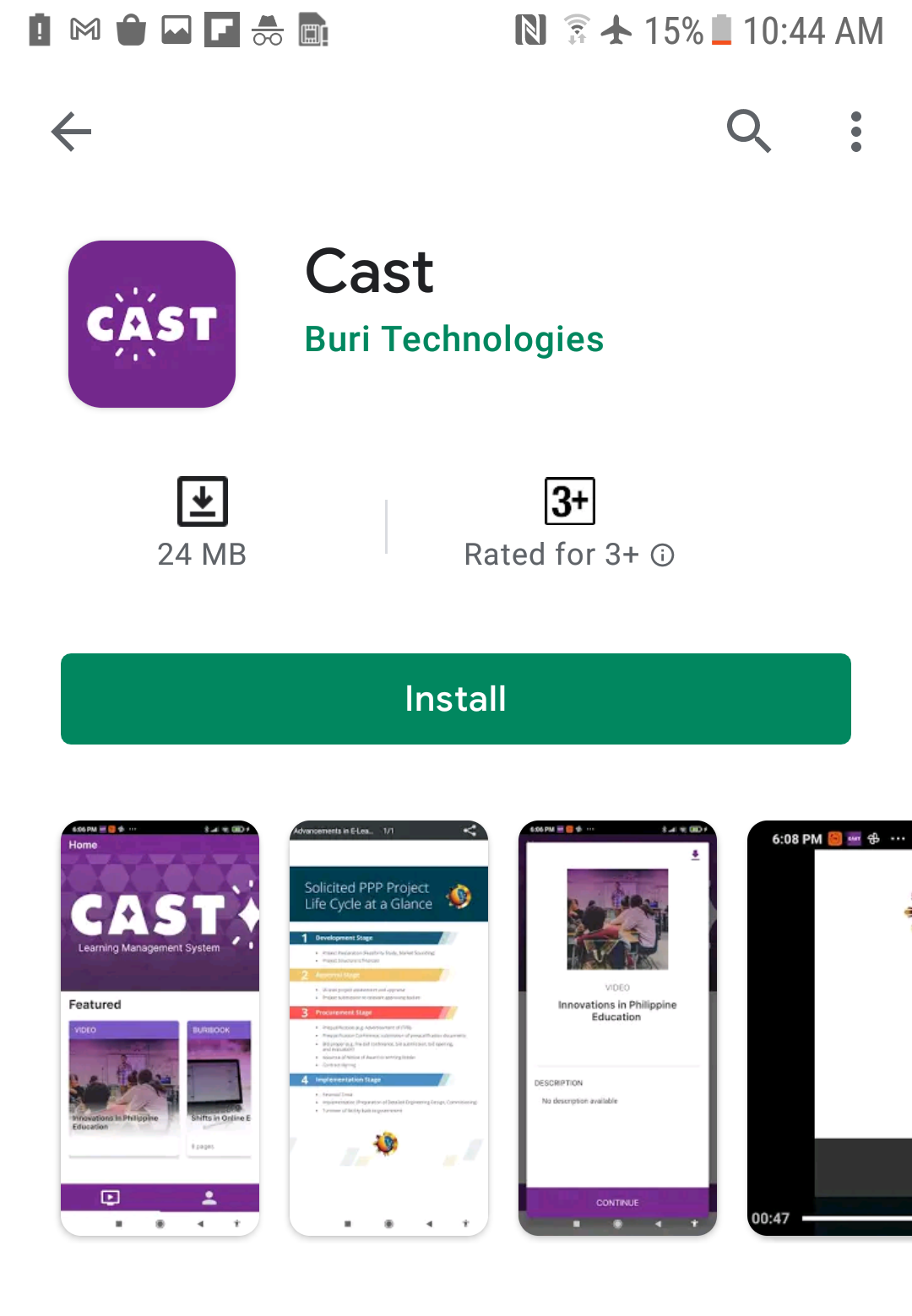1. Go to the Google Play Store App.
2. On the search bar, type “cast buri technologies."
Or access the app here: https://play.google.com/store/apps/details?id=com.buri.cast
3. Click the “Install” button.
4. Click “Open” once it’s finished installing.
5. A dialog box pops up. It says, “Allow Cast to access photos, media, and files on your device?"
Click “Allow.”
Here's how to log in to your account using the app: https://support.castlms.com/help/logging-in-using-the-cast-app