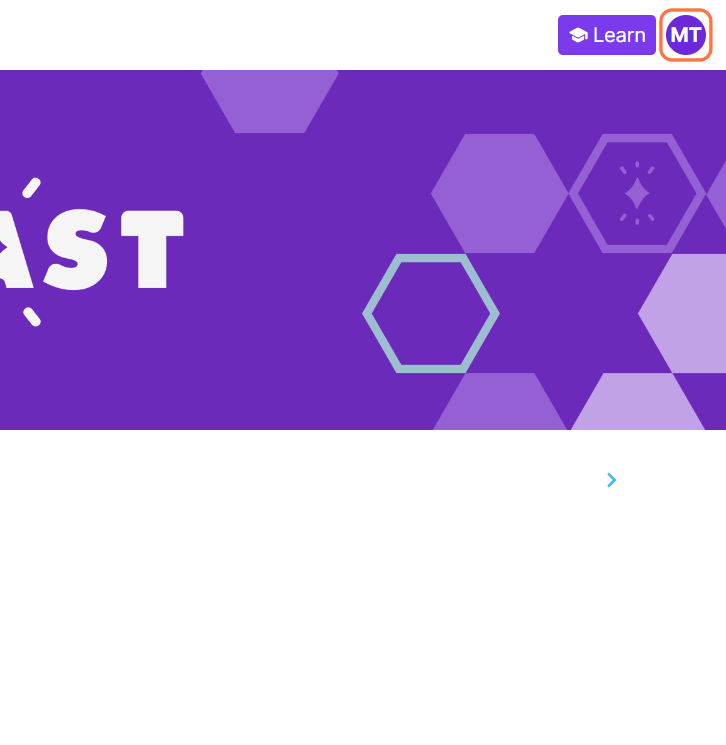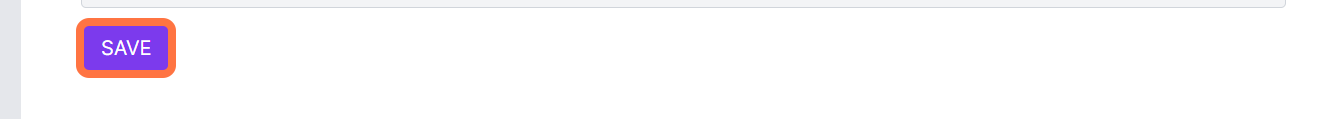Your administrator may require you to answer additional user details in your profile. To begin answering this form:
1. Log in to your learner's portal.
2. Click on the profile icon on the top right corner of the page.
3. Select Account and User Details.
4. Below the section for email address and password are the additional fields that you need to fill out. Note: All required fields are marked with a red asterisk. Make sure to fill out all the required information before saving your changes. If you don't have an answer for the required field, put N/A.
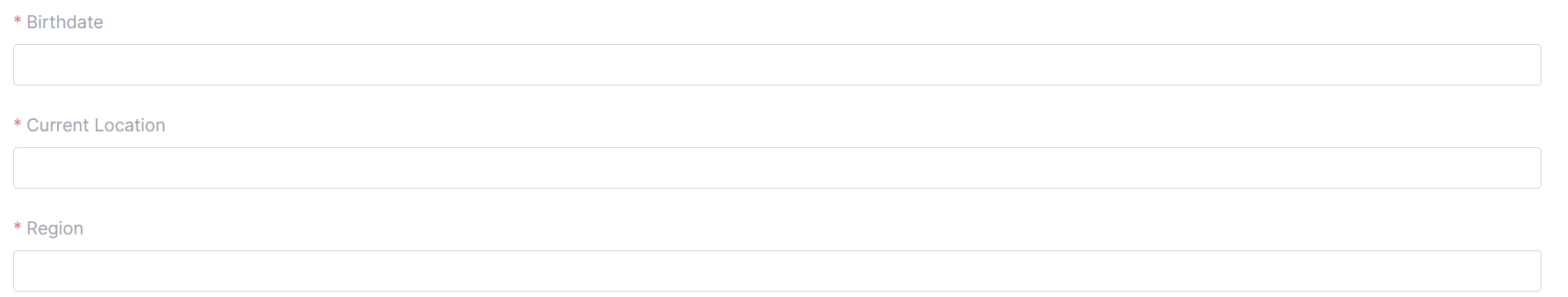
After filling out the form, click on Save at the bottom of the page.