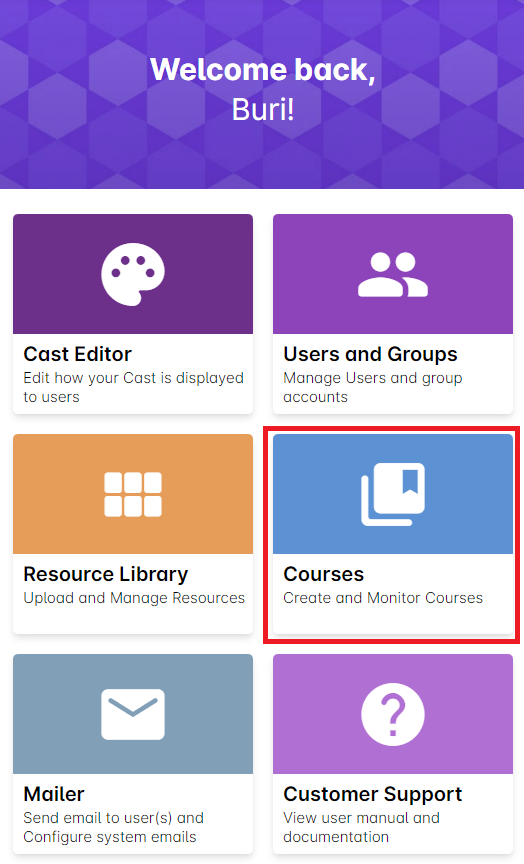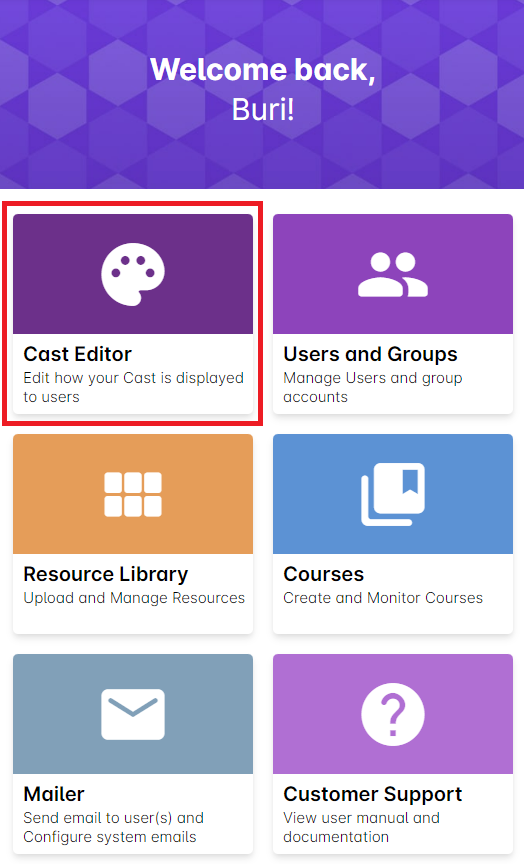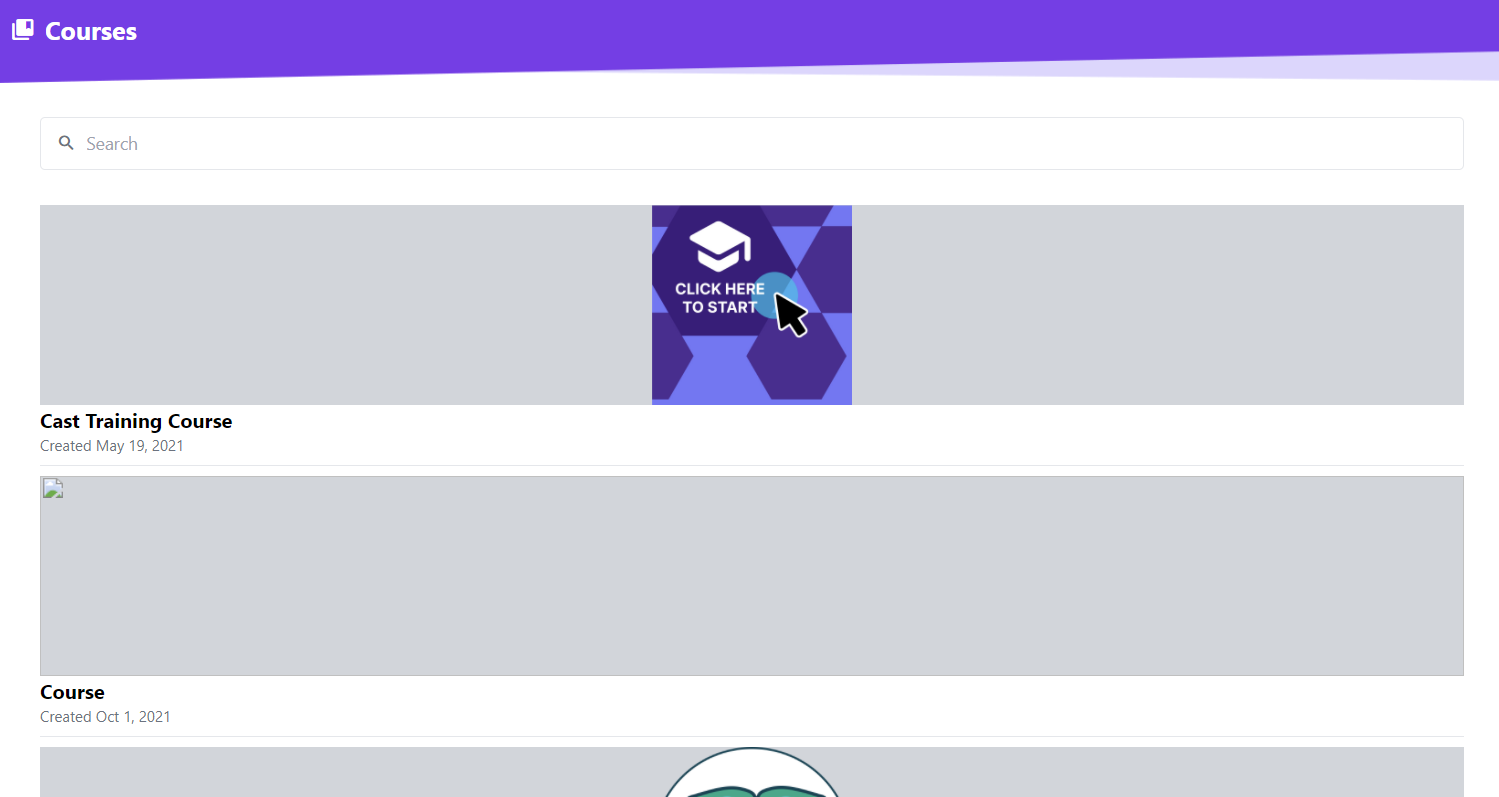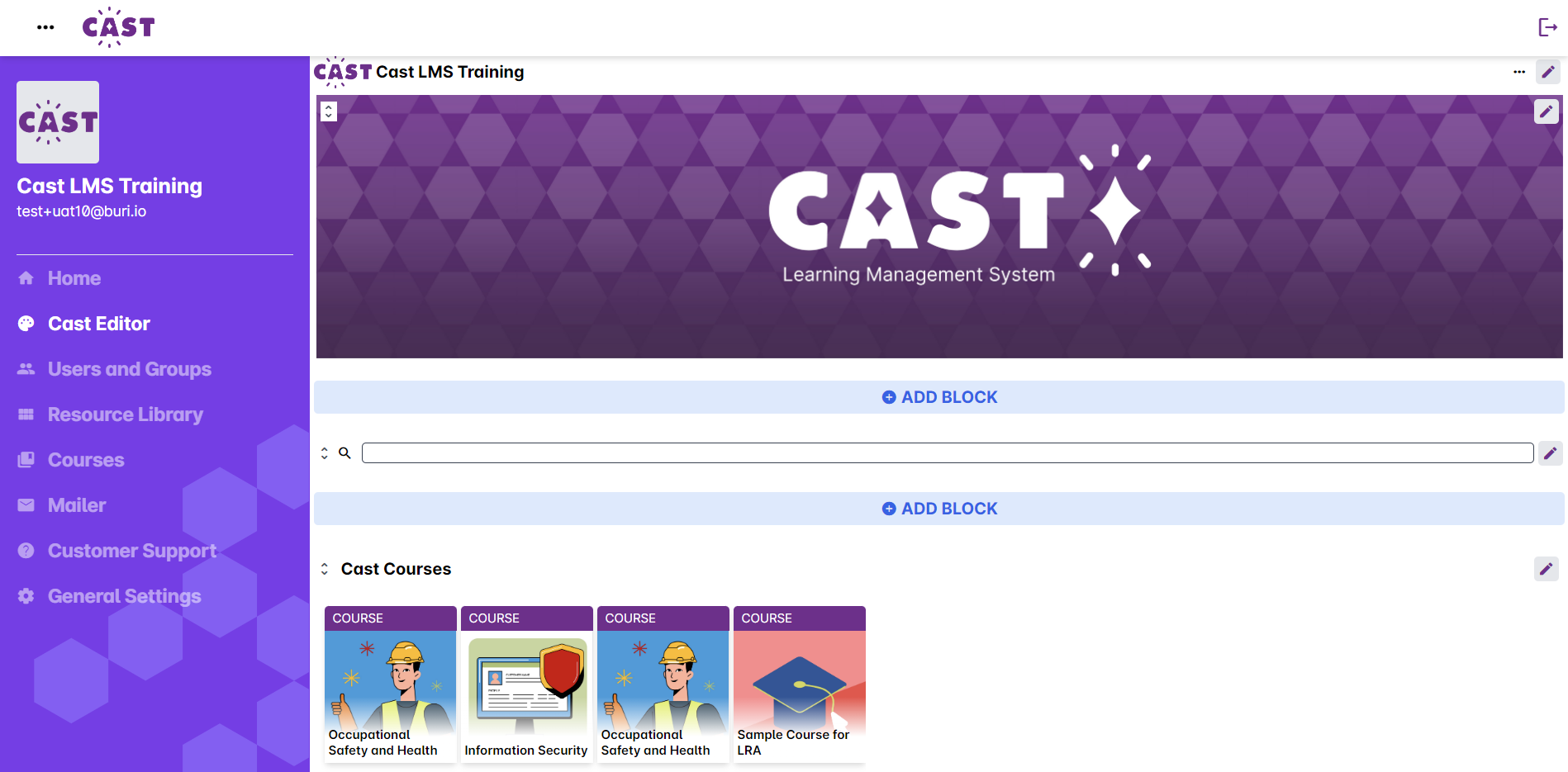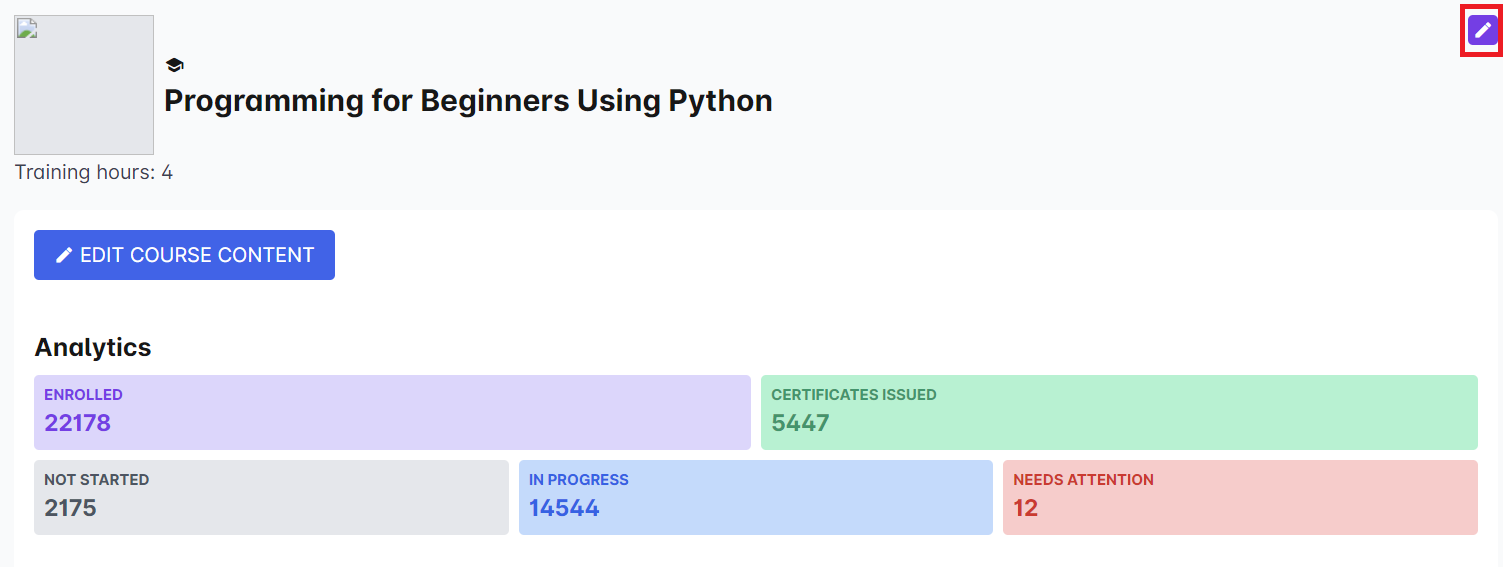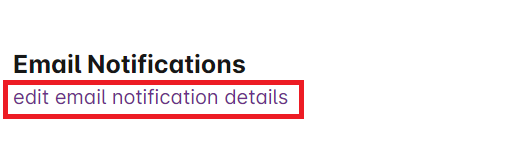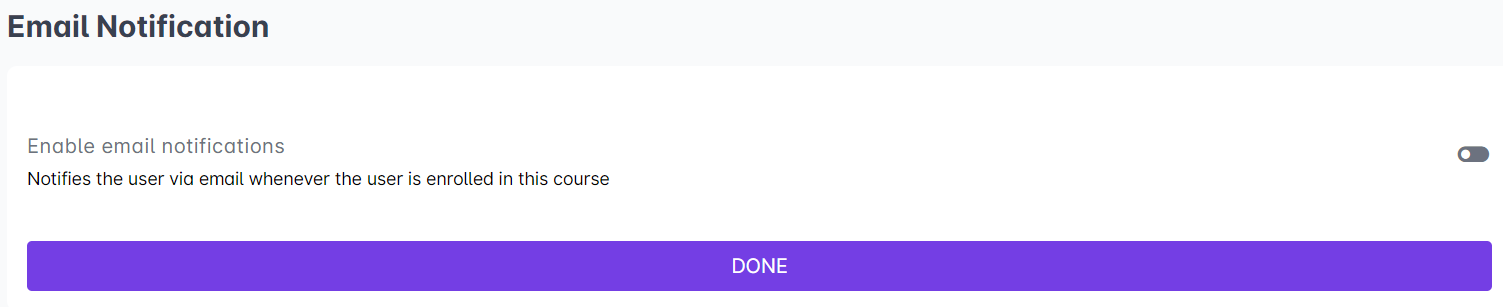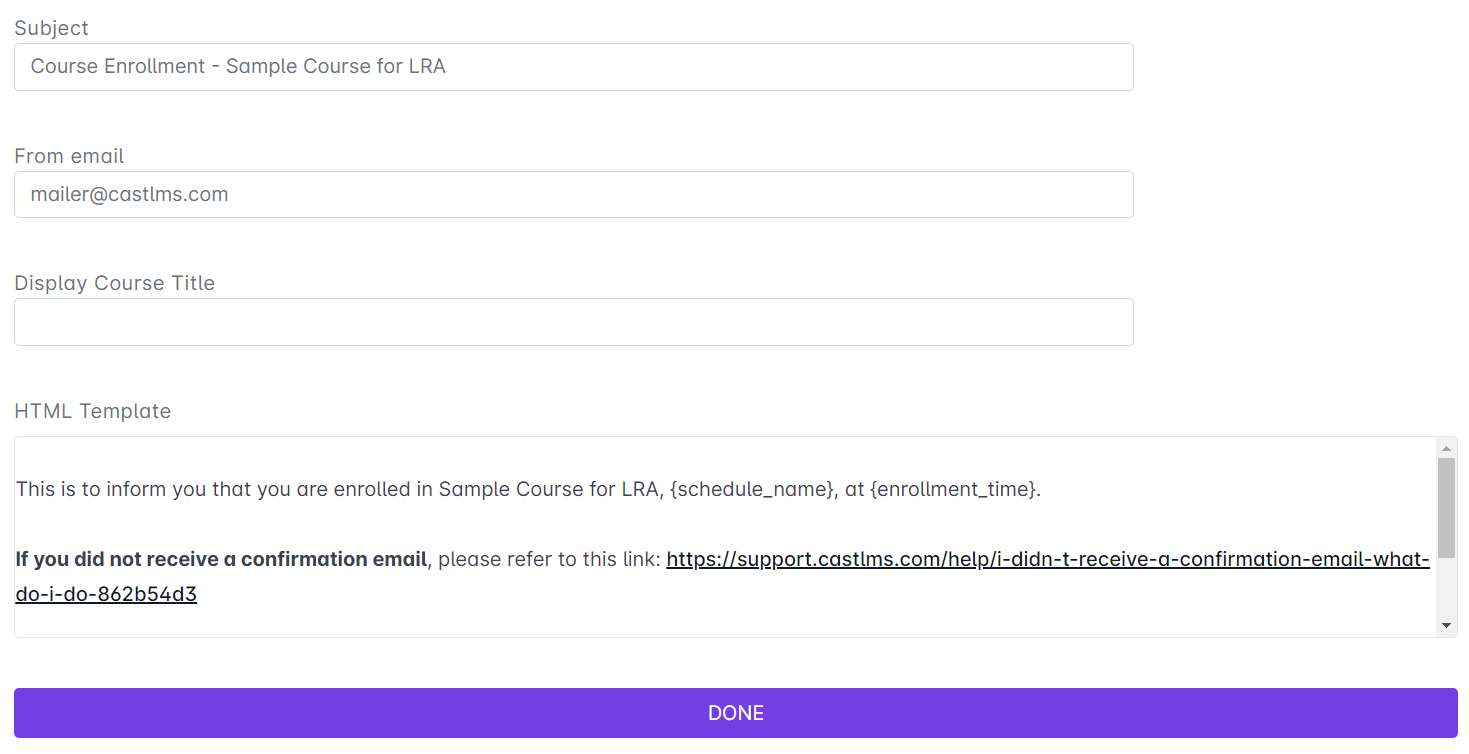Prior to opening your course, you may notify your learners that they are enrolled in the course you opened or will open by enabling email notifications.
1. Click on Courses.
You can also click on Cast Editor to view your created courses.
In Courses, scroll down to find your course or you can search for it by using the search bar. Click on your desired course.
In Cast Editor, click on your desired course card.
2. In the Course Profile, click on the edit button across the course name.
3. Scroll down to Email Notifications and click on edit email notification details to proceed.
4. Turn on Enable email notifications.
5. A form will appear below. You can modify the email subject, the displayed course title and the content of the email (html template). If you need help in modifying the content of the html template for the email, contact us at [email protected].
Once you click done, the email notification will be sent to anyone who is enrolled in the course. You can turn this email notification off at any time.