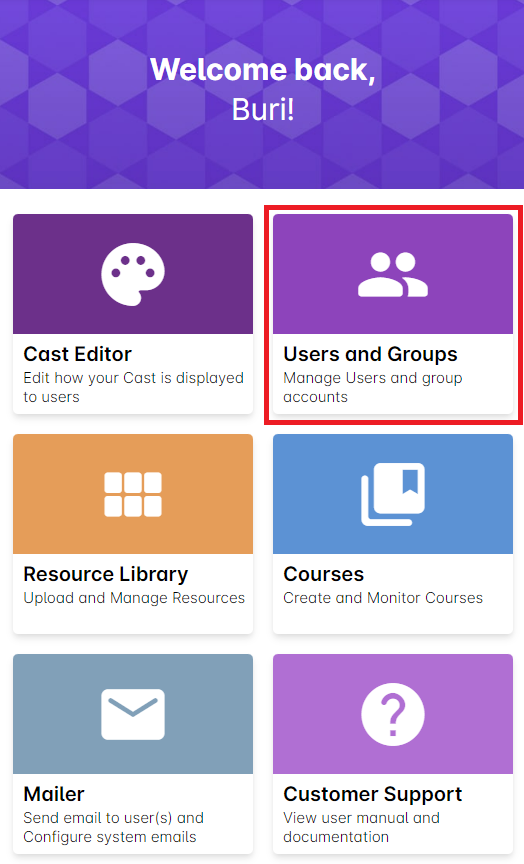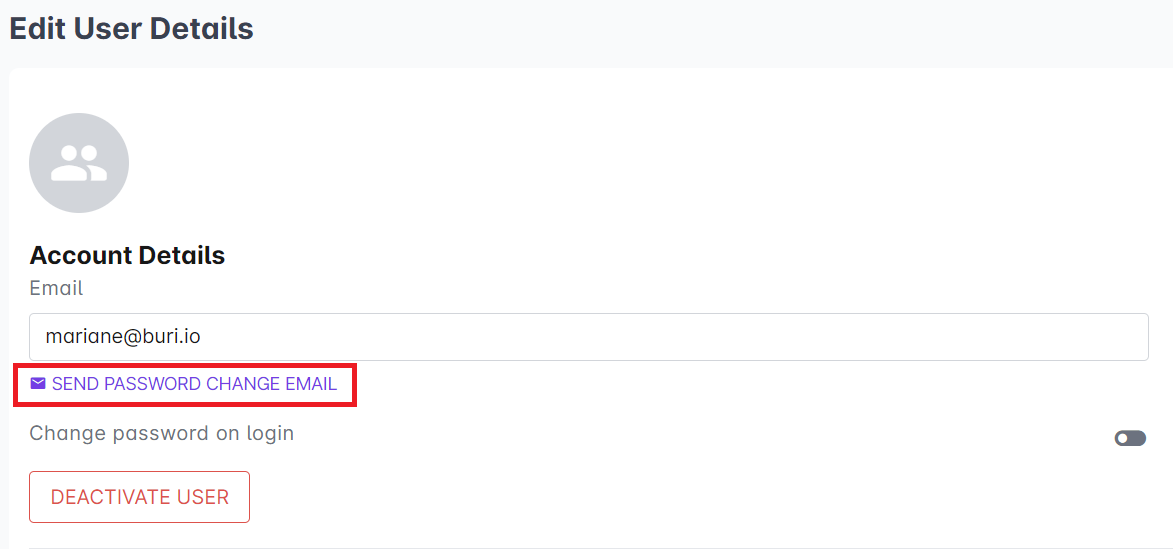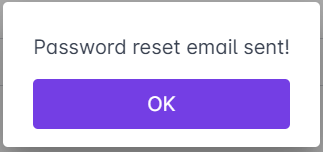Administrators can now send the reset password instructions through the registered email address of any user in the Cast.
1. Log in to the dashboard.
2. Go to Users and Groups.
3. Select any user from the list.
4. In the User Profile, click on the edit button across the user’s full name.
5. Click on Send Password Change Email.
6. In the pop up window confirming this action, click on OK to proceed.
Wait for the confirmation that the password reset email has been sent.
7. Inform the user that the reset password instructions have been sent to their email.
By following the reset password instructions, the user can now change their current password to their preferred one.