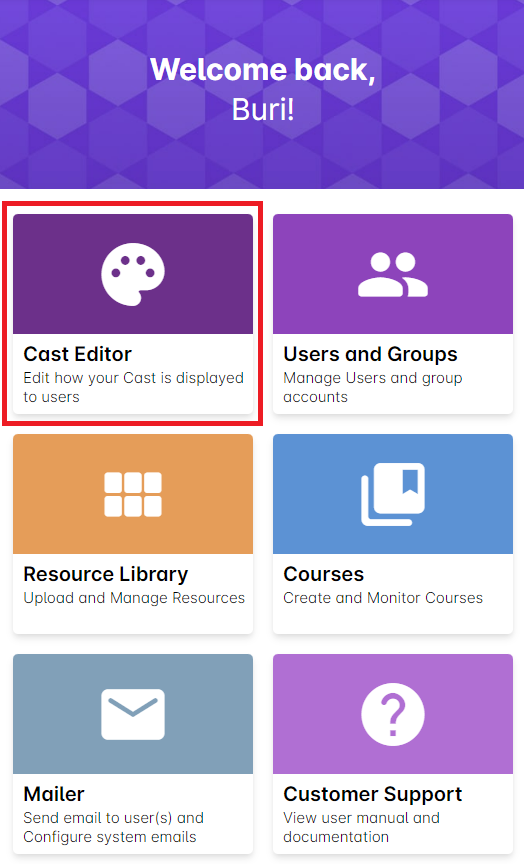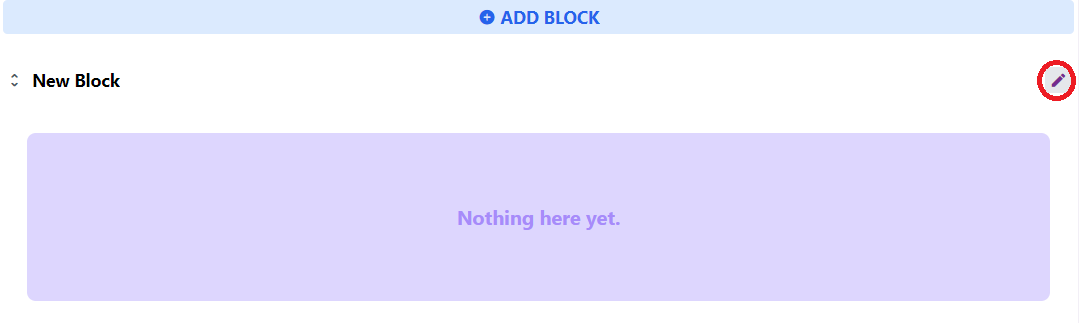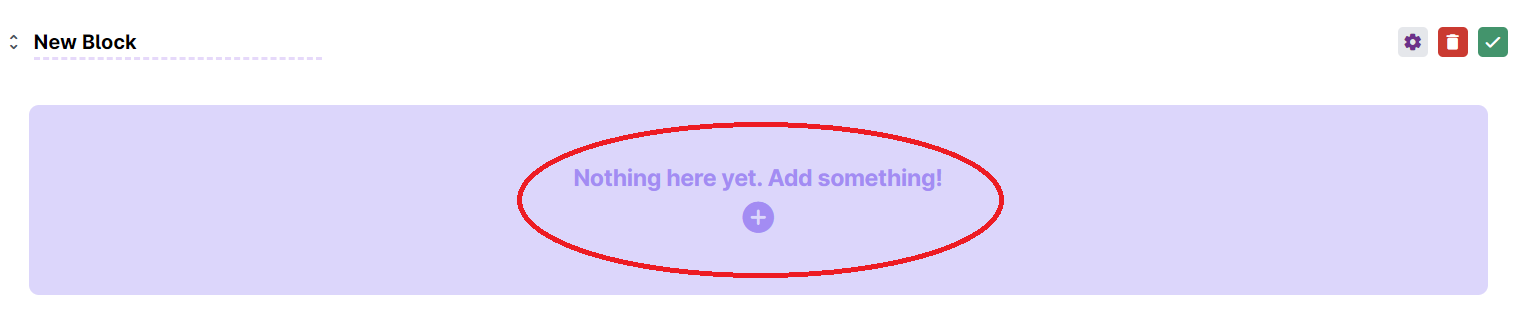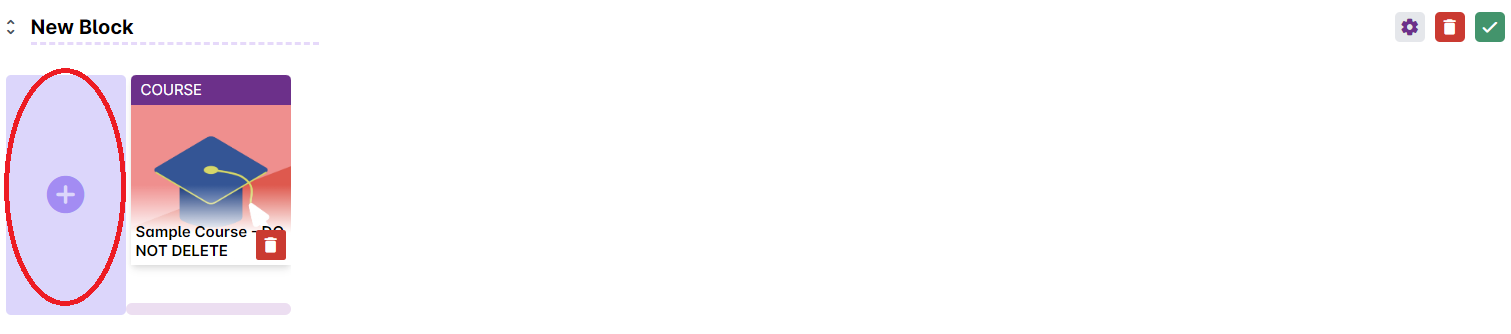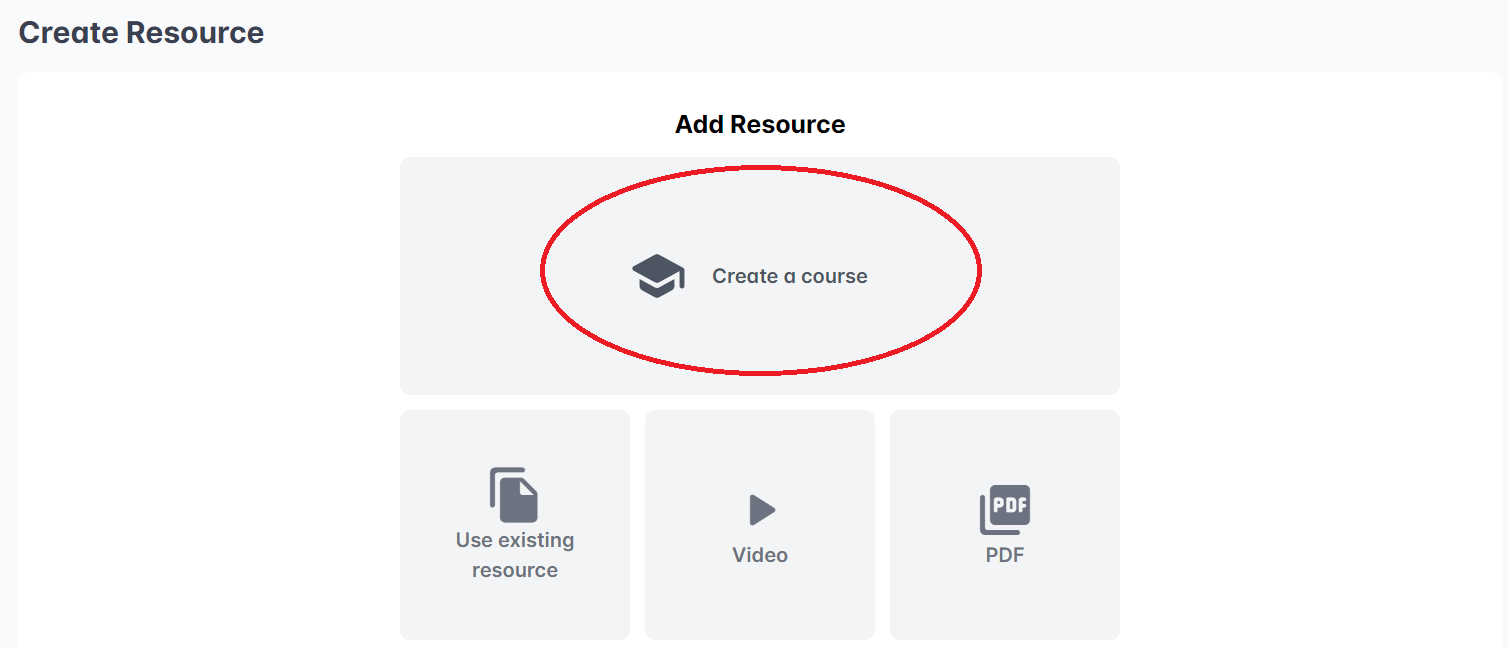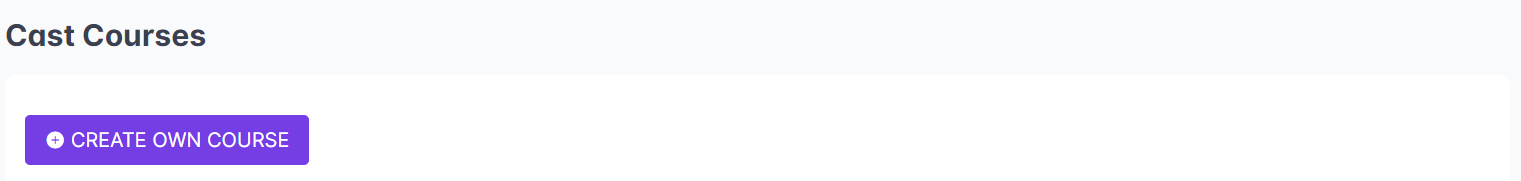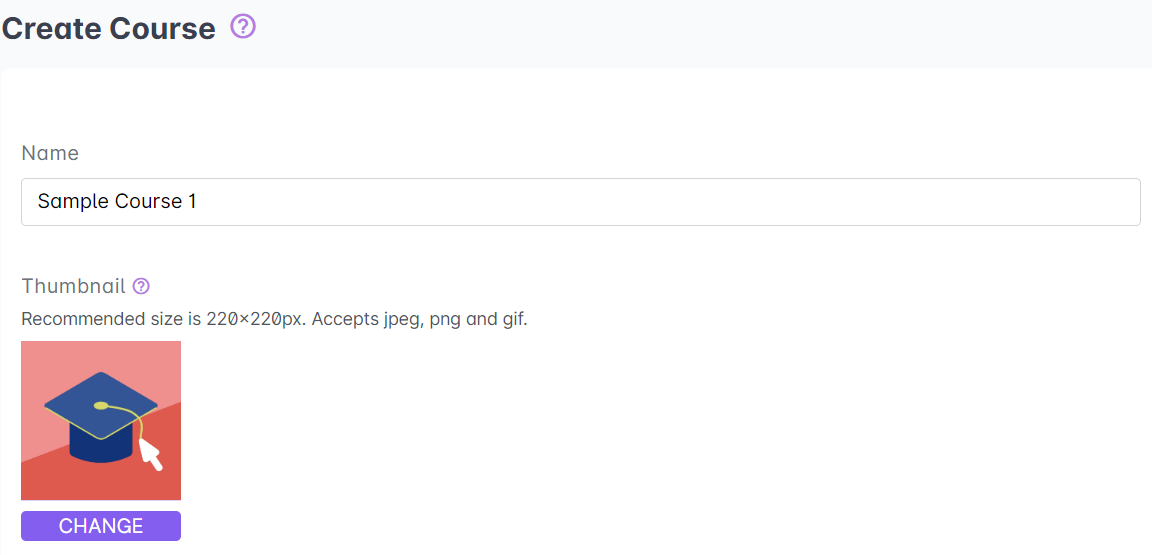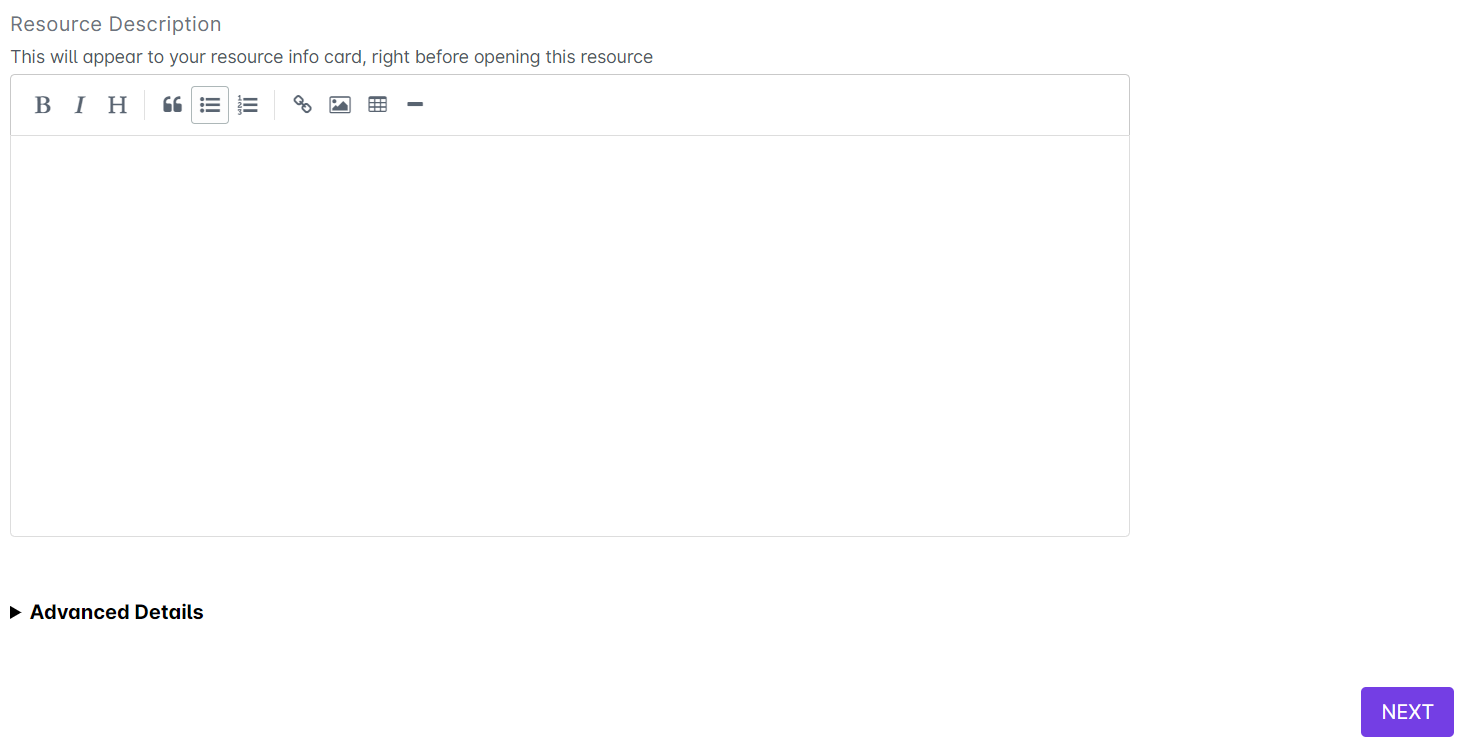1. From the dashboard, click on Cast Editor.
2. Select a block to add your course. Click the Edit or pencil icon.
3. Click on the plus button that will appear below.
4. Click the Create a course button.
5. Click on the Create own course button.
6. Type your course’s name and description. Add a thumbnail and a description for the course. Then, click Next to proceed to editing the course.
Related Articles:
What is a Course? - https://support.castlms.com/help/what-is-a-course
How Do Courses Work? - https://support.castlms.com/help/how-do-courses-work