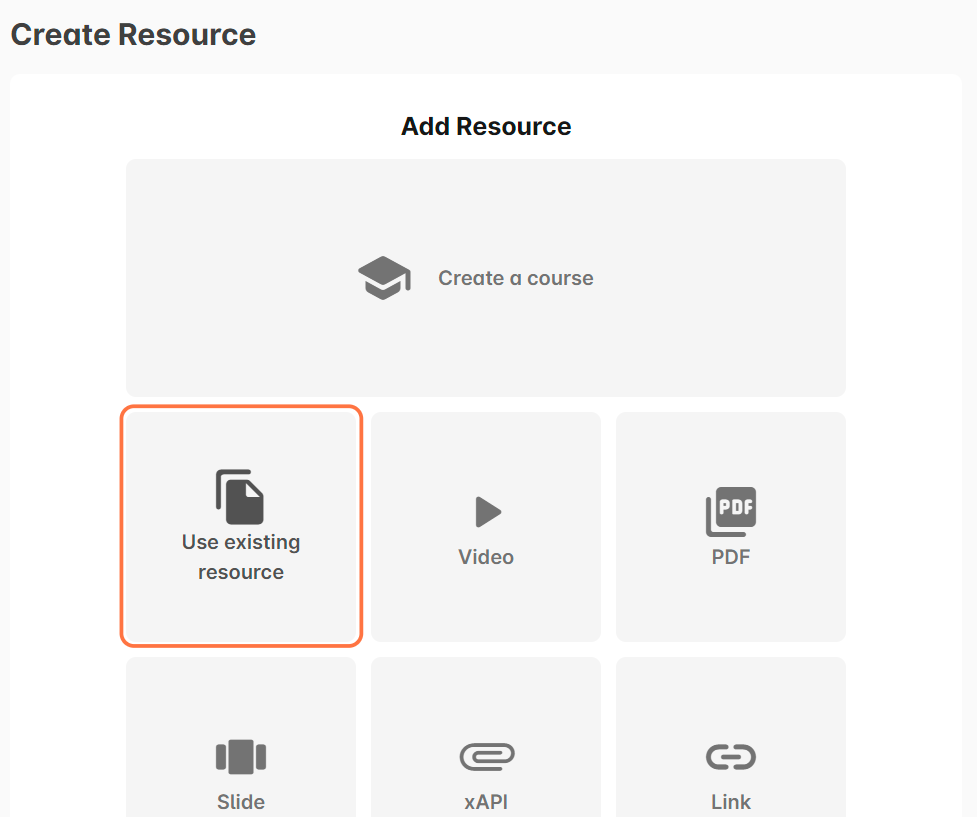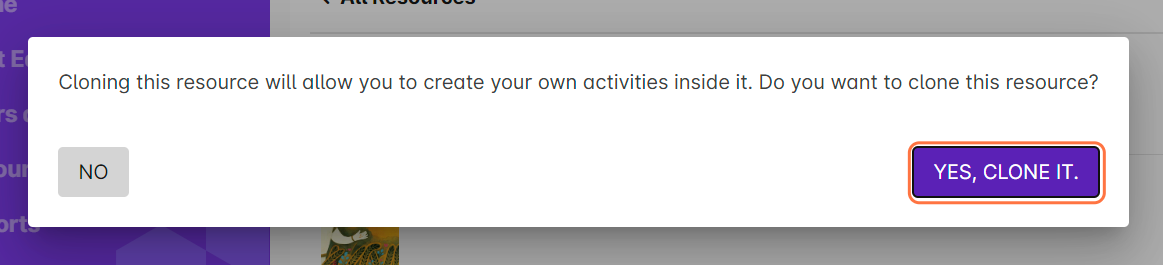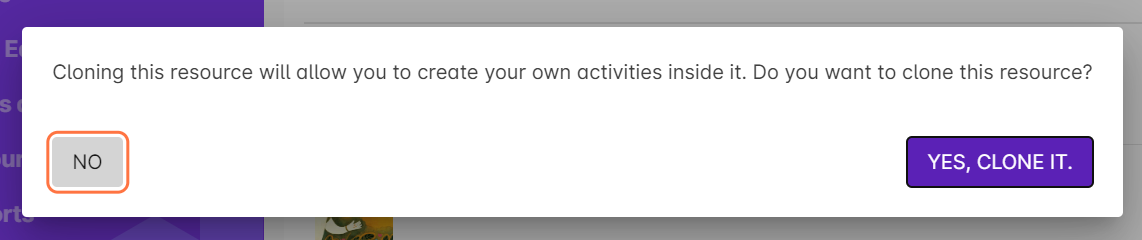For Slides/BuriBook resources containing activities, you have the option to utilize the Slides/BuriBook along with its embedded activities or solely use the slide images to craft your own set of question items.
1. Open Cast Editor.
2. Click on the edit button within your chosen catalog block.
3. Click on the plus button to begin adding a new resource.
4. Select Use Existing Resource.
5. Click on See All Resources to view all the existing Slides/BuriBook resources.
6. Utilize the search bar to locate the Slides/BuriBooks resource and select it.
7. Within the popup box, choose "YES, CLONE IT" if your intention is to solely use the slide images and develop your own question items.
If you intend to make use of both the slides and the provided questions/activities, choose "NO."
8. After selecting an option in the popup box, you will be redirected to the Edit Slides/BuriBooks page. If you cloned the resource, you may click on the plus button in between the pages to add a question item.
Warning: If the resource has not been cloned (which means that you used both the slides and the provided questions/activities), please note that any changes made to the resource will be applied to all of its copies in the site. Please proceed with caution.
Once you are satisfied with the content of the resource, click on Done.