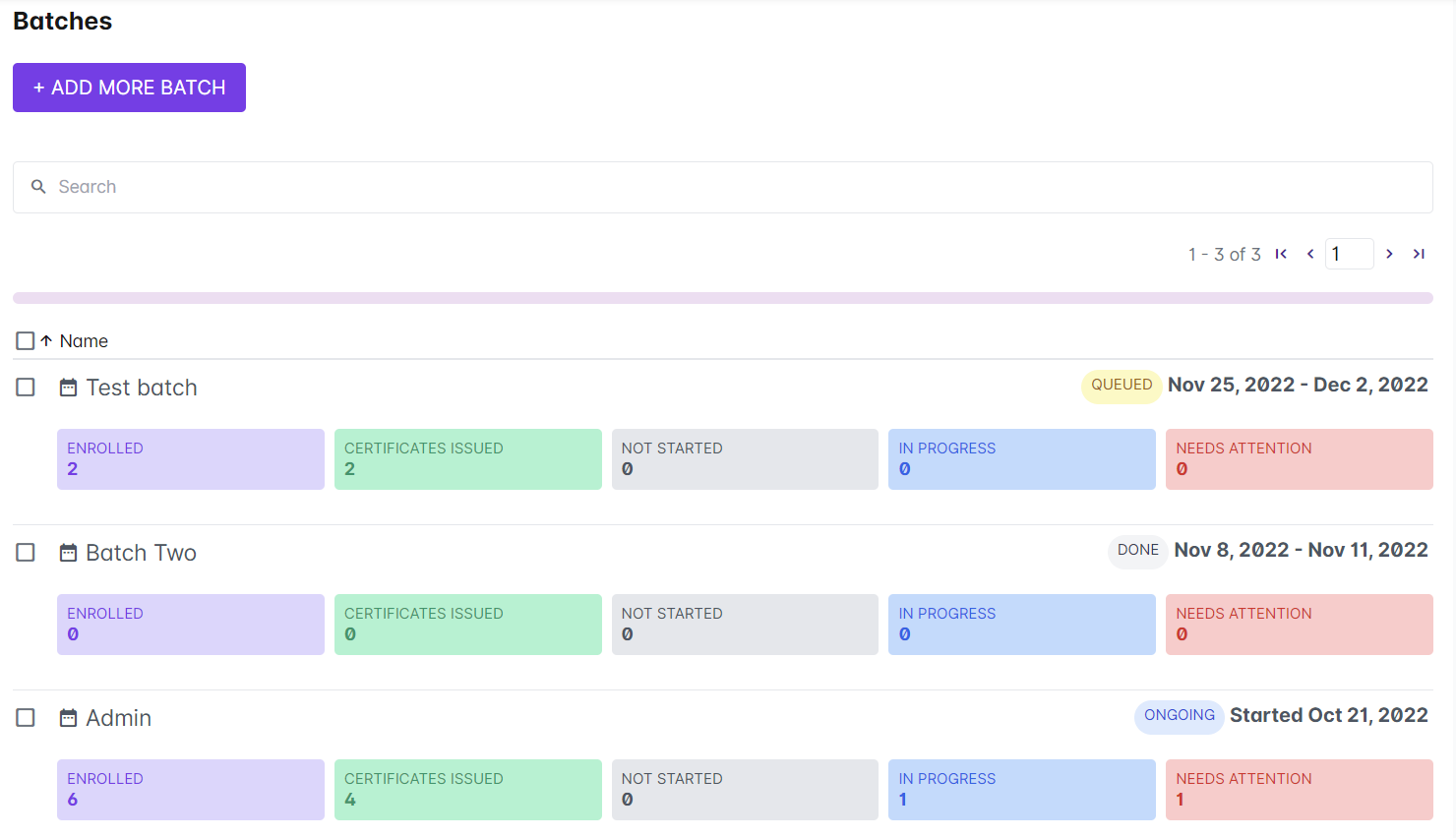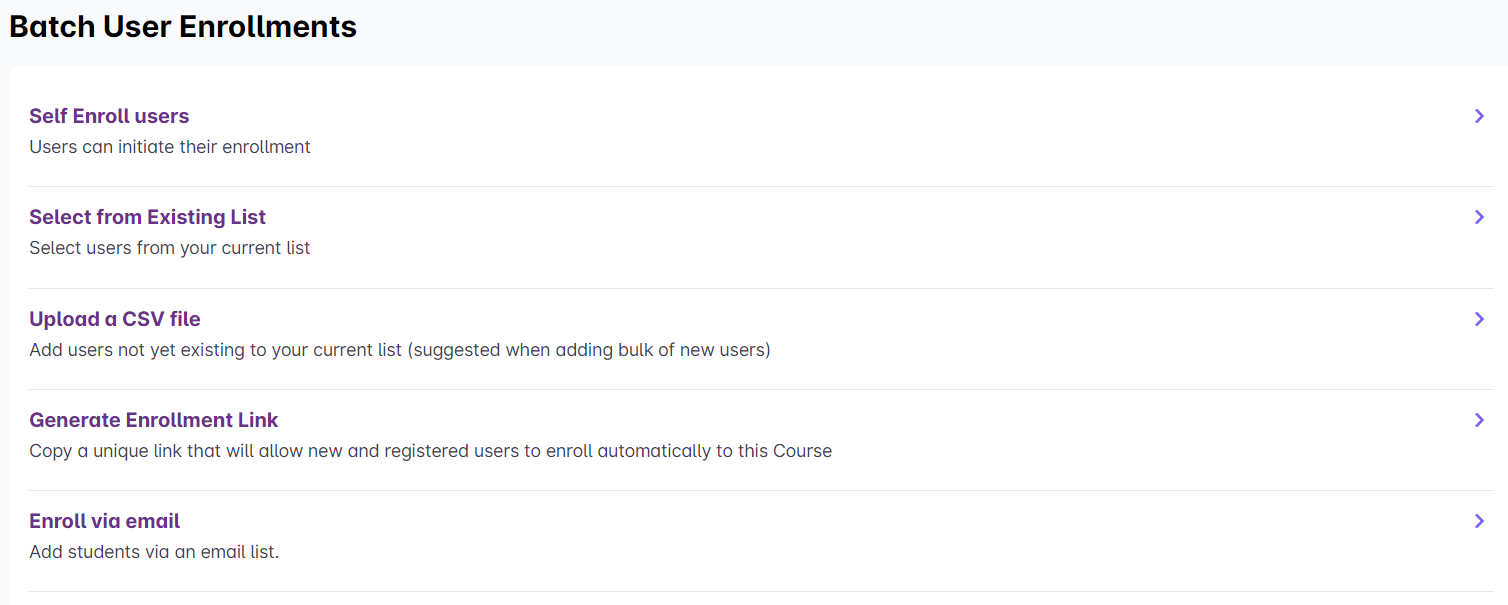1. Go to Cast Editor or Courses. Click on the course you want to enroll users in.
2. In the Course Profile, click on any batch under Batches.
3. Click on + Add Enrollees to start enrolling users.
4. Select one from the list of enrollment options.
Not sure what to enrollment option to use? Go to How to Enroll Users in a Course (https://support.castlms.com/help/how-to-enroll-users-in-a-course) and select what option works best for you by answering the questions in the interactive presentation.