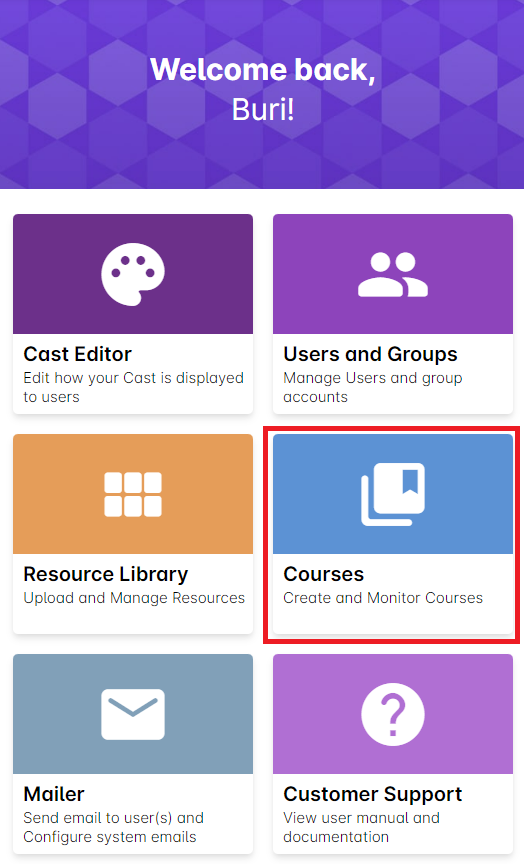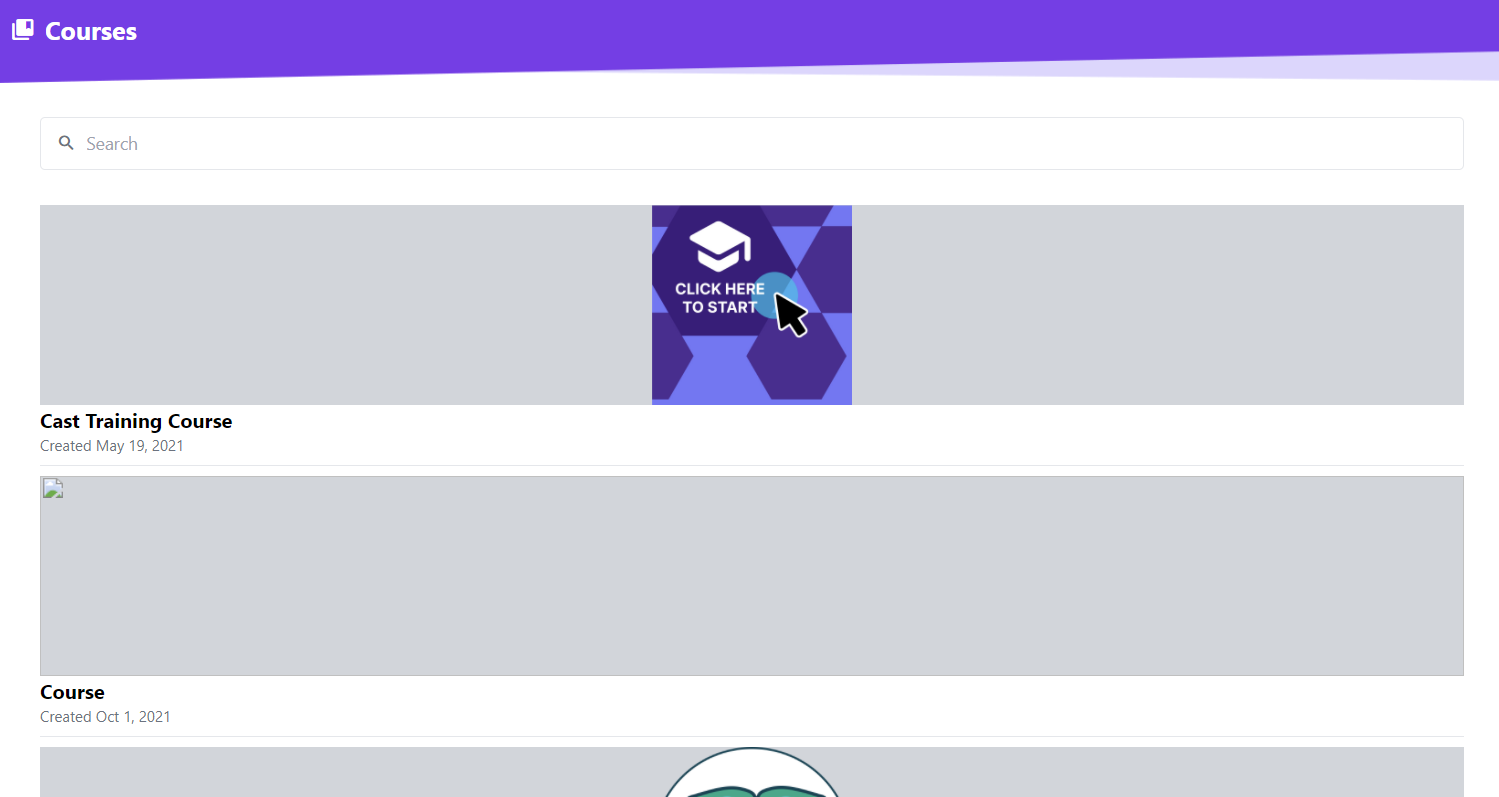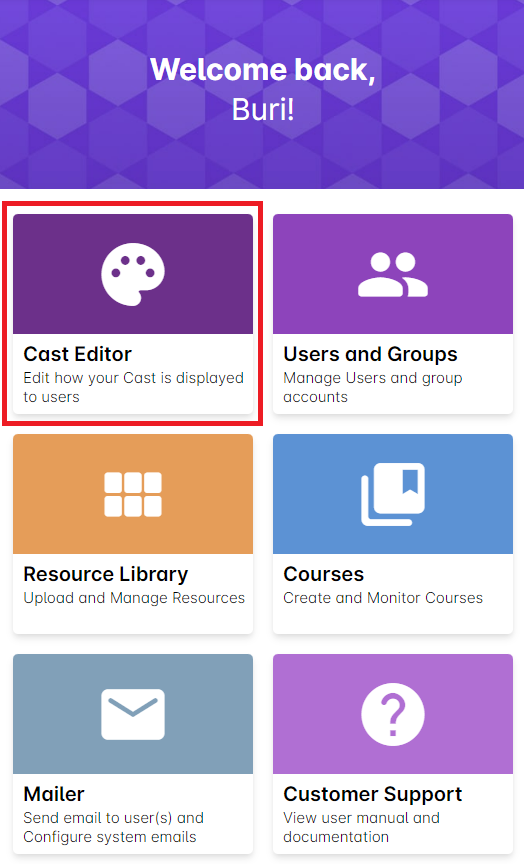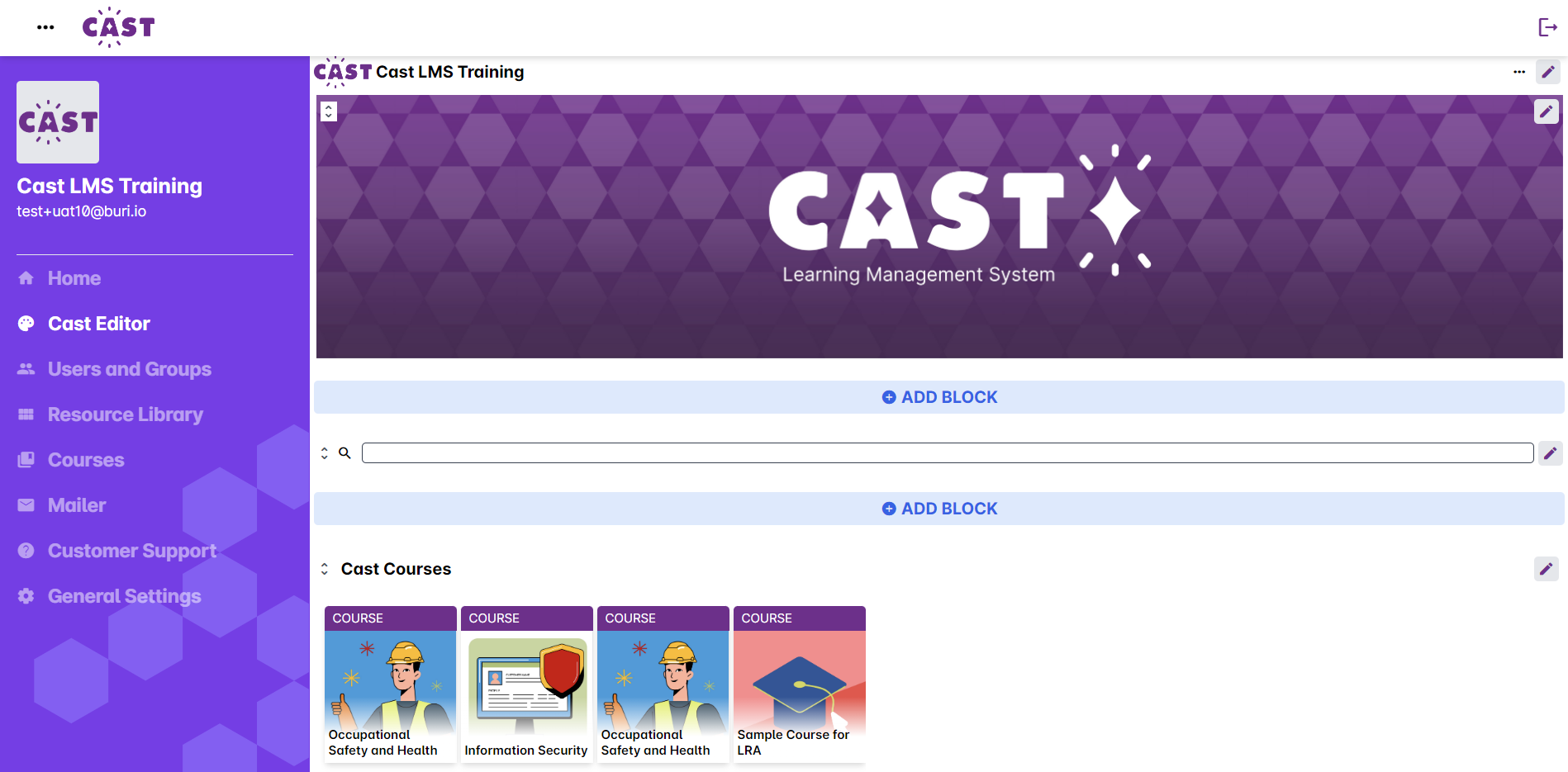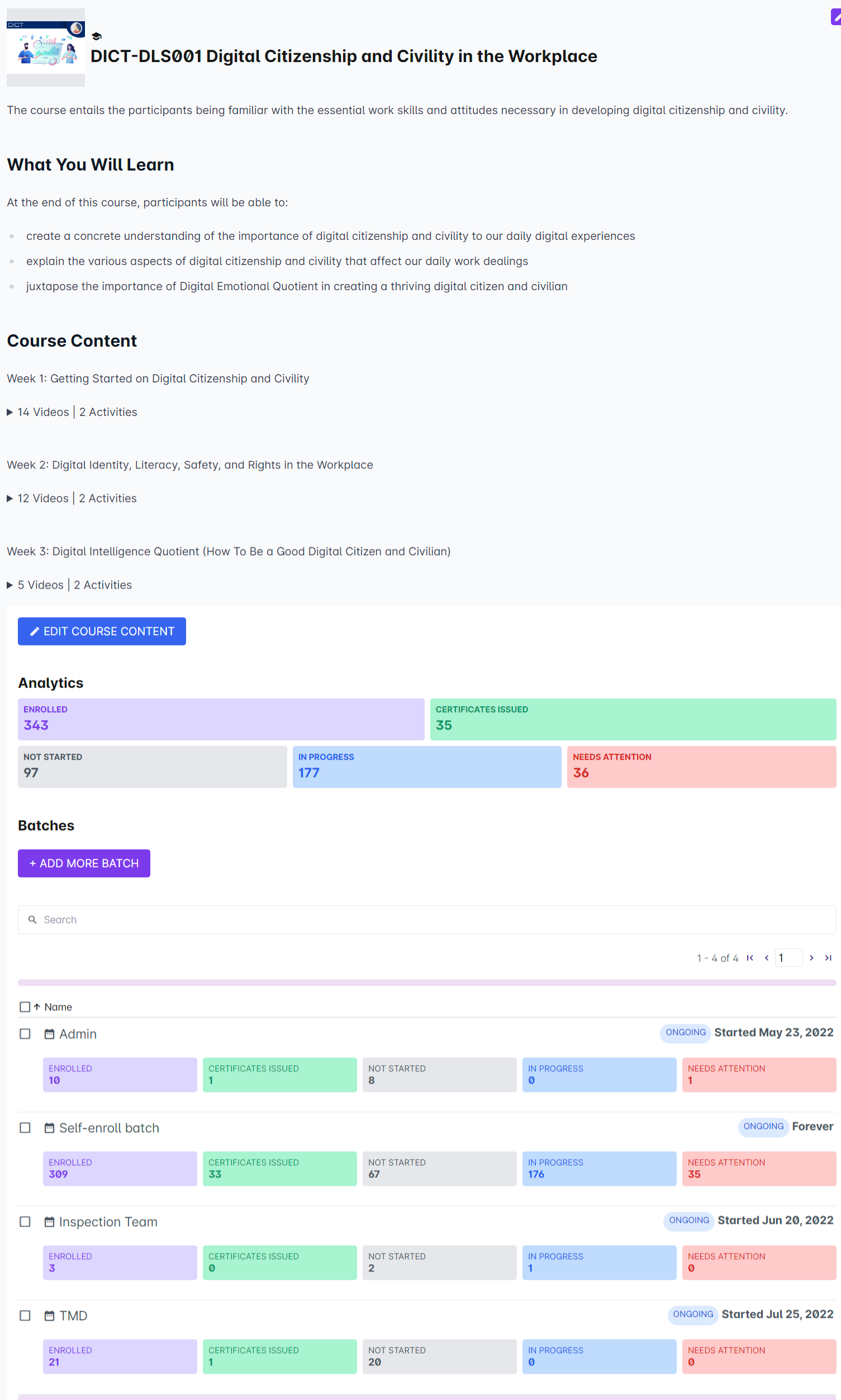1. From the dashboard, click the Courses button.
In Courses, scroll down to find your course or you can search for it by using the search bar.
2. You can also click on Cast Editor to view your created courses.
You can simply click on any available course card in the Cast Editor.
3. This will take you to the Course Profile.