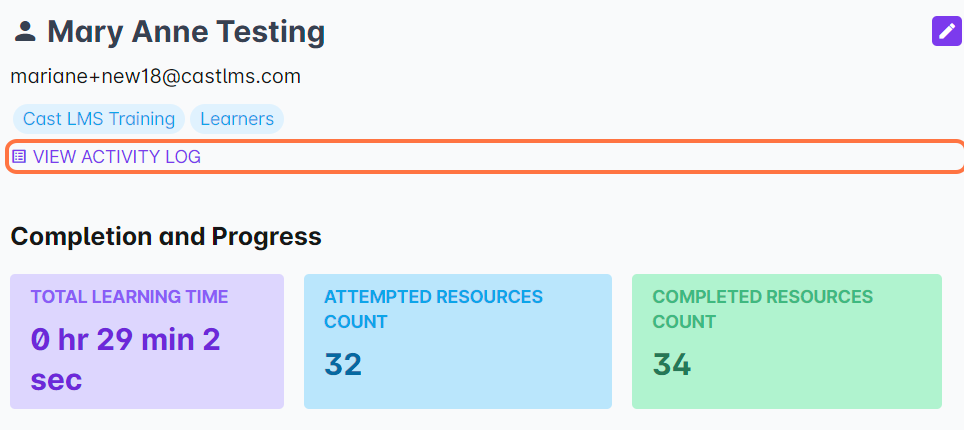You can view an individual user's activity in the LMS.
1. Go to Users and Groups.
2. Select a user from the User list.
3. Under the user's name, click on View Activity Log
4. The User Activity Log page shows the date and time when the user last accessed the portal.
Below this is the list of their activity in the portal (e.g., what resources they accessed, what assessments they attempted and/or completed) including the date and time of each activity.