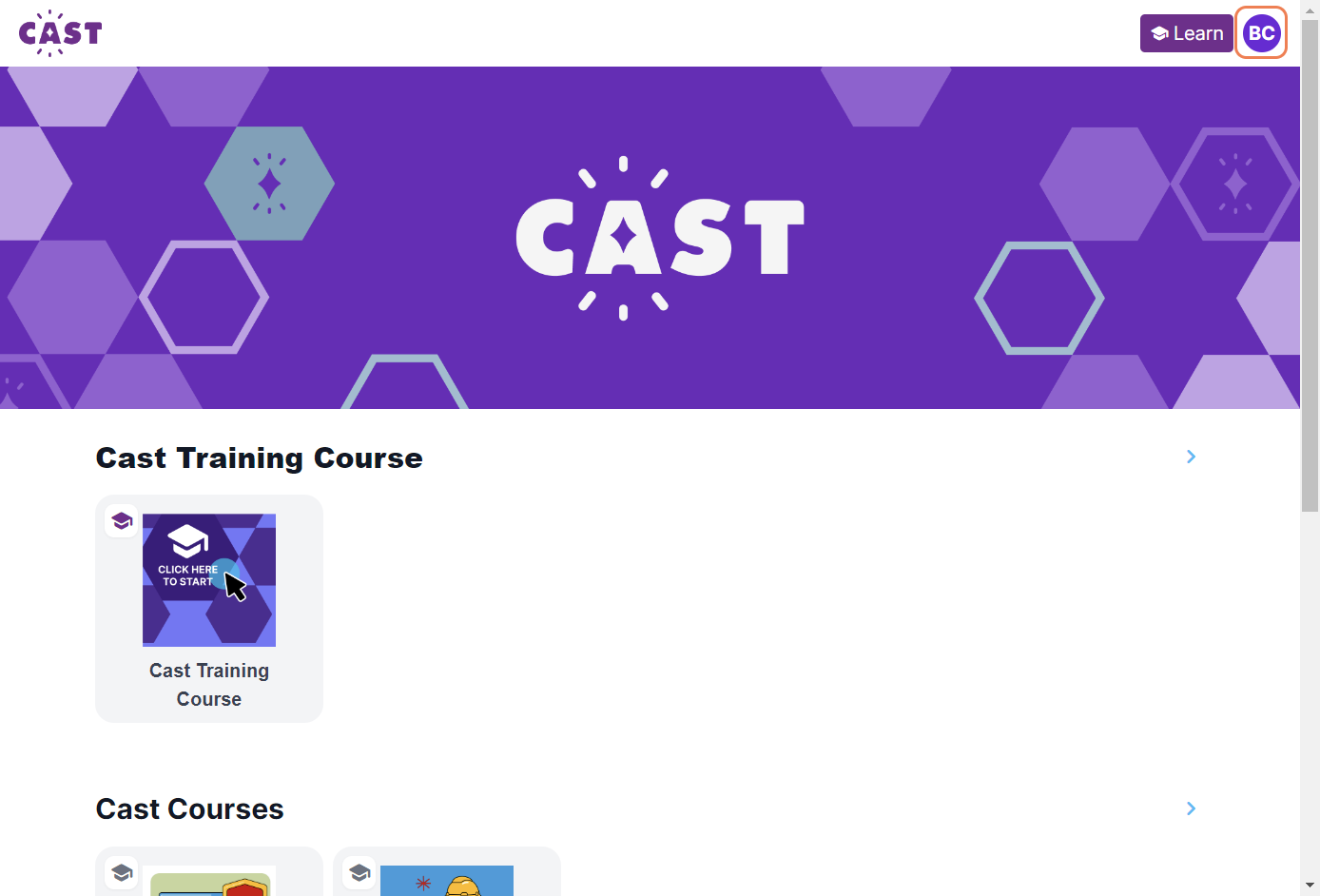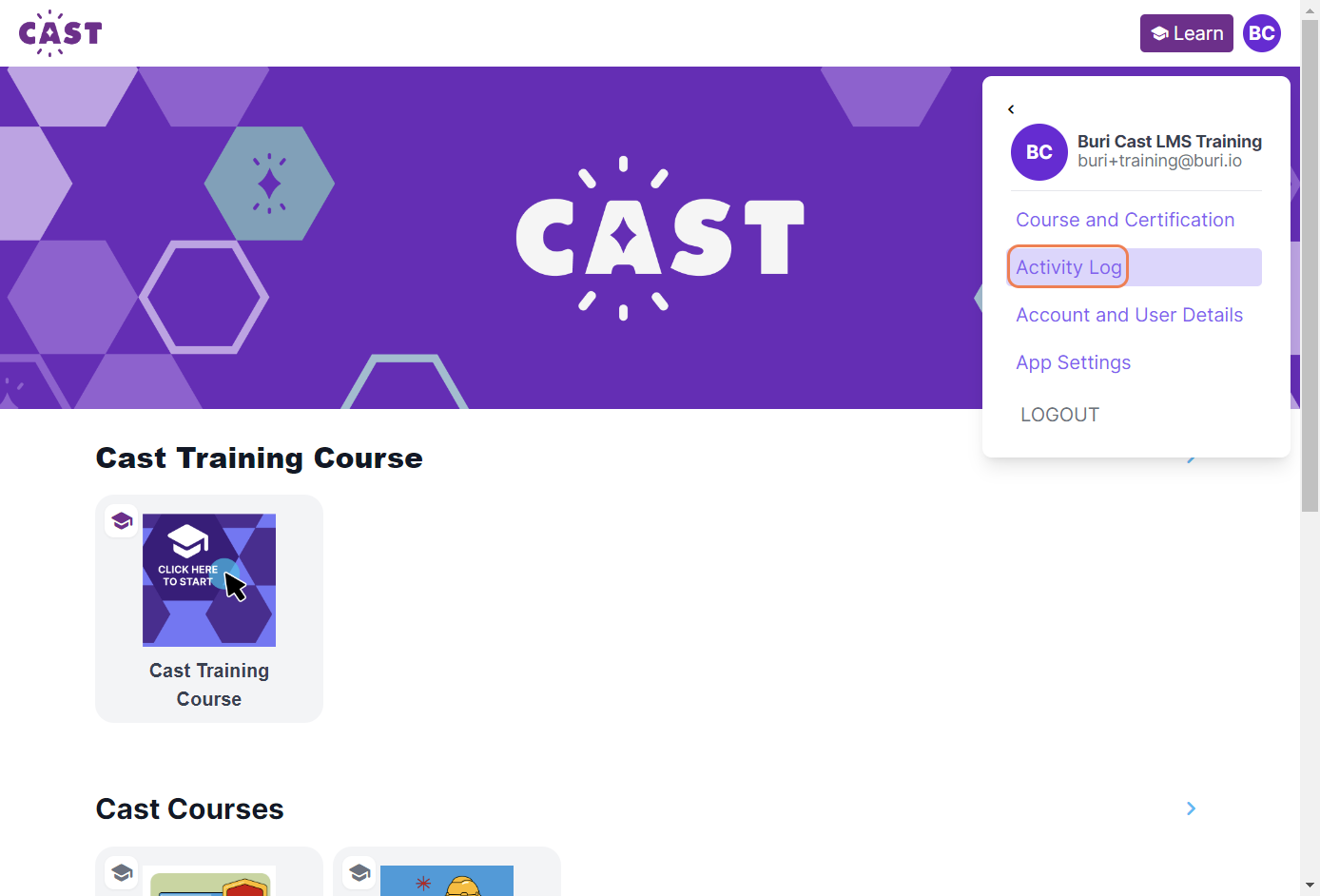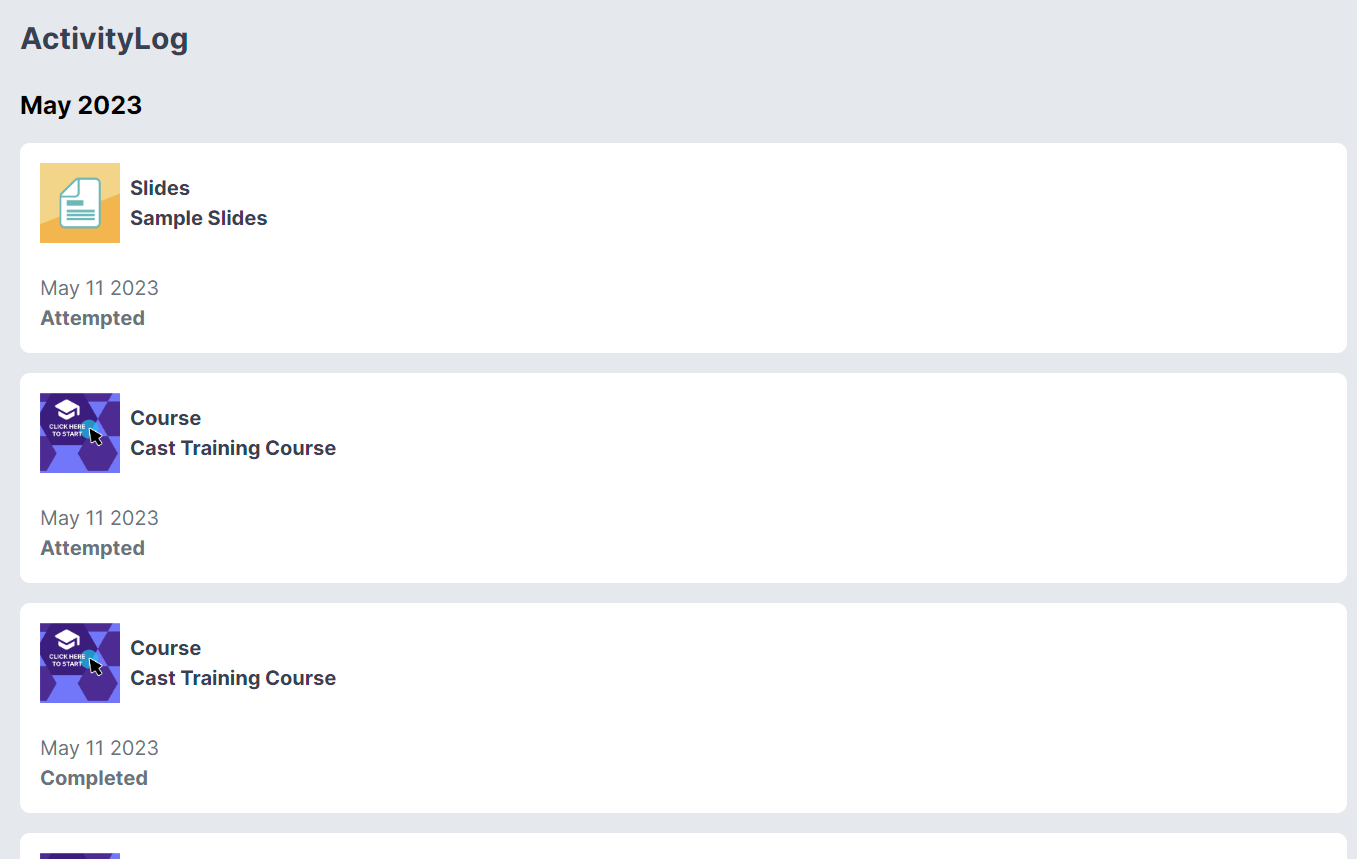You can now view the most recent resources that you accessed in the LMS.
1. Click on the profile icon on the top right corner of your learner's portal.
2. Select Activity Log.
3. Listed in the Activity Log page are the most recent resources and courses you accessed/opened, as well as assessments you recently attempted, including the date when it was accessed.