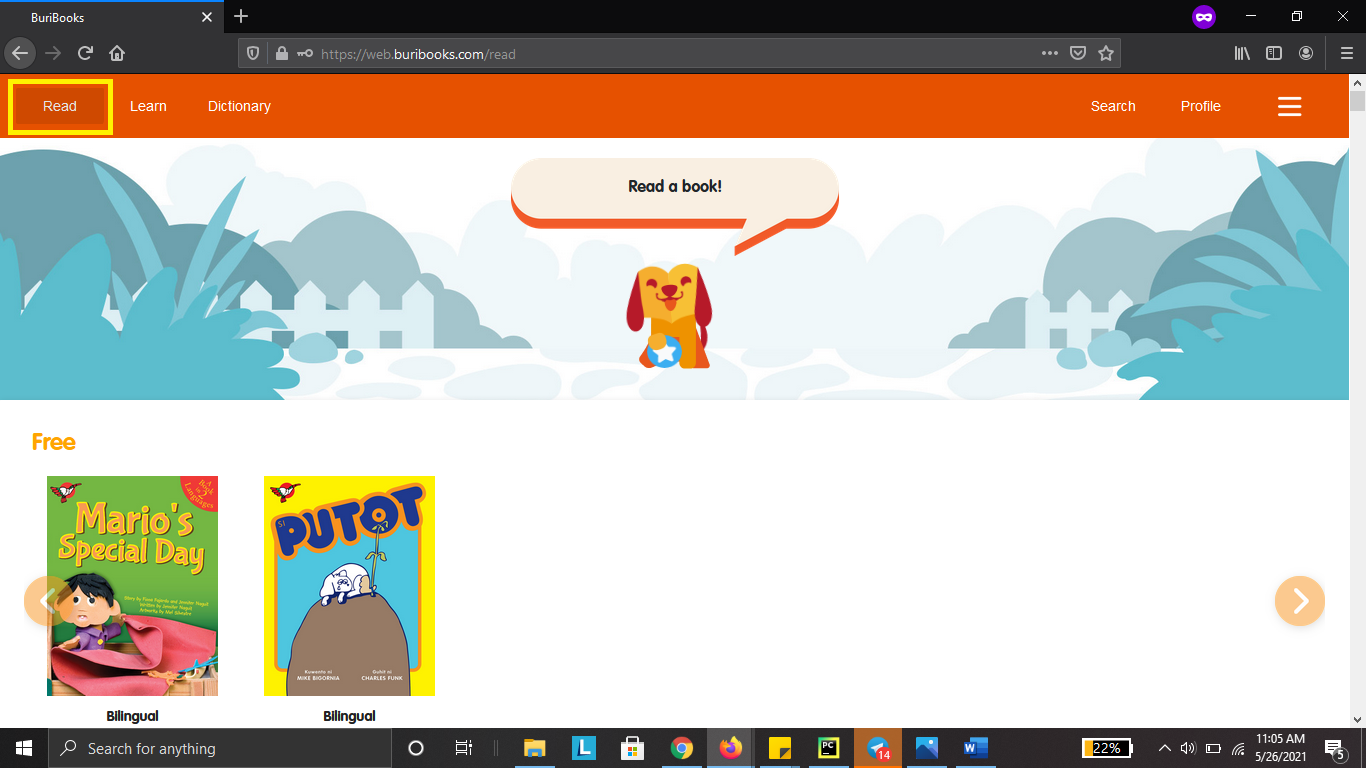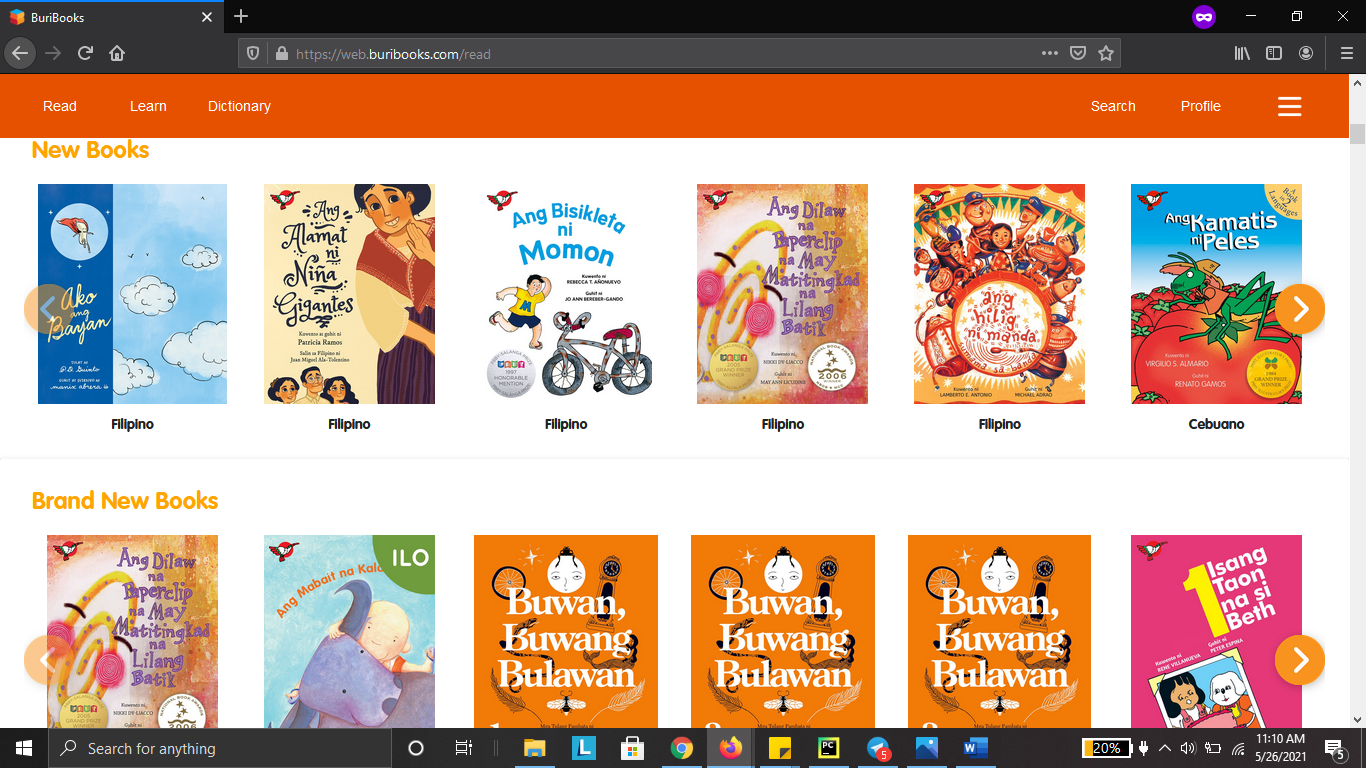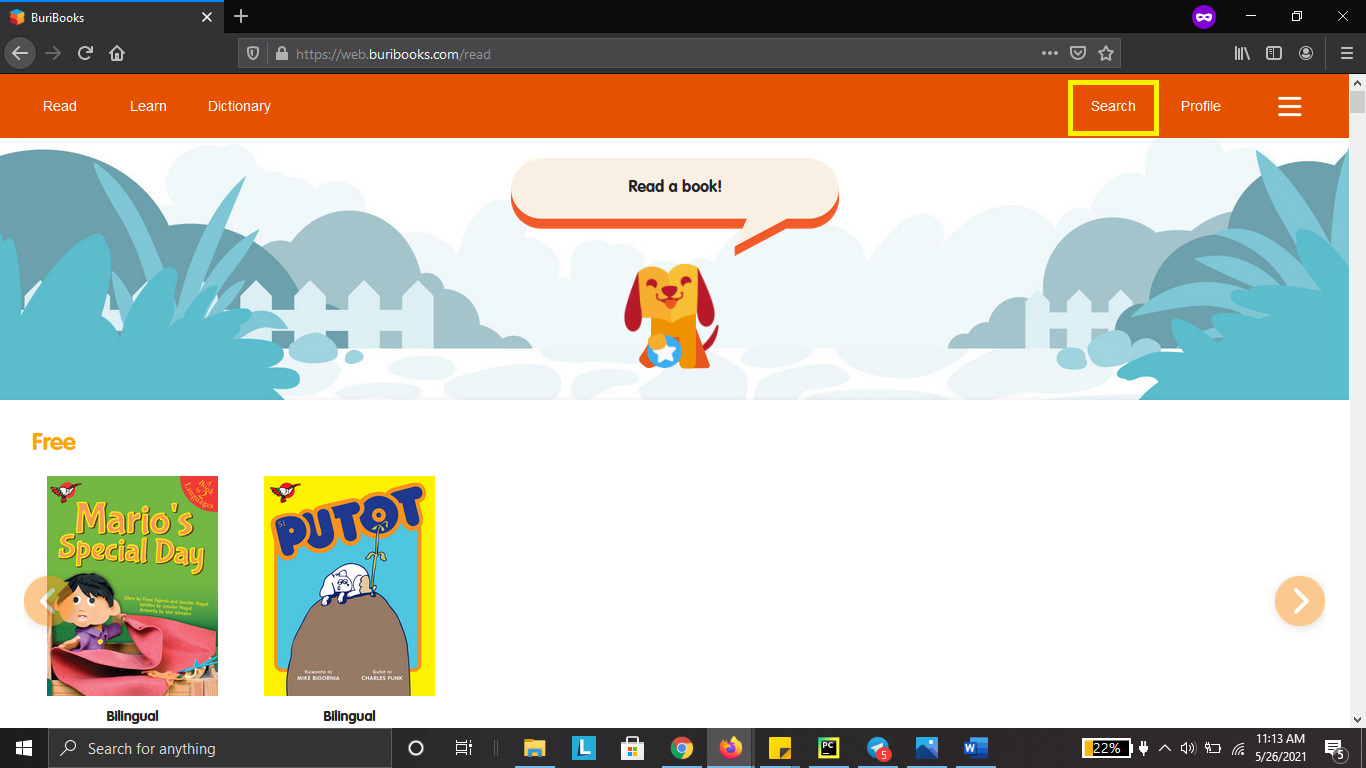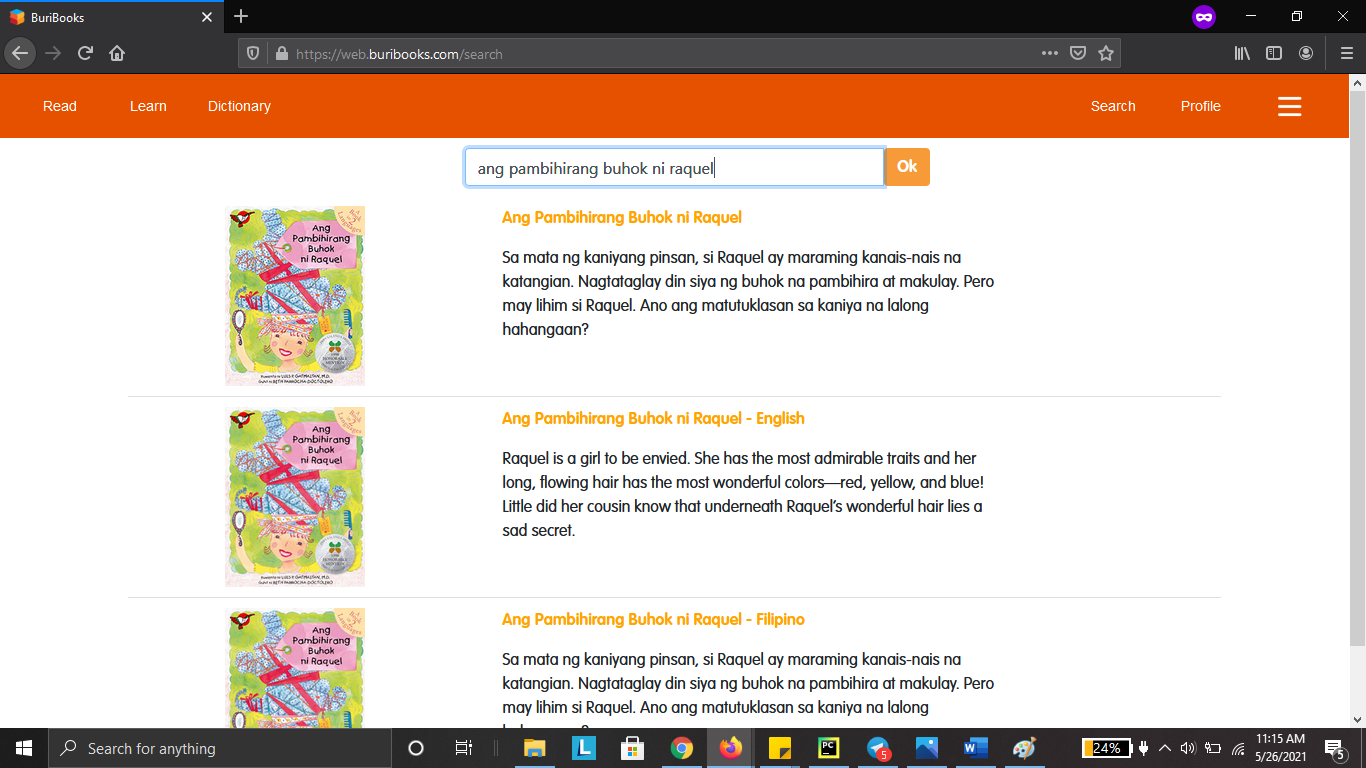1. Make sure that you are on the "Read" tab.
2. Scroll down until you find the book you are looking for.
Click on the book that you want to read.
3. You can also use the search bar to find a book.
Click the "Search" button.
4. Type the title of the book on the search bar.
Click "OK" and select a book from the search results.
Here's how to log out of your account: https://support.castlms.com/help/logging-out-of-your-buribooks-account-using-your-laptop