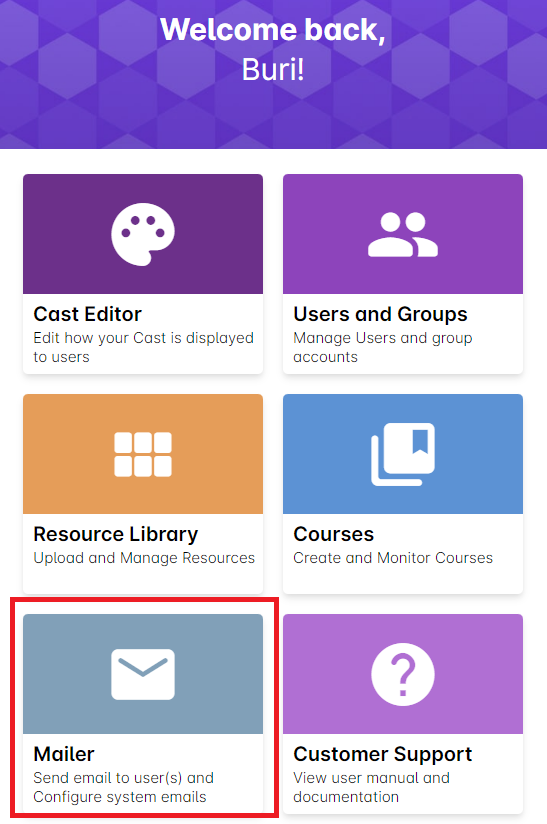If you have scheduled an email, you can cancel it anytime before it is sent.
1. Go to Mailer.
2. Under Mailer History, click on the scheduled email you want to cancel.
3. Click Cancel Schedule.
4. This scheduled email will be removed from your Mailer History.
If you still want to proceed with sending this email but want to make edits, go to this article: https://support.castlms.com/help/editing-a-scheduled-email