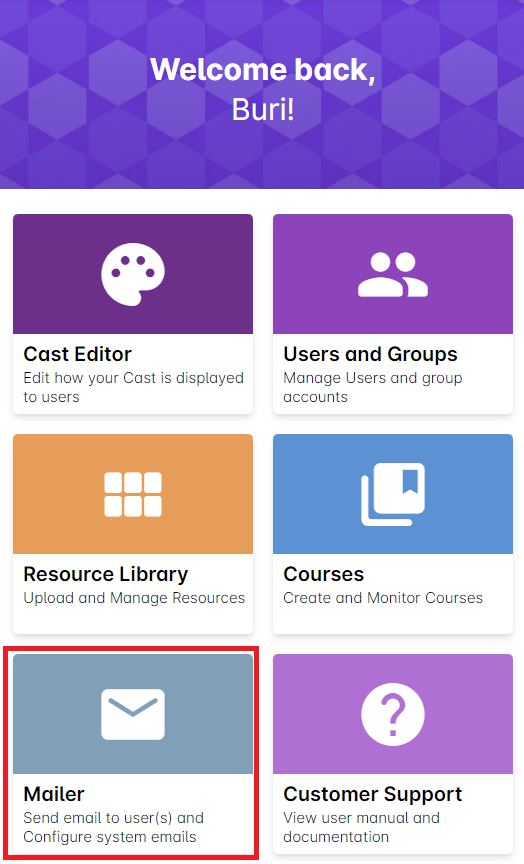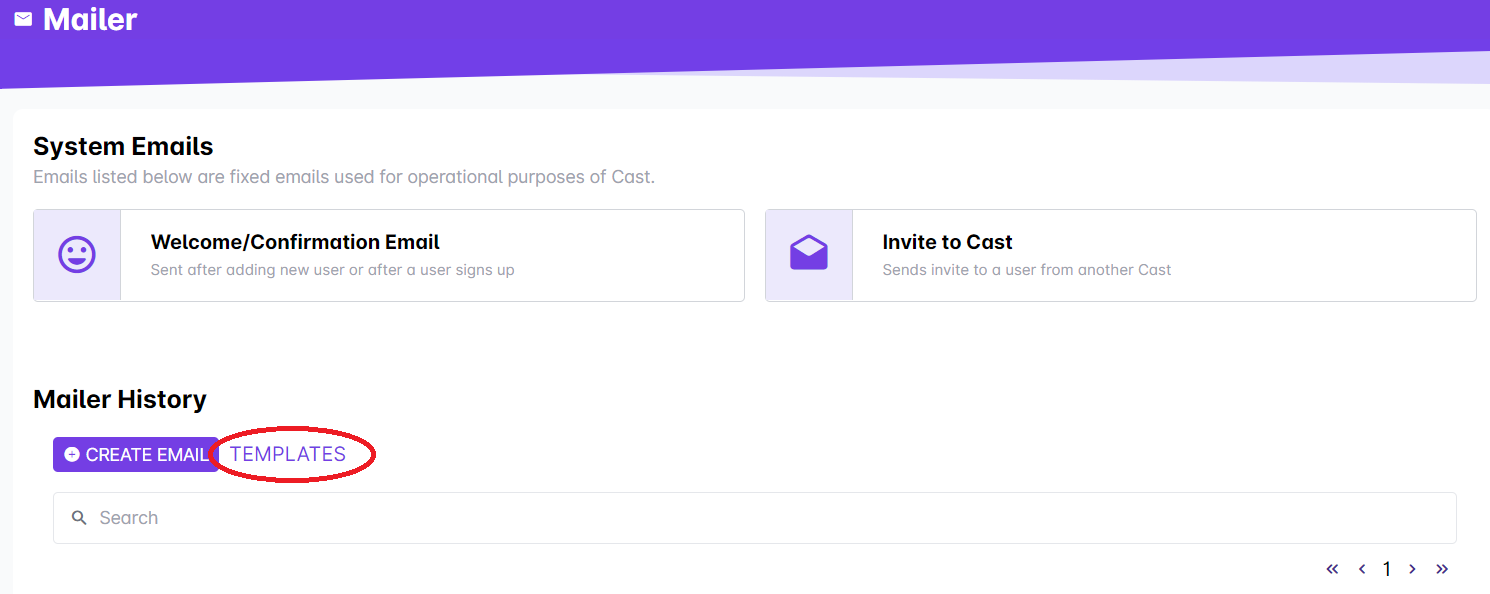1. Go to Mailer.
2. Click on Templates.
3. Select the template you want to use.
4. Click on Use Template.
5. Now you can proceed to editing the existing template. You can revisit the instructions in creating and sending an email through this link: https://support.castlms.com/help/creating-and-sending-an-email