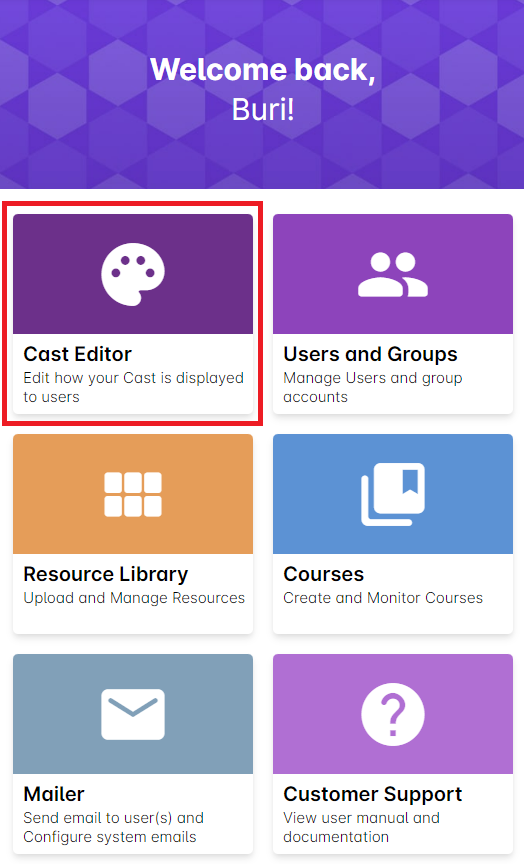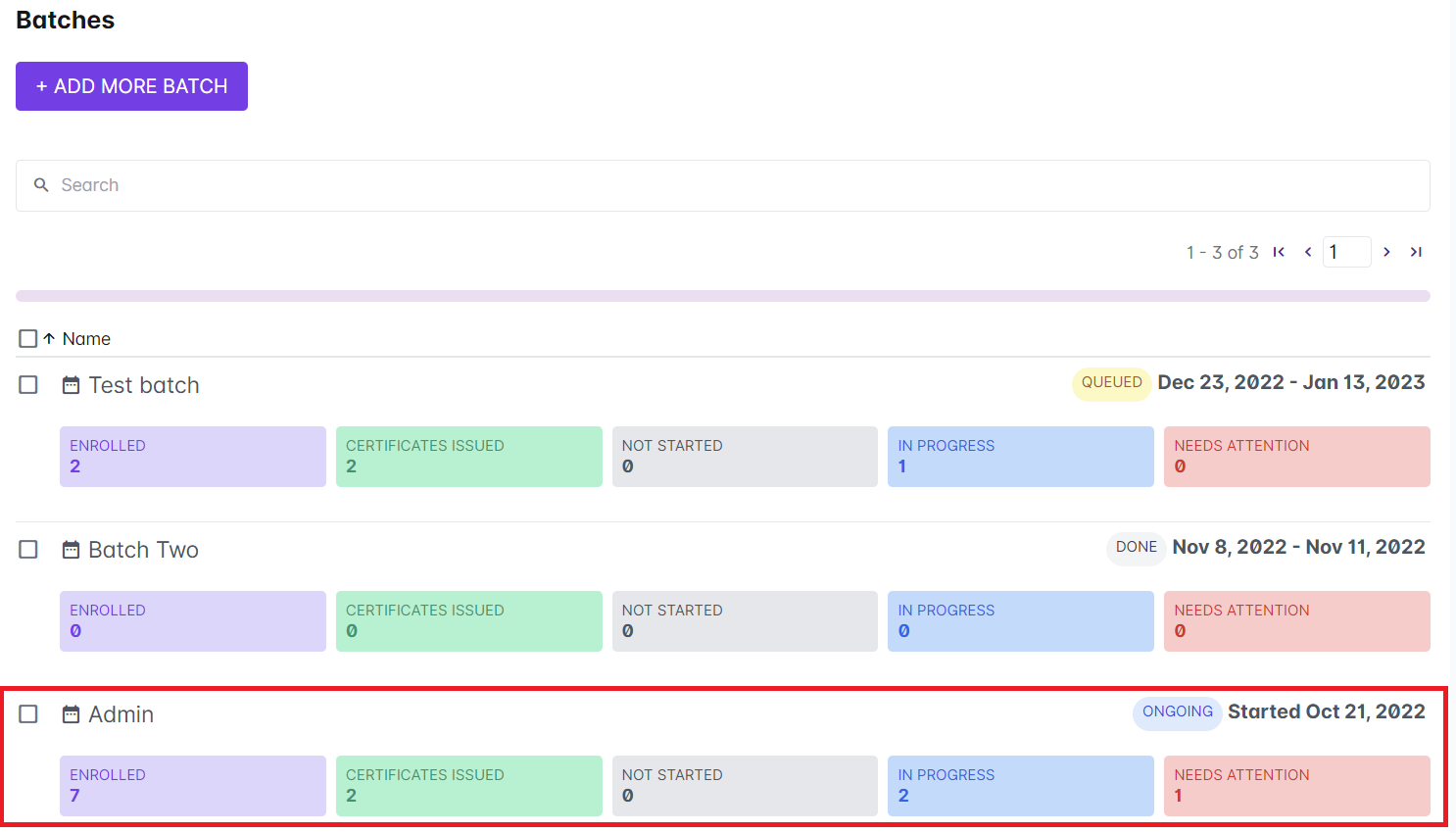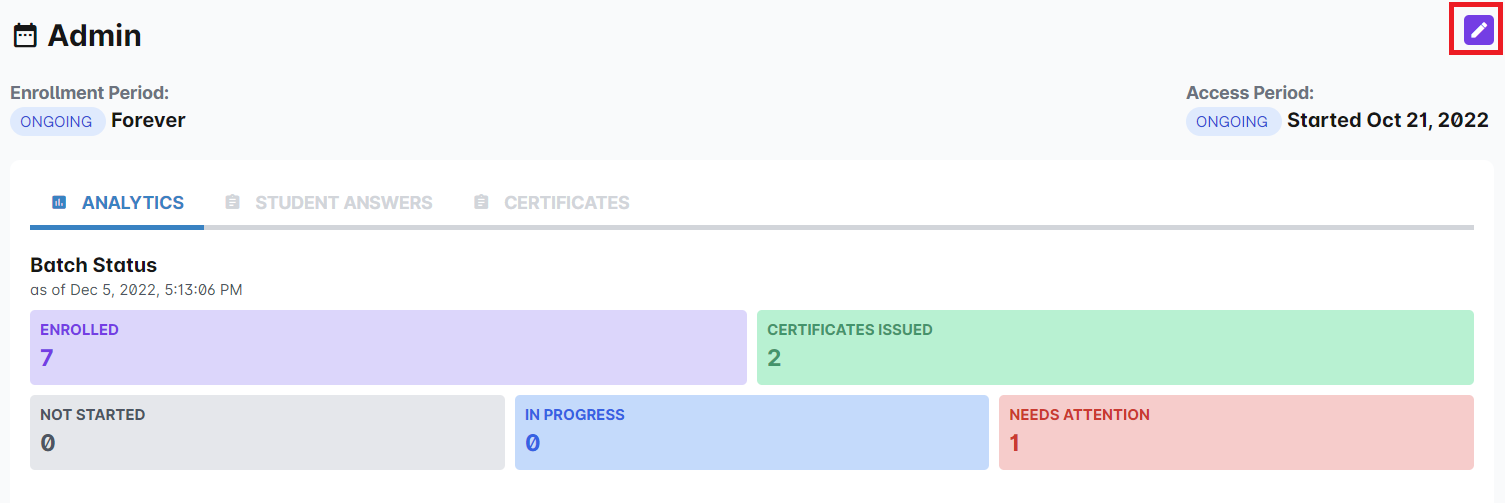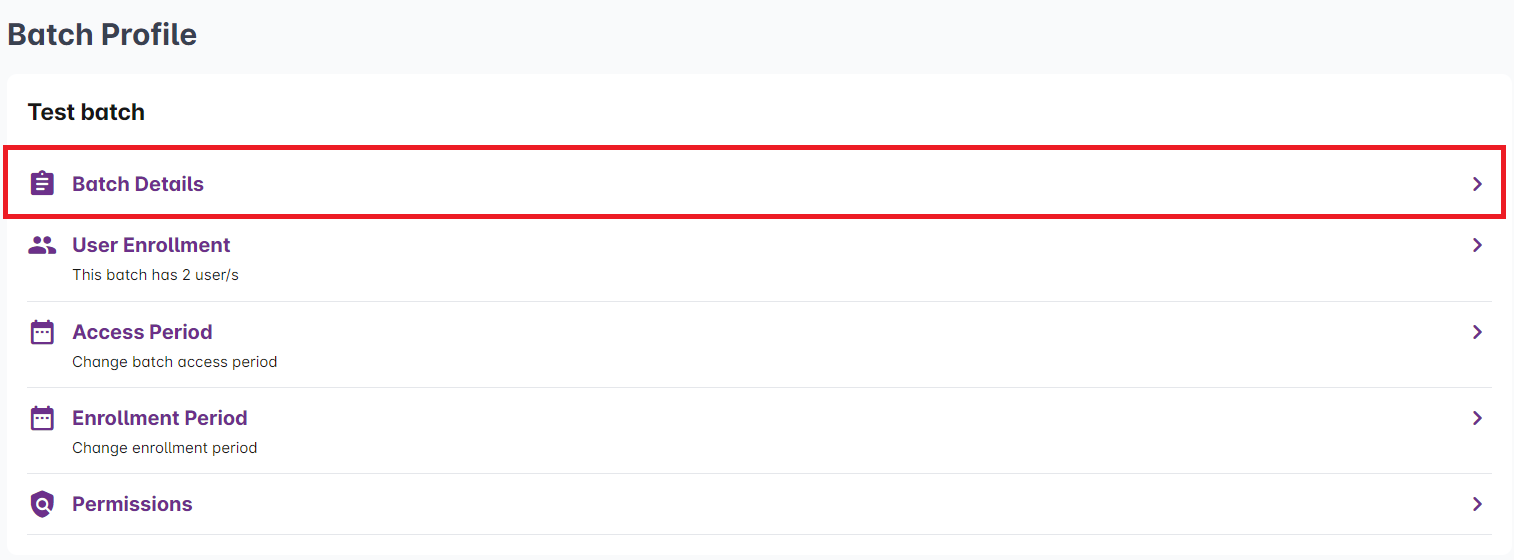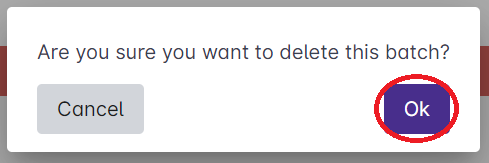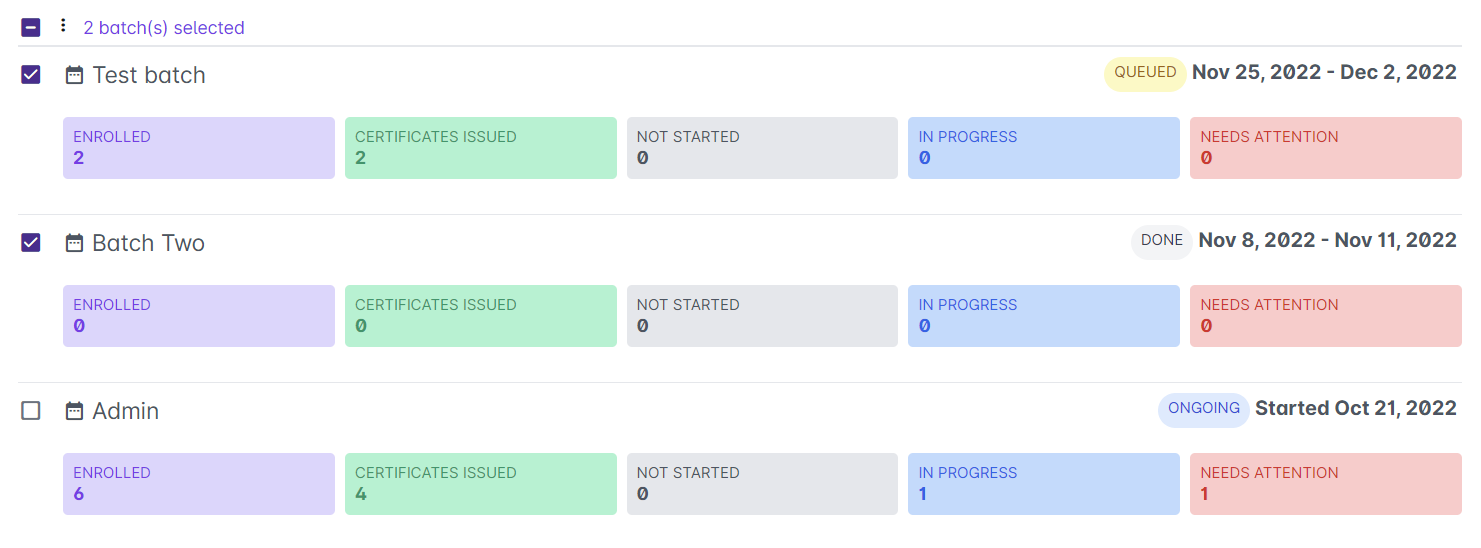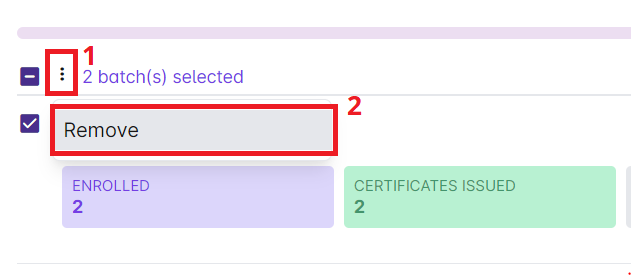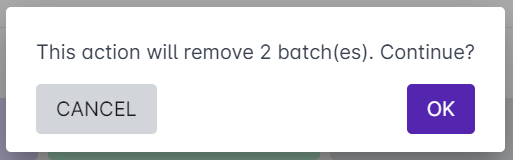1. Go to Cast Editor or Courses.
2. Select your preferred course.
3. Click on any batch under Batches that you want to delete.
4. Click on the edit button across the batch name.
5. Click on Batch Details.
6. Click the Delete button.
7. In the pop-up window that will appear, click on OK to proceed.
You can also delete multiple batches at once. You can do this by doing the following:
1. Tick the checkbox/es across your selected batch/es in the list.
2. Then click on the vertical ellipsis. Select Remove.
3. In the pop-up window that will appear, click on OK to proceed.
WARNING: Deleting a batch will delete all enrollments in it. Be cautious in deleting batches.