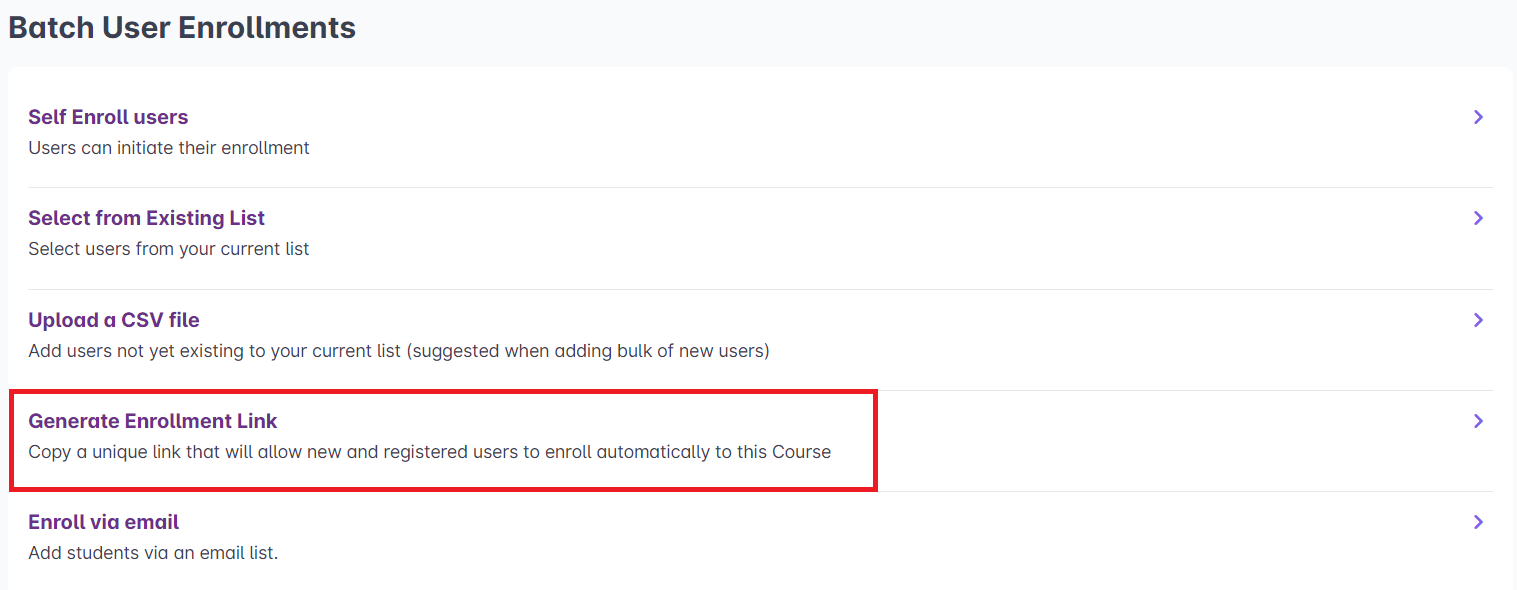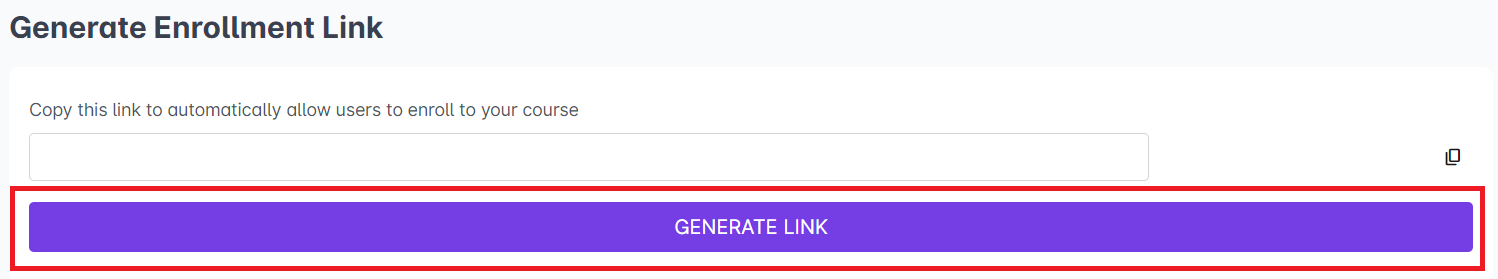If you want your learners to either create their own accounts in the LMS or enroll in the course by themselves, you can generate a unique enrollment link that can cater to both new users and users with existing accounts in the LMS.
1. Select Generate Enrollment Link from the list of enrollment options. To view your enrollment options, read this article: https://support.castlms.com/help/viewing-enrollment-options)
2. Click on the Generate Link button to create a unique enrollment link for the batch in the course.
3. Click on the copy button on the right side of the link to copy it. Make sure to save a copy of the generated link. Distribute this link to your learners. WARNING: Any person with the link can sign up or enroll in the course. Use this enrollment option with caution. If you want the course to be exclusive to selected users, please consider other enrollment options.
If you want learners to know how to enroll using the link, send them this article: https://support.castlms.com/help/enrolling-in-a-course-using-the-enrollment-link