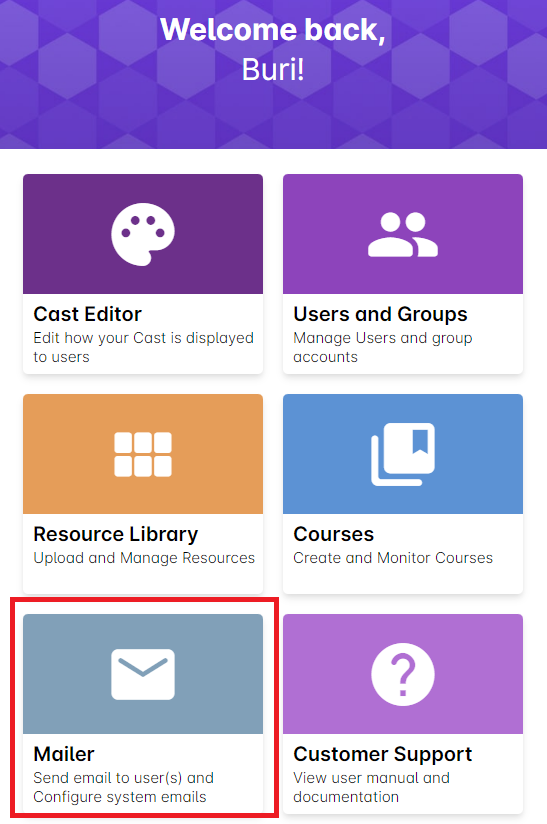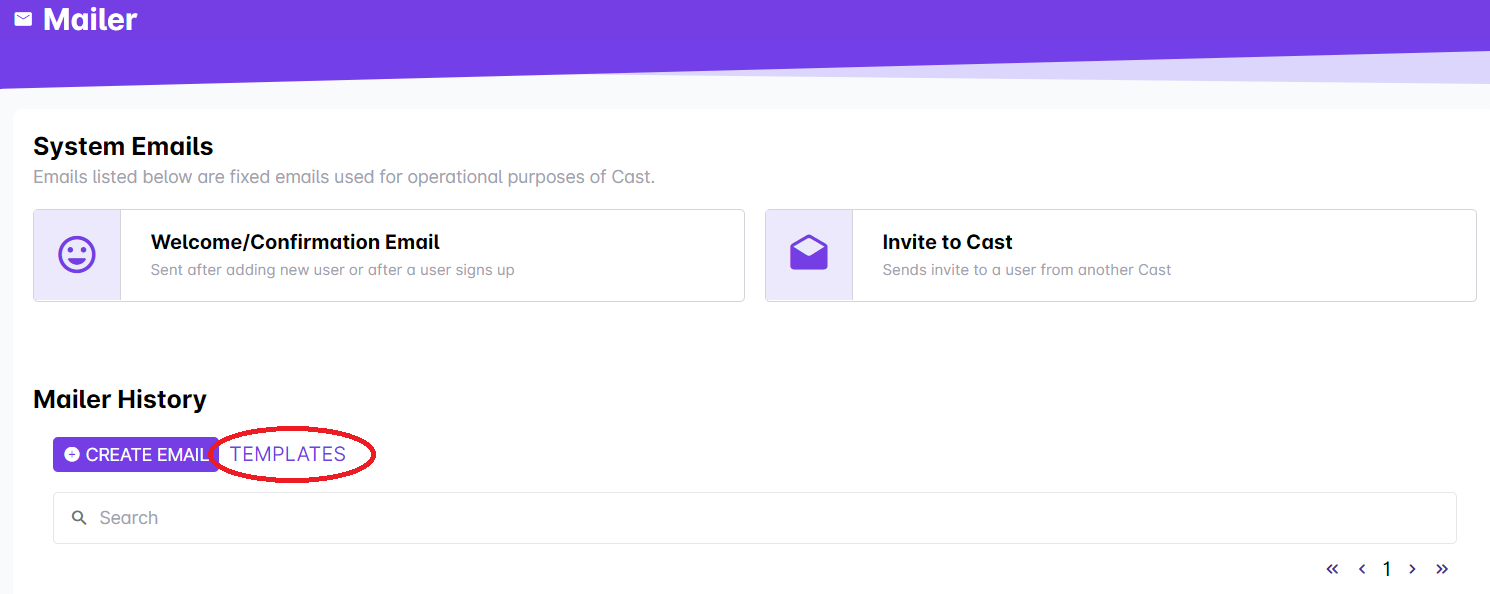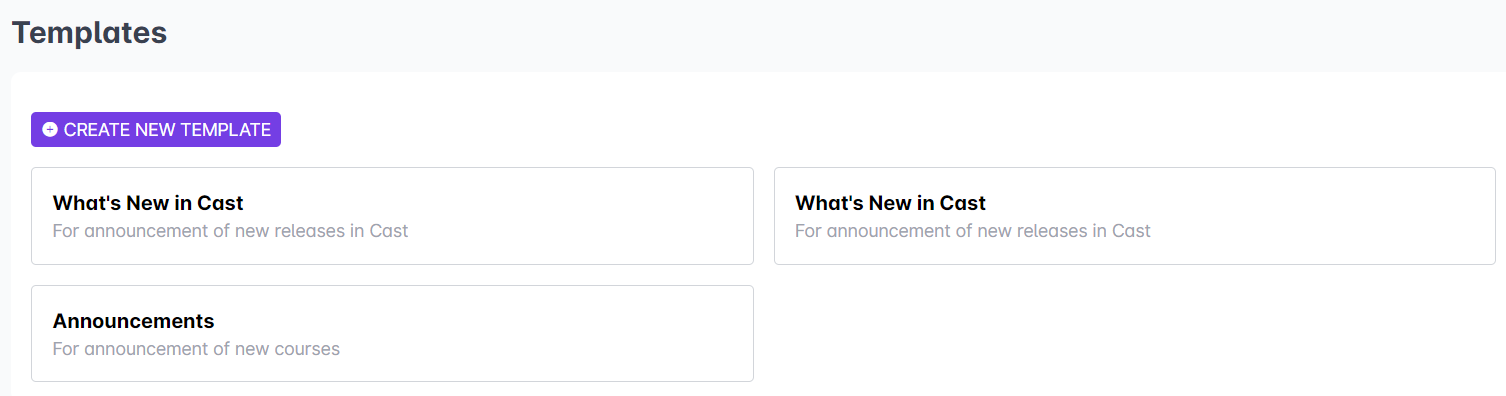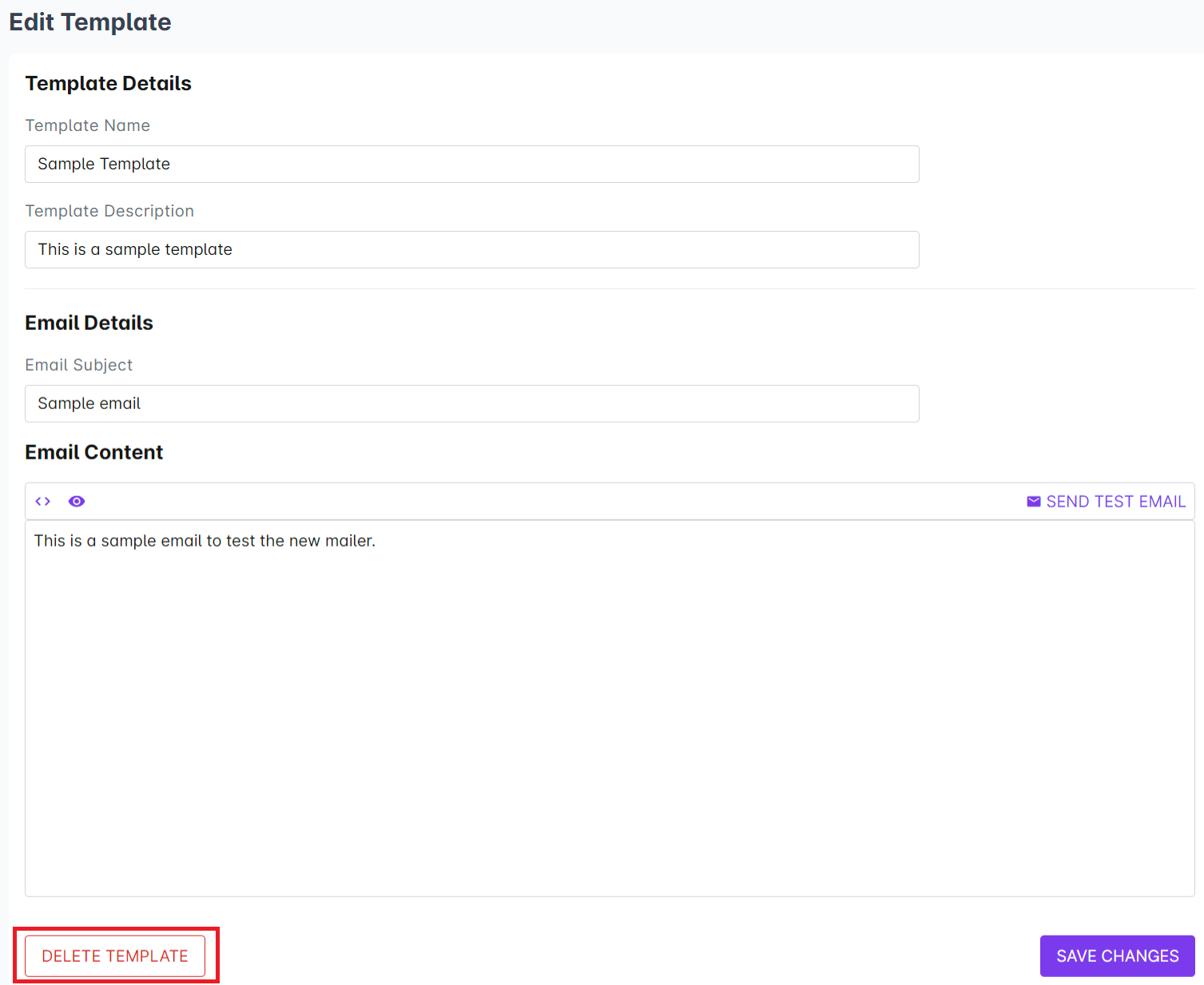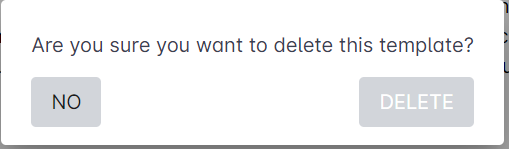1. Go to Mailer.
2. Click on Templates.
3. Select the email template you want to delete.
4. Click on the edit button on the top right side of the page.
5. At the bottom of the Edit Template page, click on Delete Template.
A pop up box will appear confirming this action. Click on Delete to proceed.