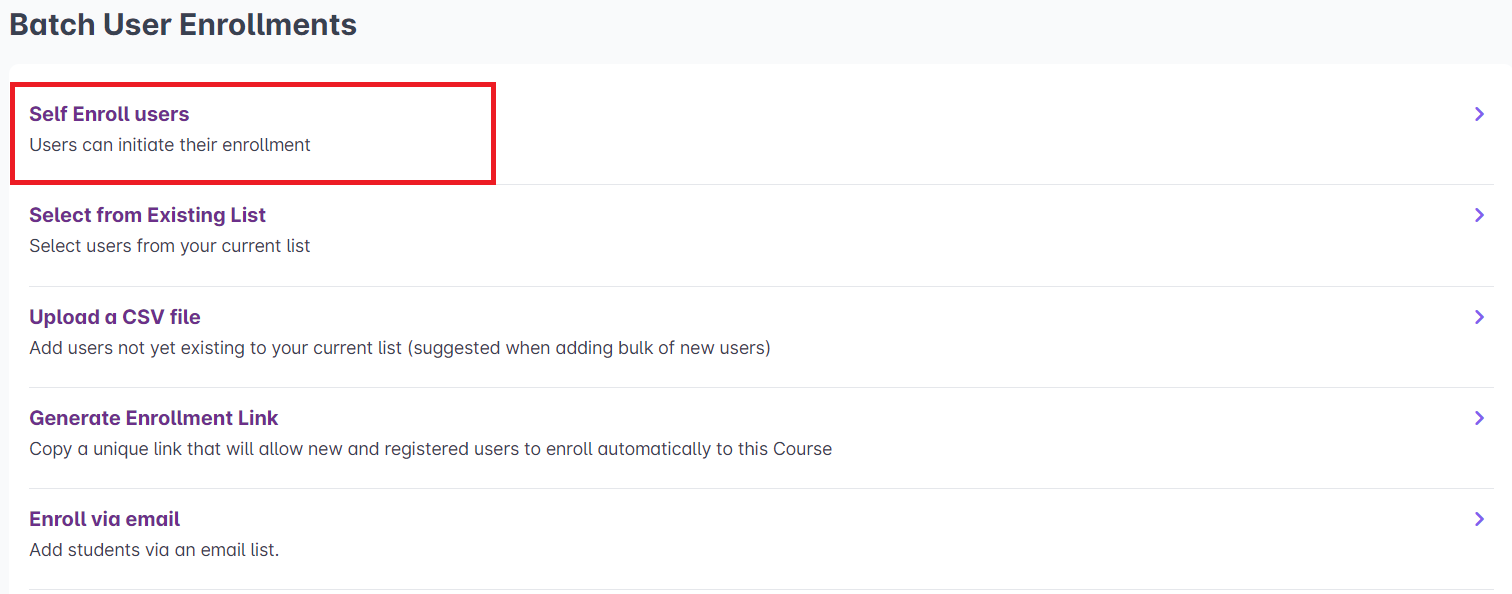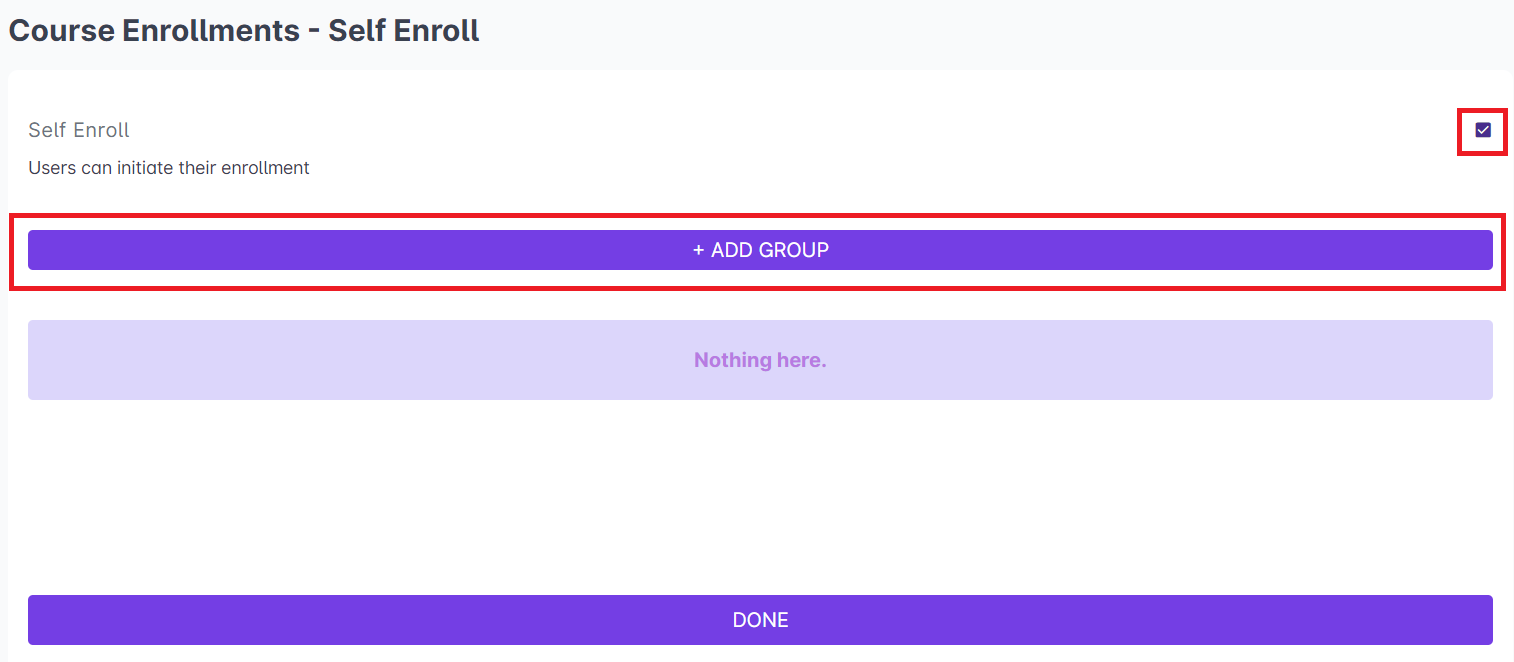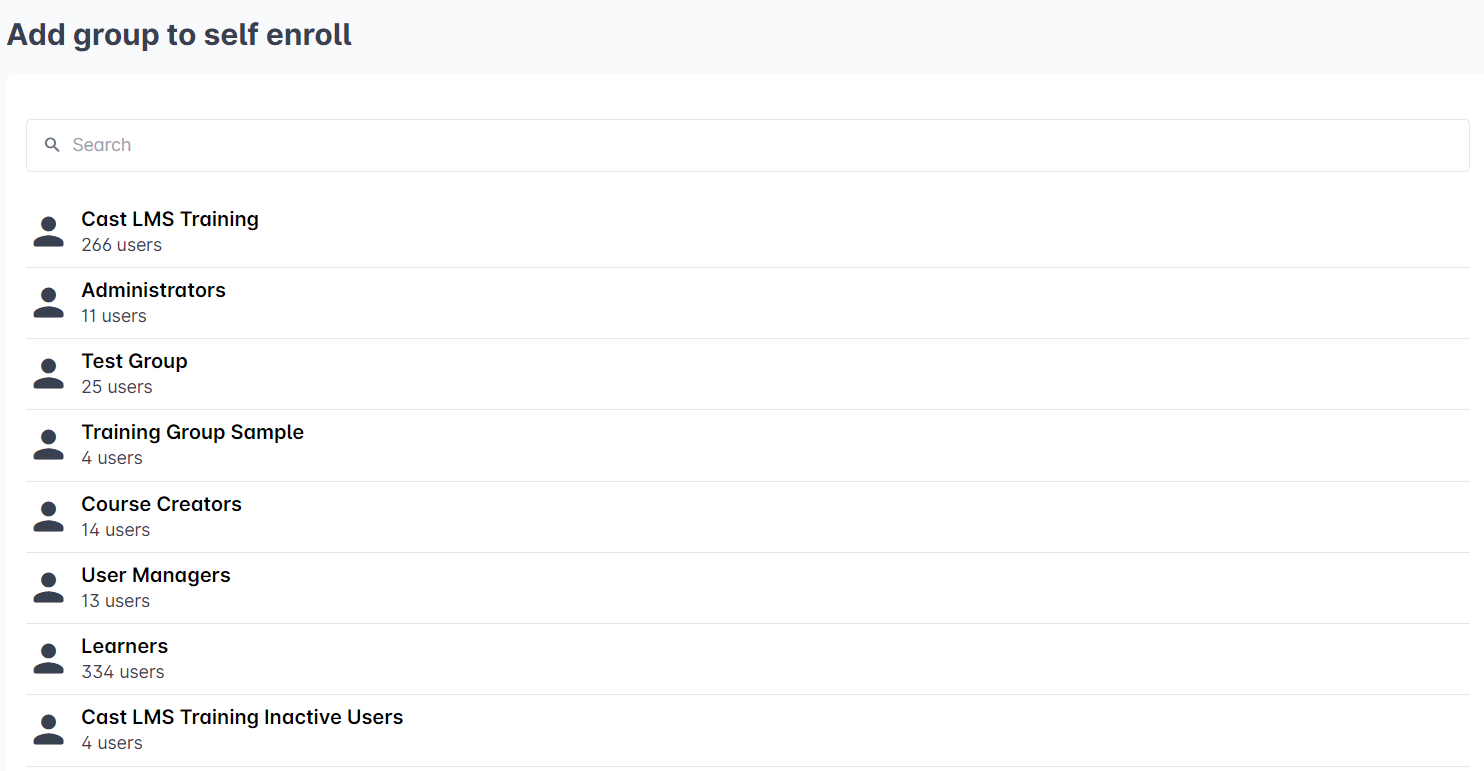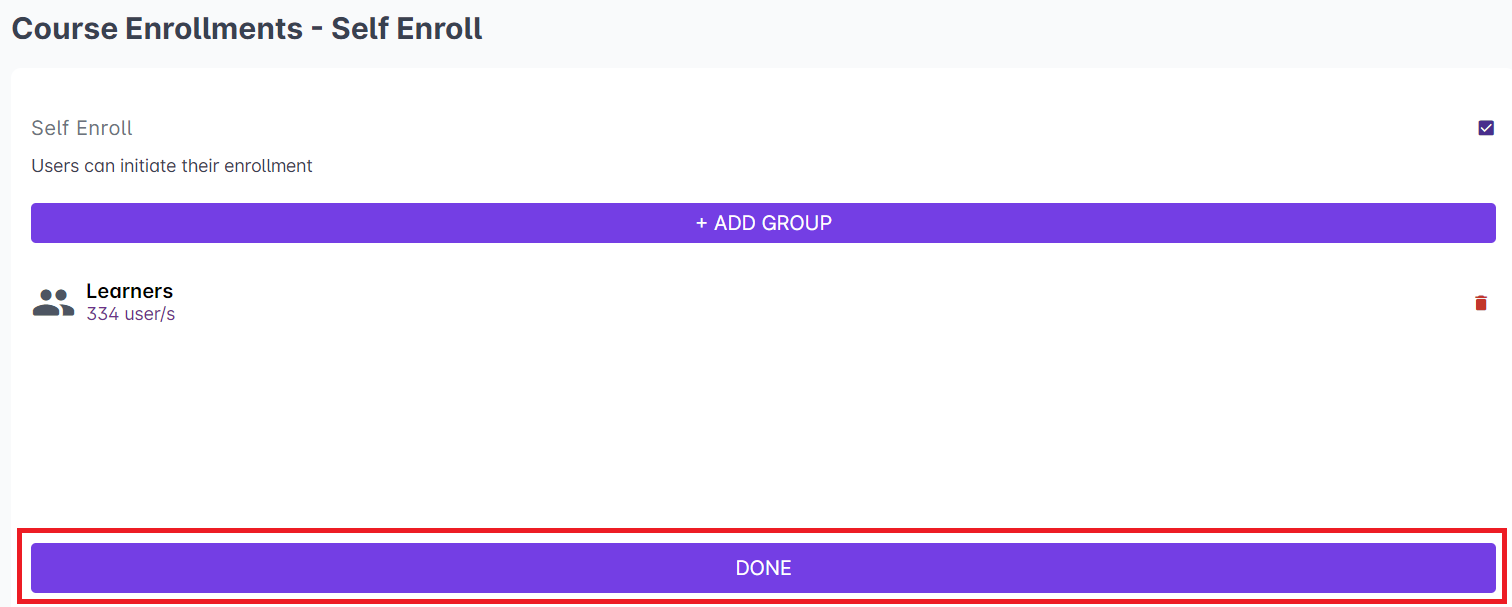You can choose this enrollment option if you want your users with existing accounts in the LMS to enroll in the course/s you are offering.
1. Select Self enroll users from the list of enrollment options. To view your enrollment options, read this article: https://support.castlms.com/help/viewing-enrollment-options)
2. Tick the check box and click on the + Add Group button to select a group of users that can self enroll to the course.
3. Select a group from your list. You can add as many groups as you want by clicking on the + Add Group button again. The selected groups will appear in the space below. Click Done once you're done. The course will only appear for the learners in the selected groups.
Tip: If you want all the learners in the LMS to have the ability to self enroll in the course, select the Learners group.