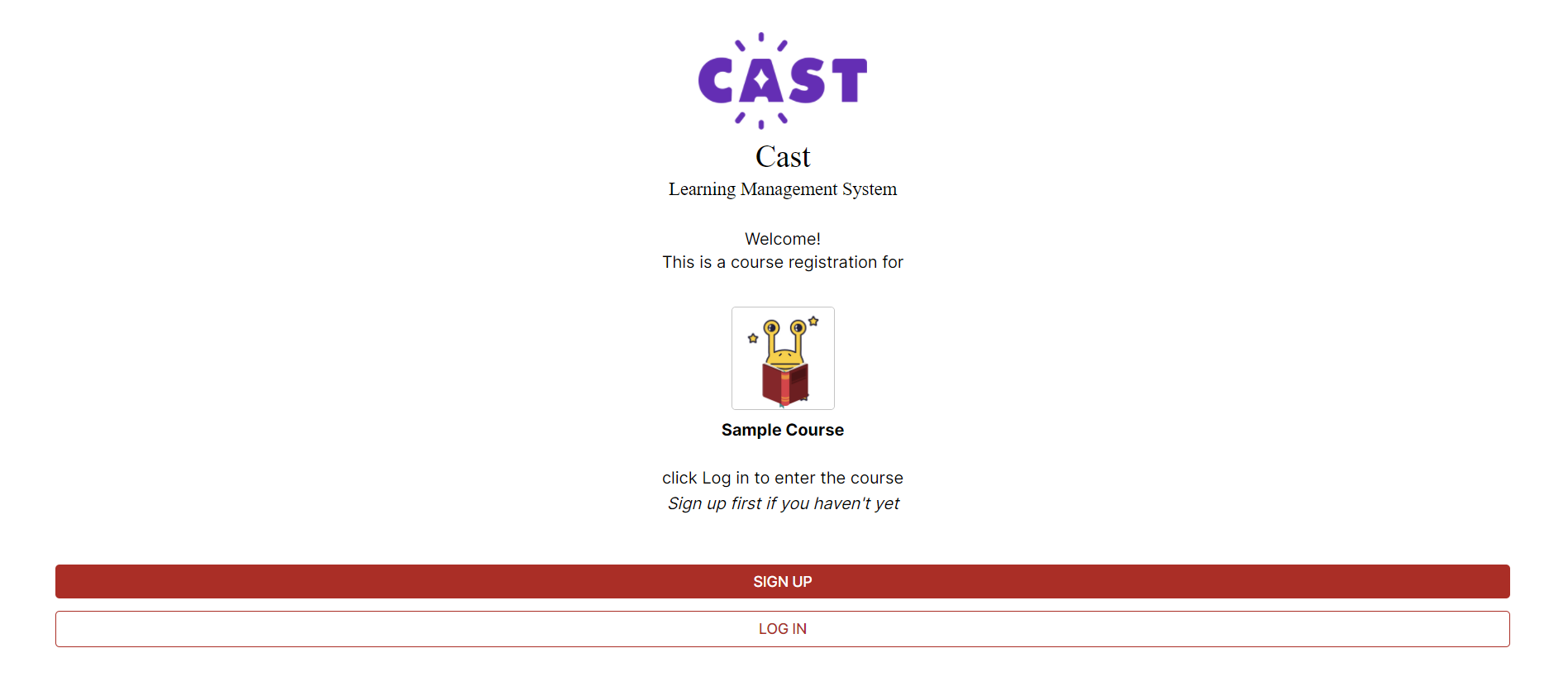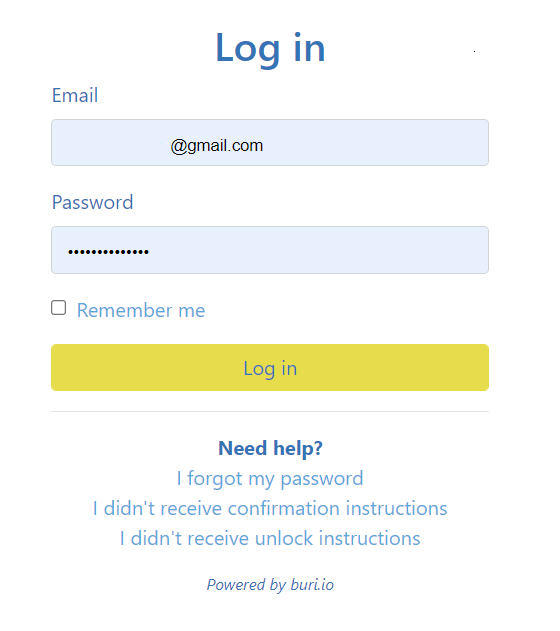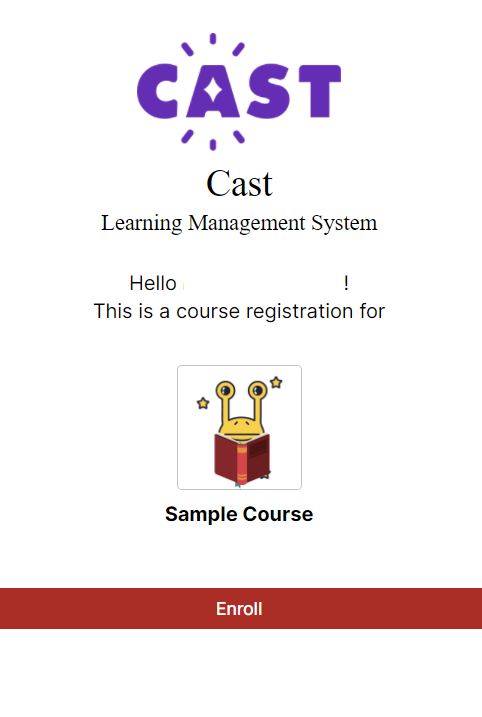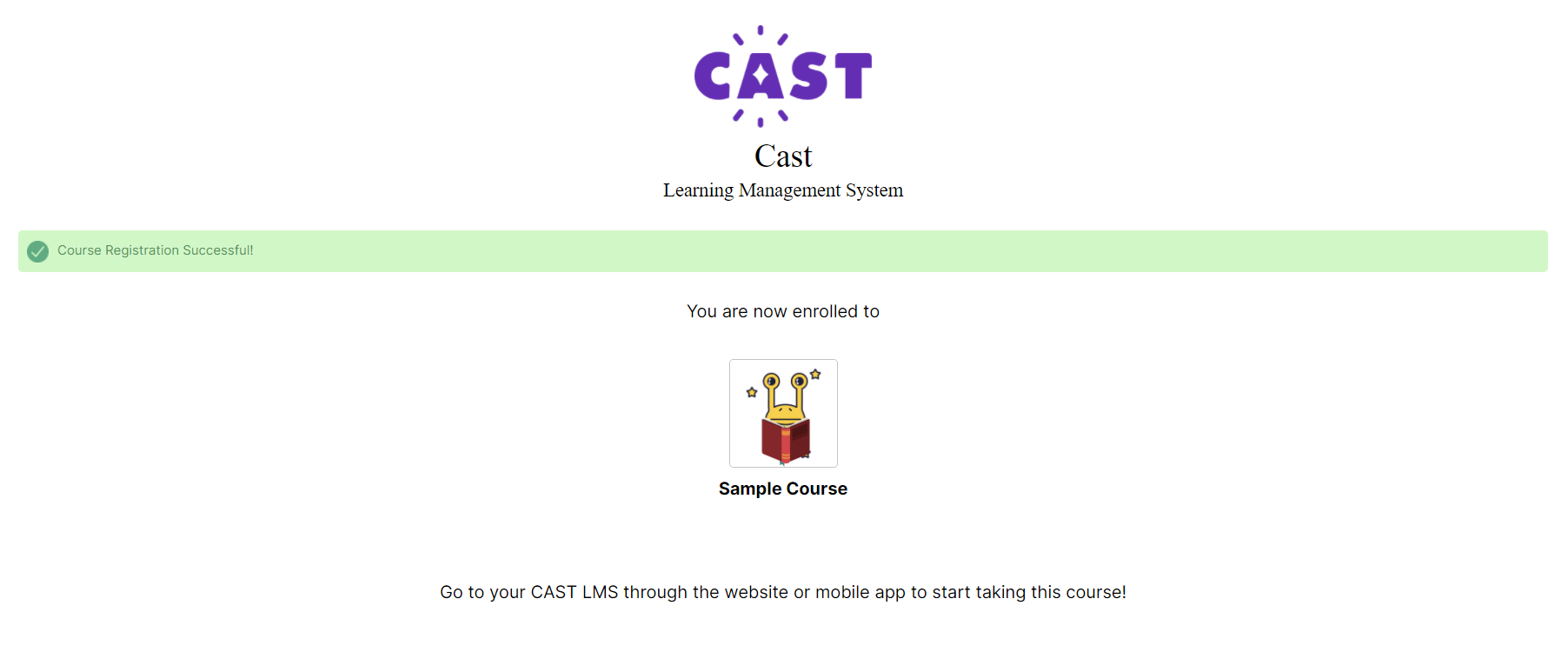For users with existing accounts in the LMS, you can easily enroll in a course by logging in through the enrollment link.
1. Click on the enrollment link sent to you. Select Log In. Use your login credentials to log in to the LMS.
2. Once successfully logged in, you will be prompted to click on Enroll. A message saying ‘Course Registration Successful!’ will appear once you’re done.
3. You have been successfully enrolled in the course! Go to your LMS and log in using your login credentials. Your enrolled course should appear in your LMS. Click on it to begin learning.
Learn more about accessing courses and resources through this article.