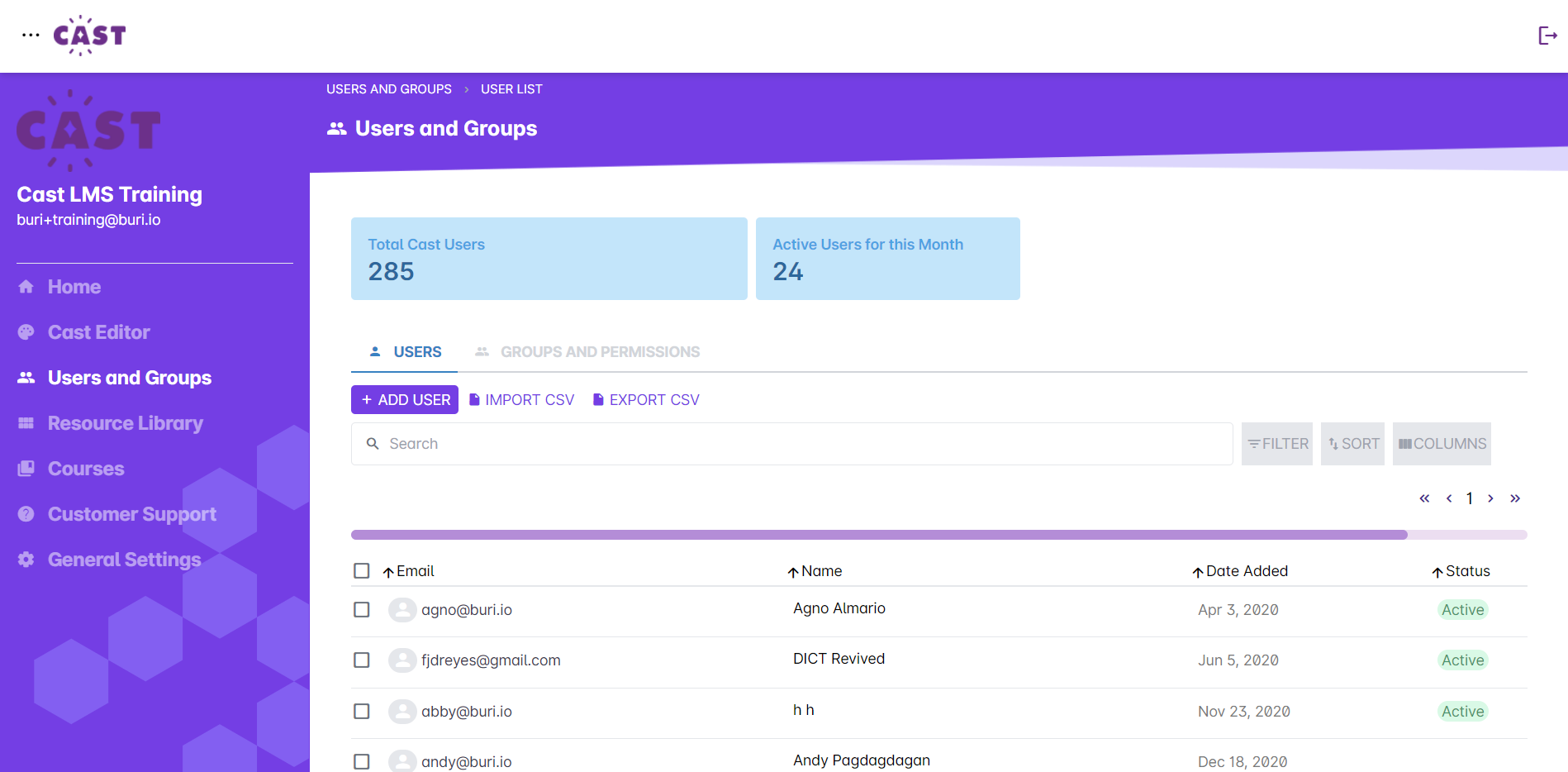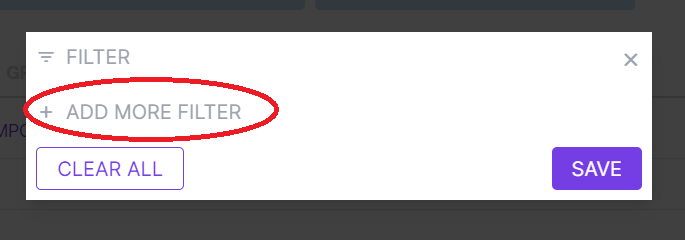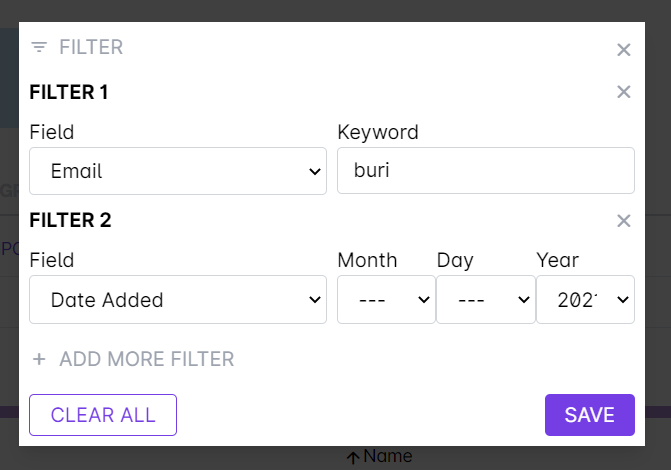You can now filter your search in the users list.
1. Go to Users and Groups.
2. Select Filter.
3. A pop up box will appear for Filter. Click on + Add More Filter to begin adding a filter option.
4. You can choose one field that can be filtered (Email, First Name, Last Name, and Date Added). Put a specific keyword to filter your search on the space provided for Email, First Name, and Last Name. For the Date Added field, you can choose a month, day, or year. Click on Save to apply the filter to your user list.
5. To add more filter, click on the + Add More Filter button and select another field. Click Save after adding the new filter to apply the changes to the user list.
6. You can click on Clear All if you want to remove all the filters you added.