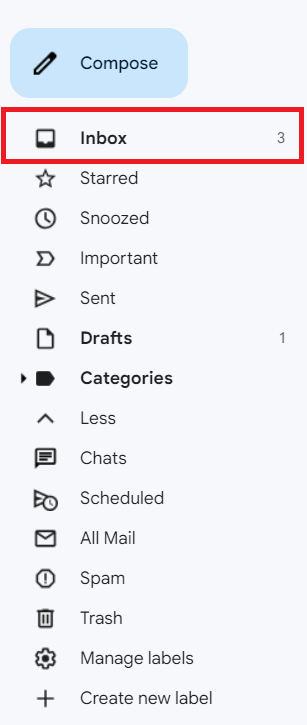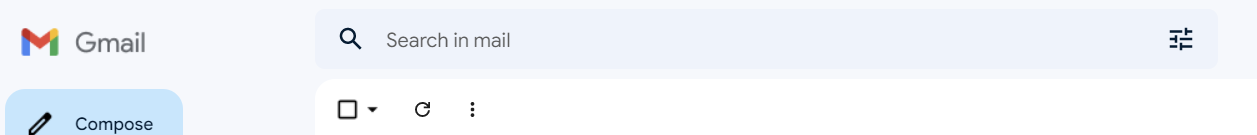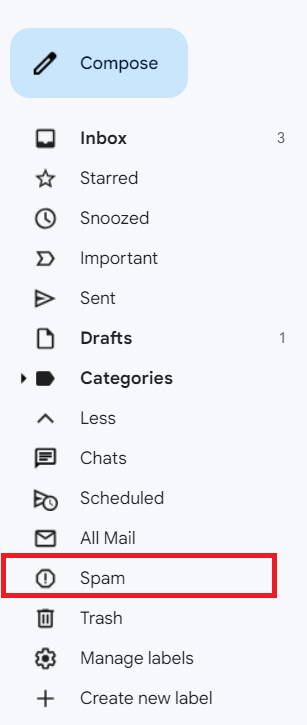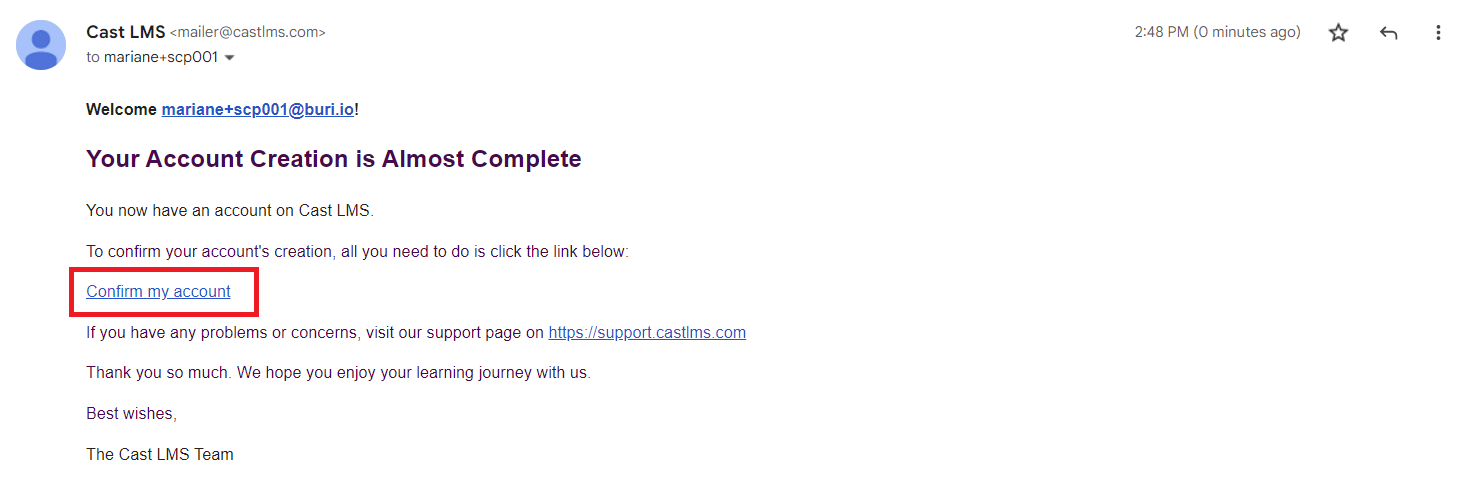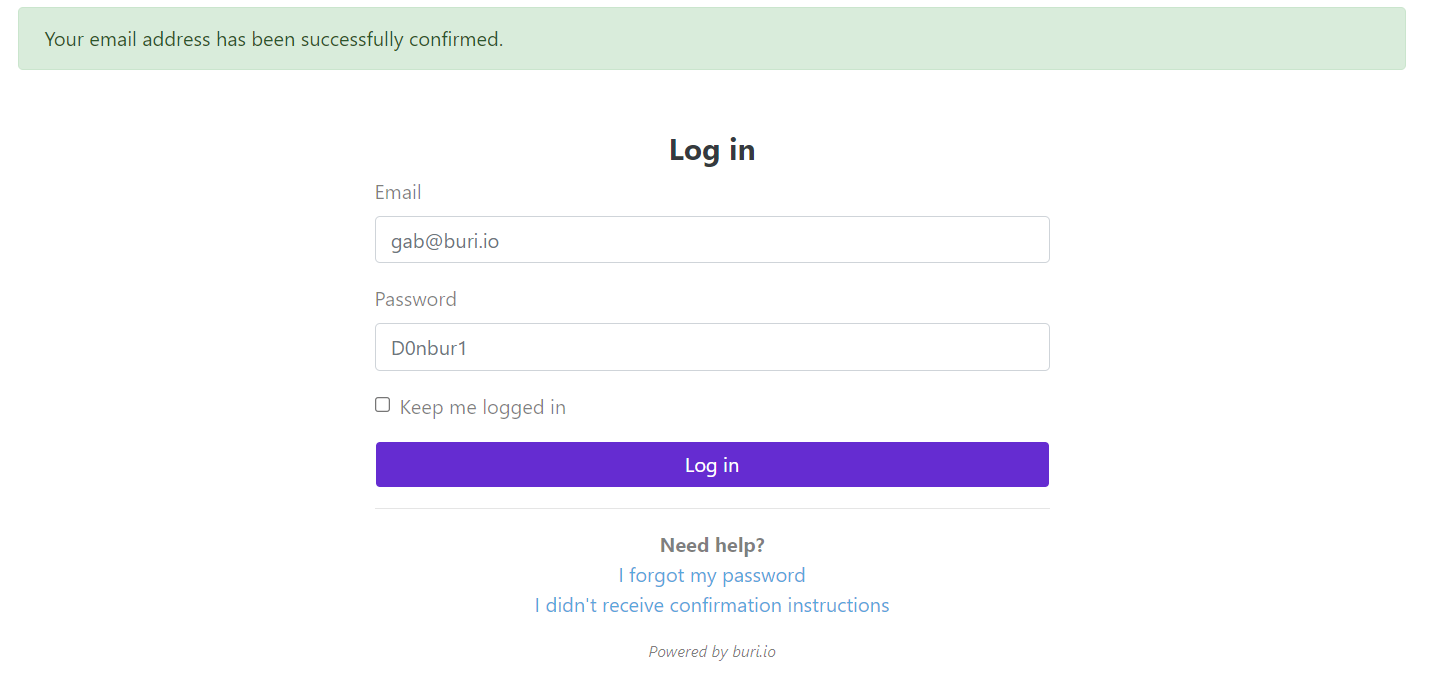You need to confirm your account before you can log in to your learner's portal.
1. Go to the Inbox of your email account and look for the Confirmation Instructions email from [email protected]. You may also search for [email protected] using the search bar to easily locate it.
If you cannot find the email on your Inbox, try looking for it on your Spam folder.
If the Confirmation Instructions email is not in the Inbox or Spam folders, read this article to learn more about resending it to your email address: https://support.castlms.com/help/i-didn-t-receive-a-confirmation-email-what-do-i-do-3770c942
2. Click on the Confirm my account link inside this email.
3. This will take you to a new tab where you are informed if your email address has been successfully confirmed.
4. You may also log in to your learner's portal as soon as your account is confirmed, using your email address and default password.