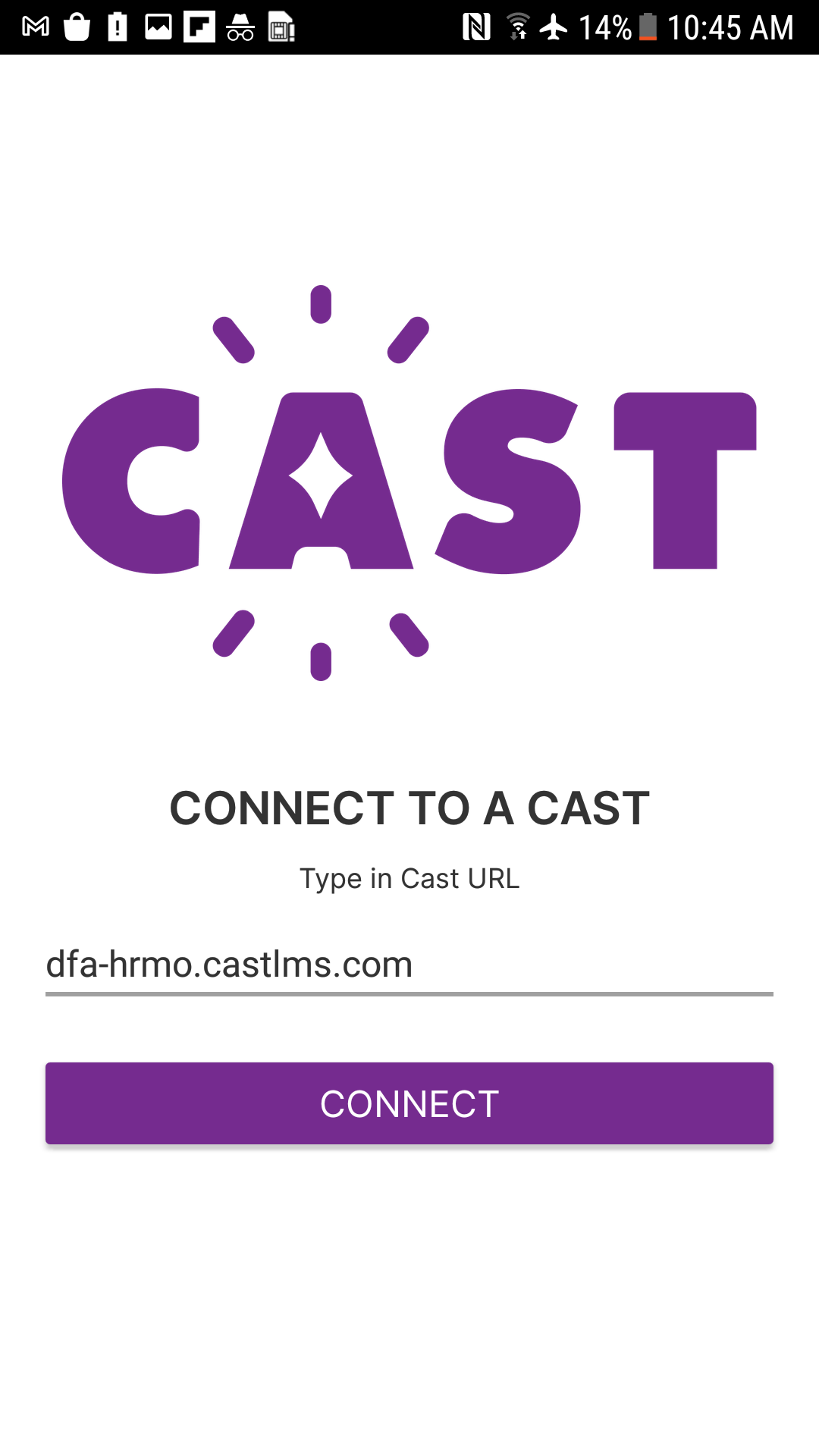Once you have installed the Cast app on your device, you can now proceed to logging in.
- On the space provided for the Cast URL, type or paste the url of your institution's learner's portal. Click Connect.
- Input your login credentials, then click Log in.
Here's how to access the courses using your Cast App: https://support.castlms.com/help/accessing-courses-with-cast-app