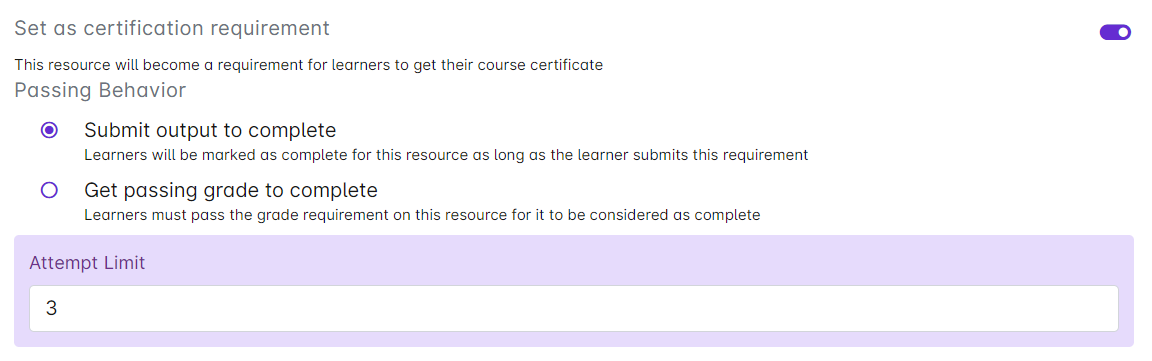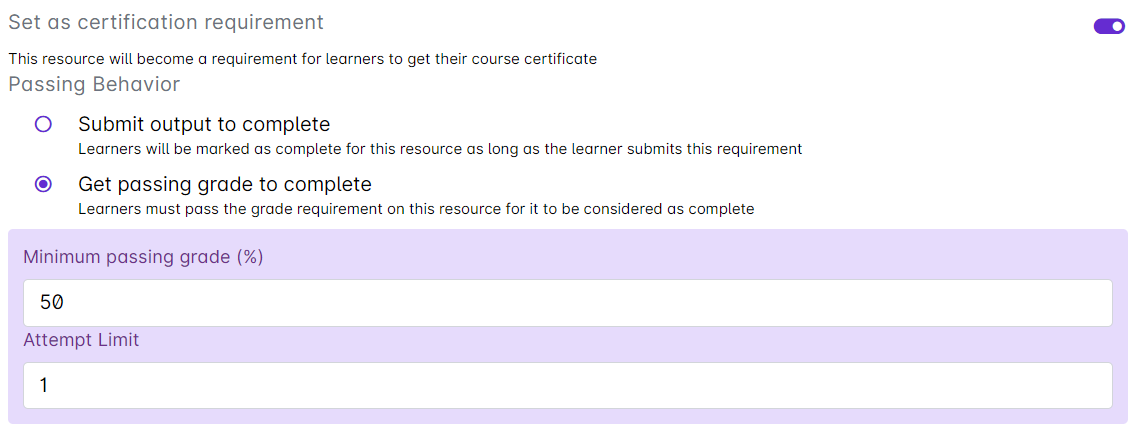1. For assessment resources, you can modify how participants are marked as complete. Click on the edit button under the assessment resource to view the prerequisite options.
2. In the prerequisite page, you may select the prerequisite for this resource and select a passing behavior. The Set as certification requirement option is turned on by default which prompts you to select how a user is marked as passed.
You may choose one between two options for passing behavior:
- Submit output to complete
- Wherein learners just need to submit their attempt for the assessment to be marked as complete.
Note: Once this option is selected, you have the option to add an attempt limit. Fill in the box under Attempt Limit with a numerical value to limit the chances of the learners in the assessment.
-
Get passing grade to complete
- Wherein learners must pass the indicated grade requirement for the assessment to be considered as complete.
Note: Once this option is selected, you will be prompted to indicate a minimum passing grade the attempt limit. The default minimum passing grade is 50% and the default attempt limit is unlimited. Modify these by putting a value in each provided box.