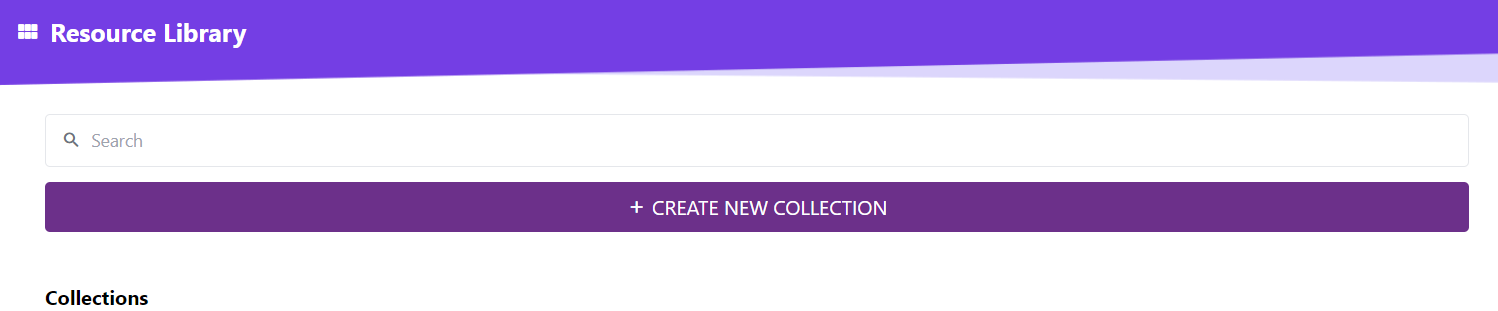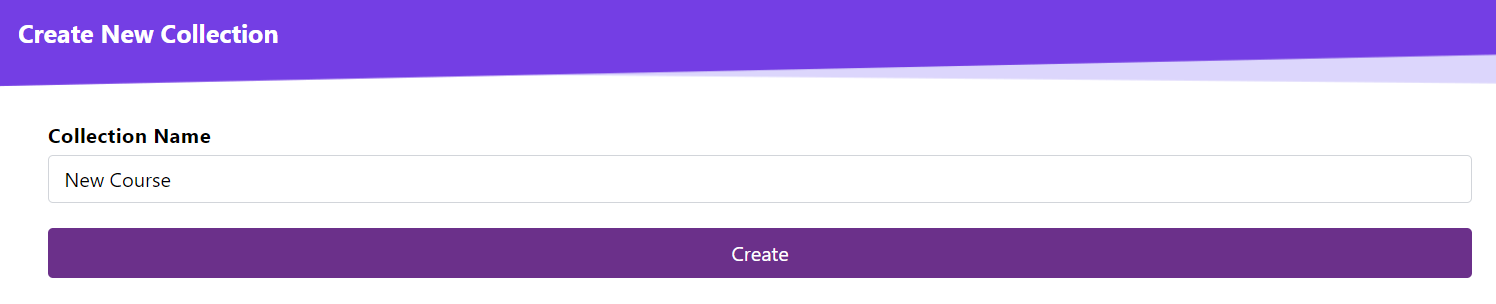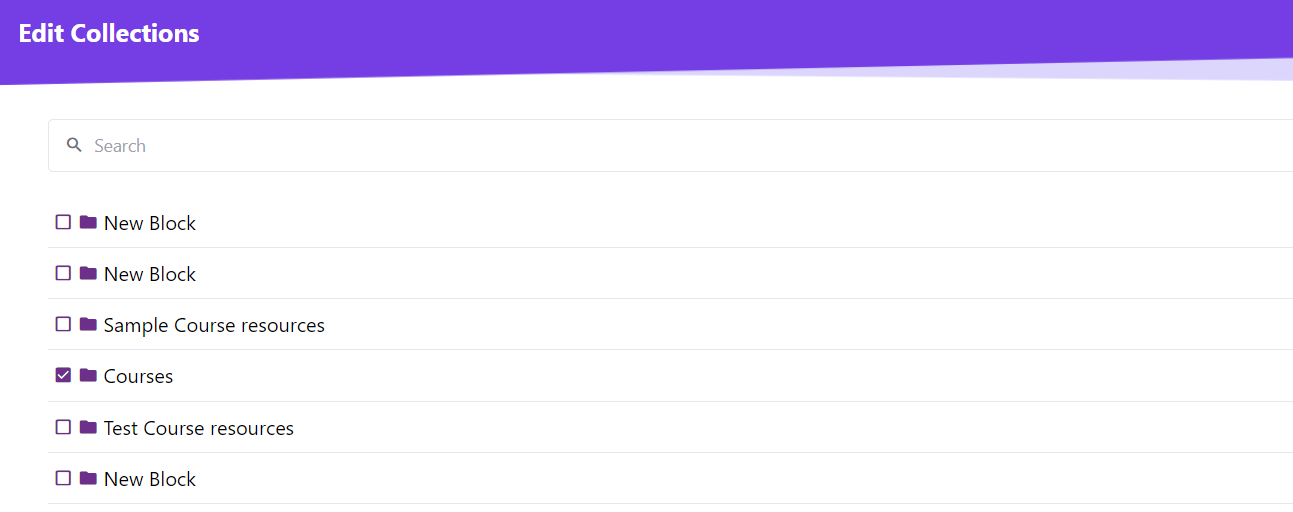- From the dashboard, click on Resource Library.
- Under the search bar, click the + Create New Collection button.
- On the space provided under Collection Name, type your chosen name, then click Create.
4. To put your resource/s in the collection, go to your chosen resource's profile through the Resource Library (Read: Viewing a Resource - https://support.castlms.com/help/viewing-a-resource) and select Collections. Tick the checkbox of the collection you want to put the resource in.
After selecting the correct collection folder, scroll down to the bottom of the page and click on the Save button.