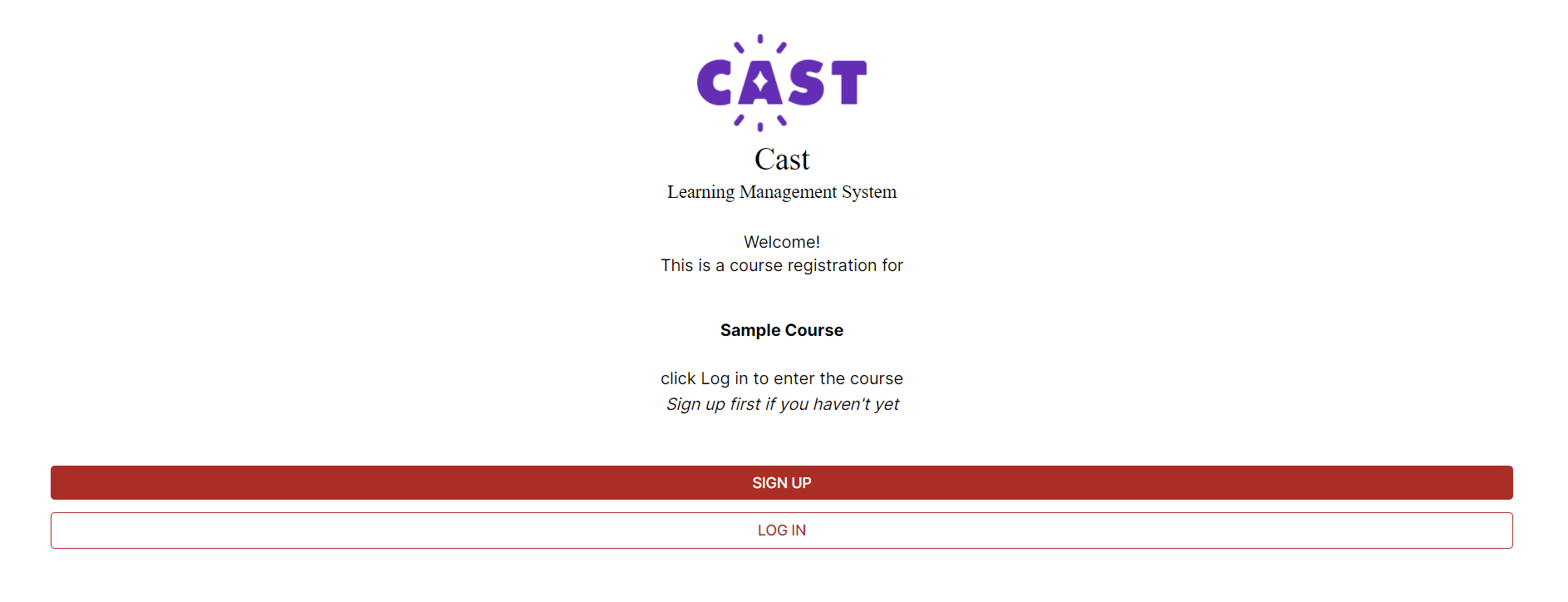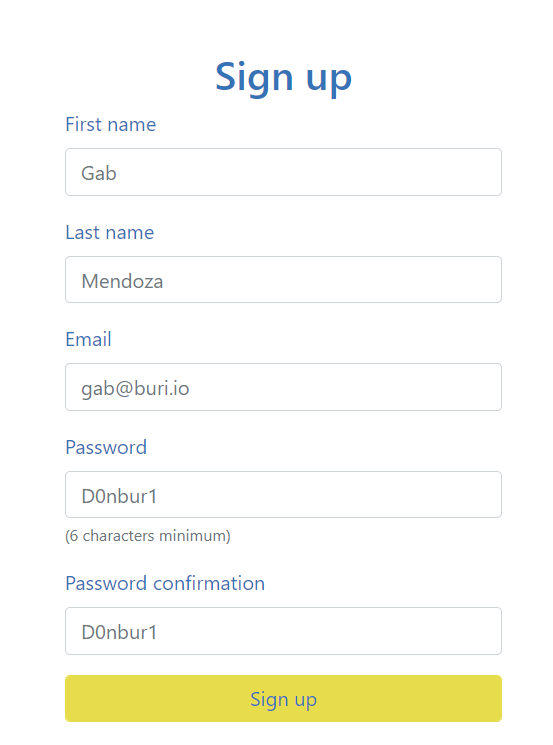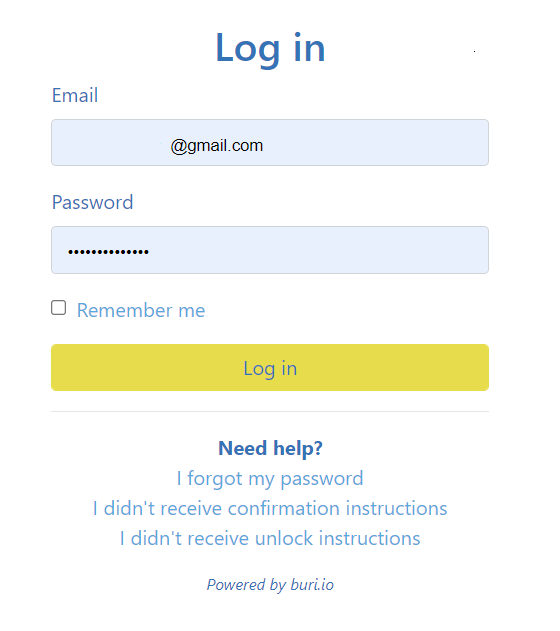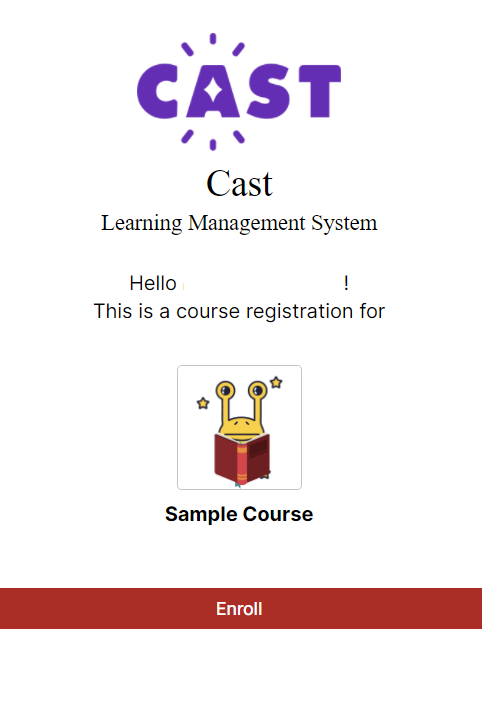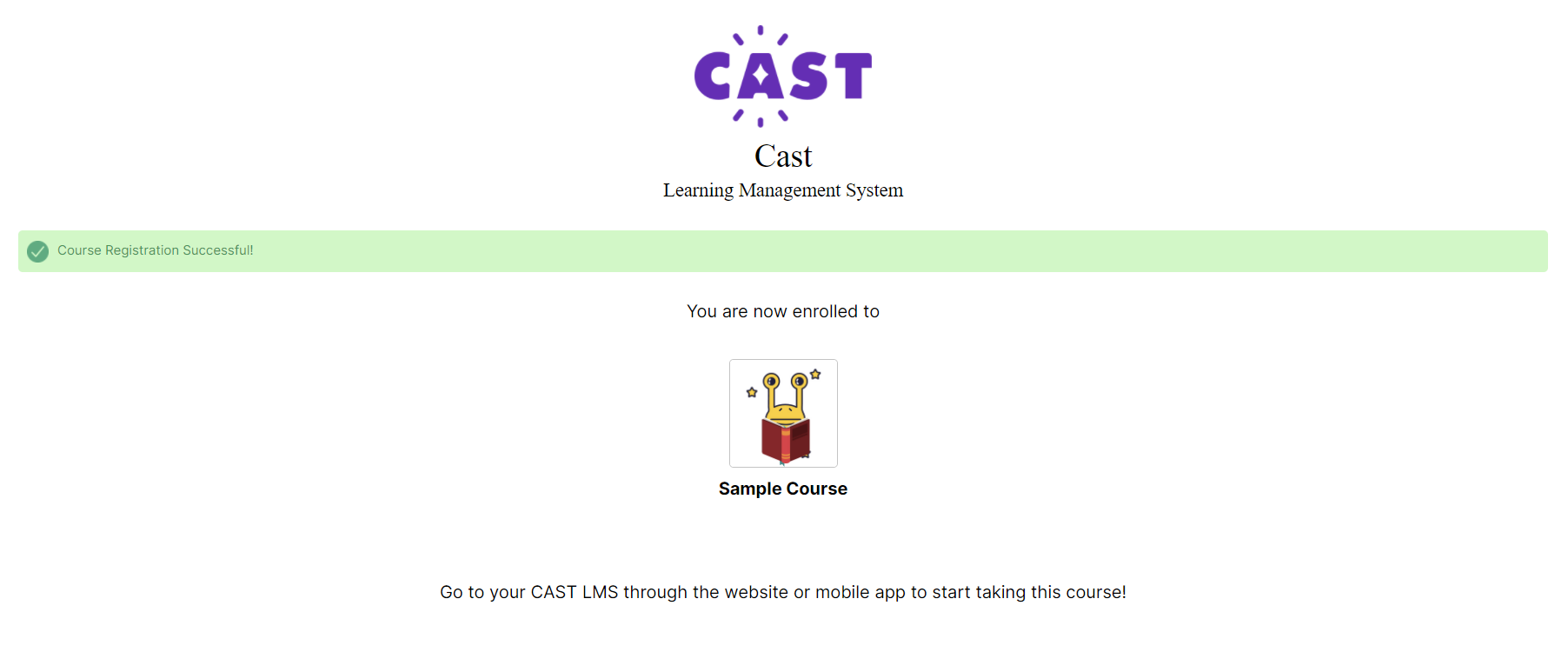For users without an existing account in the LMS, follow the instructions below if your institution has sent an enrollment link to you.
1. To create your account and enroll in the course, click on the enrollment link sent to you. Select Sign Up.
2. Fill out the form completely. Click on the Sign Up button at the bottom of the form once done.
3. A confirmation link will be sent to your email address. Once you confirm your account, click on the enrollment link sent to you again and select Log In this time. Use your created login credentials to log in to the LMS.
4. Once successfully logged in, you will be prompted to click on Enroll. A message saying ‘Course Registration Successful!’ will appear once you’re done.
5. You have been successfully enrolled in the course! Go to your learner's portal and log in using your login credentials. Your enrolled course should appear in your LMS. Click on it to begin learning.
If you don't know the link to your learner's portal, please inquire with your site administrator.