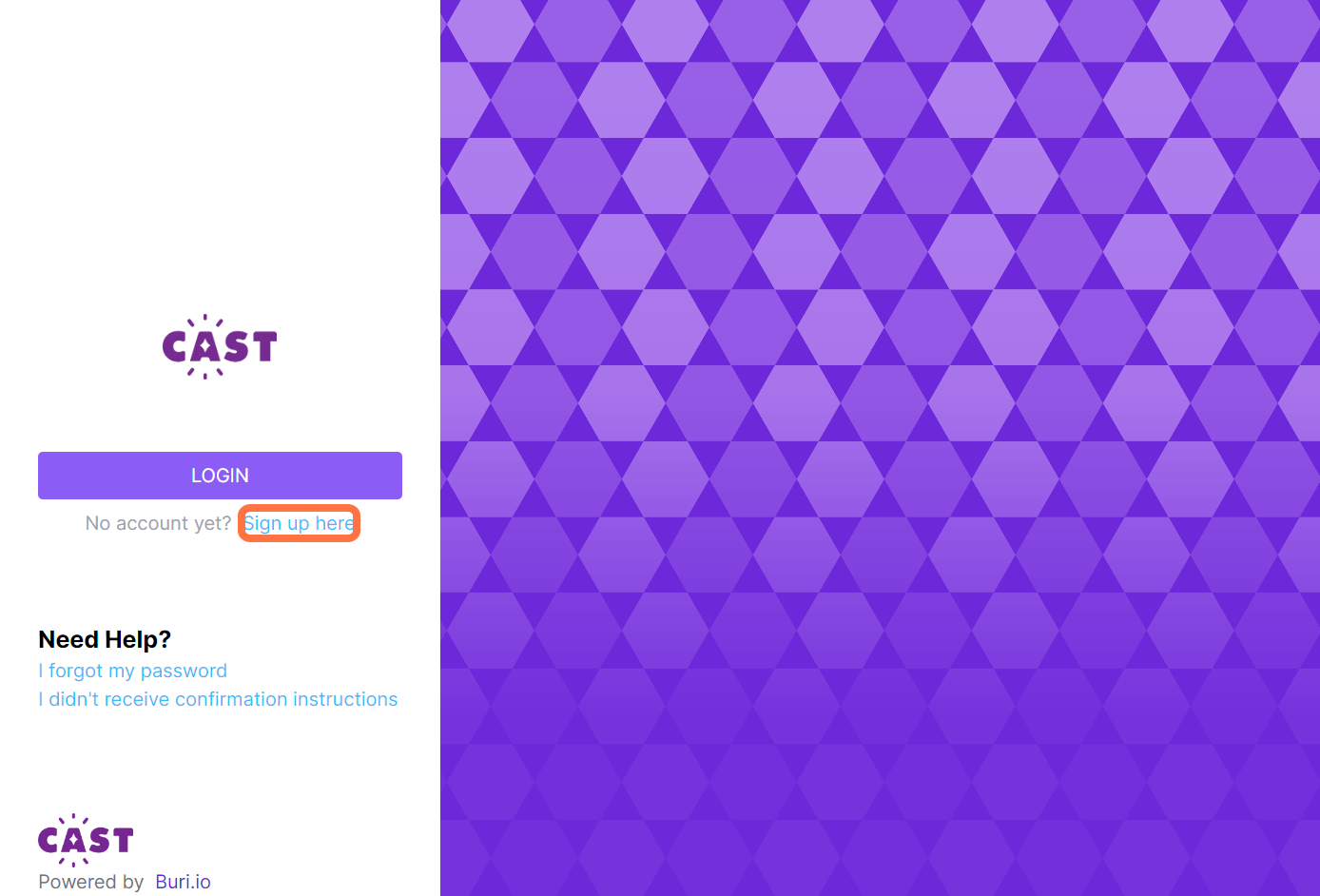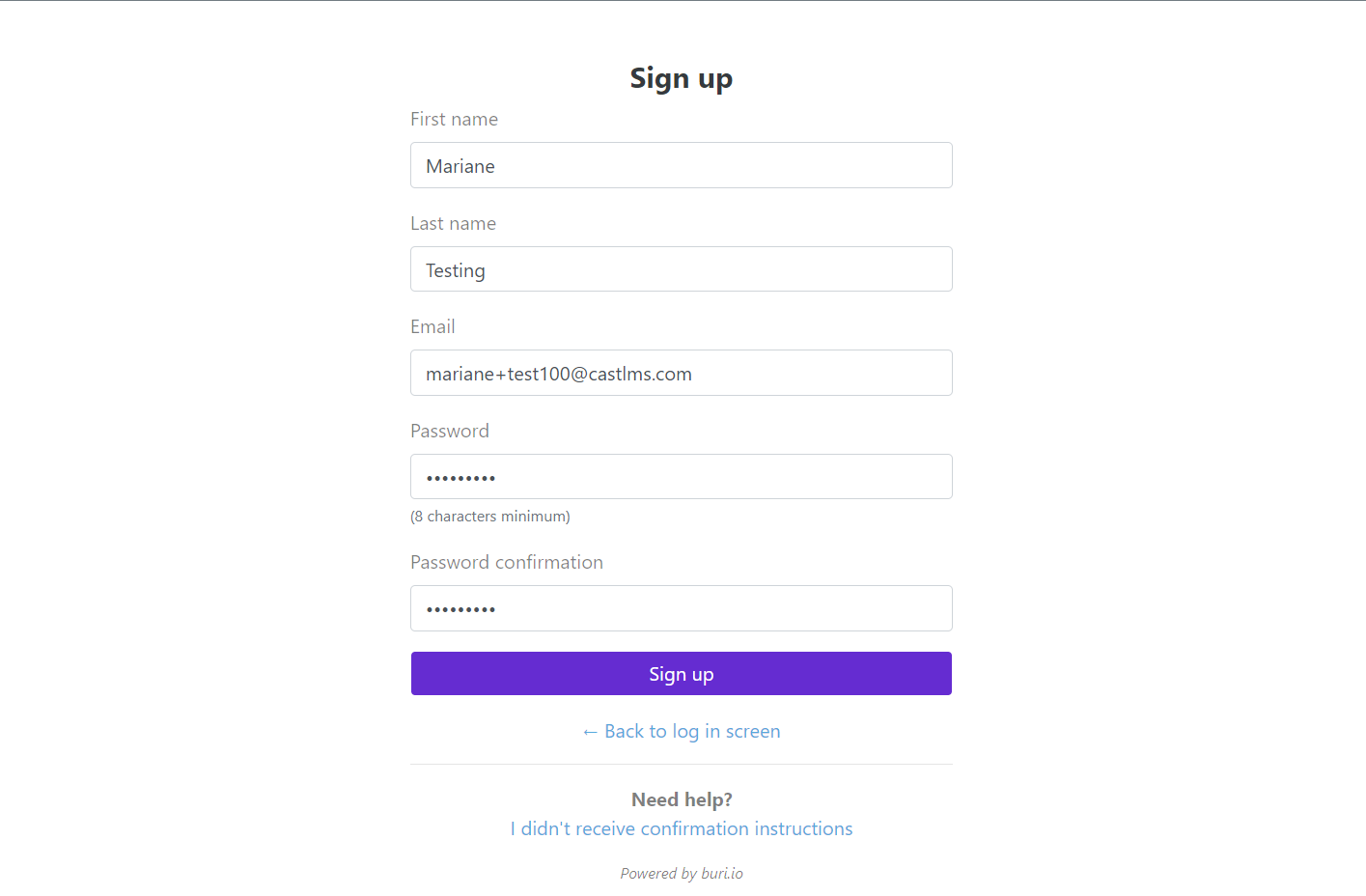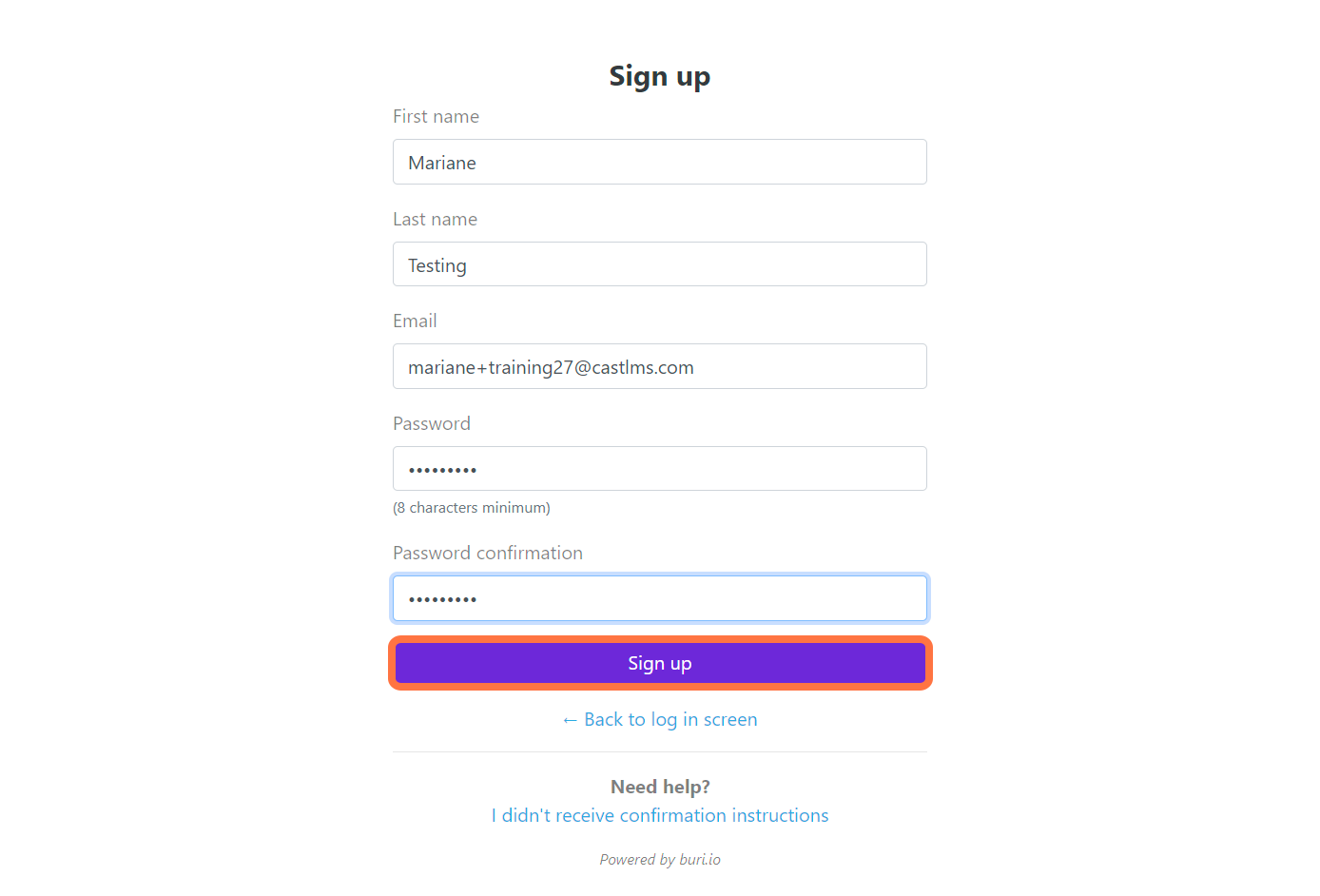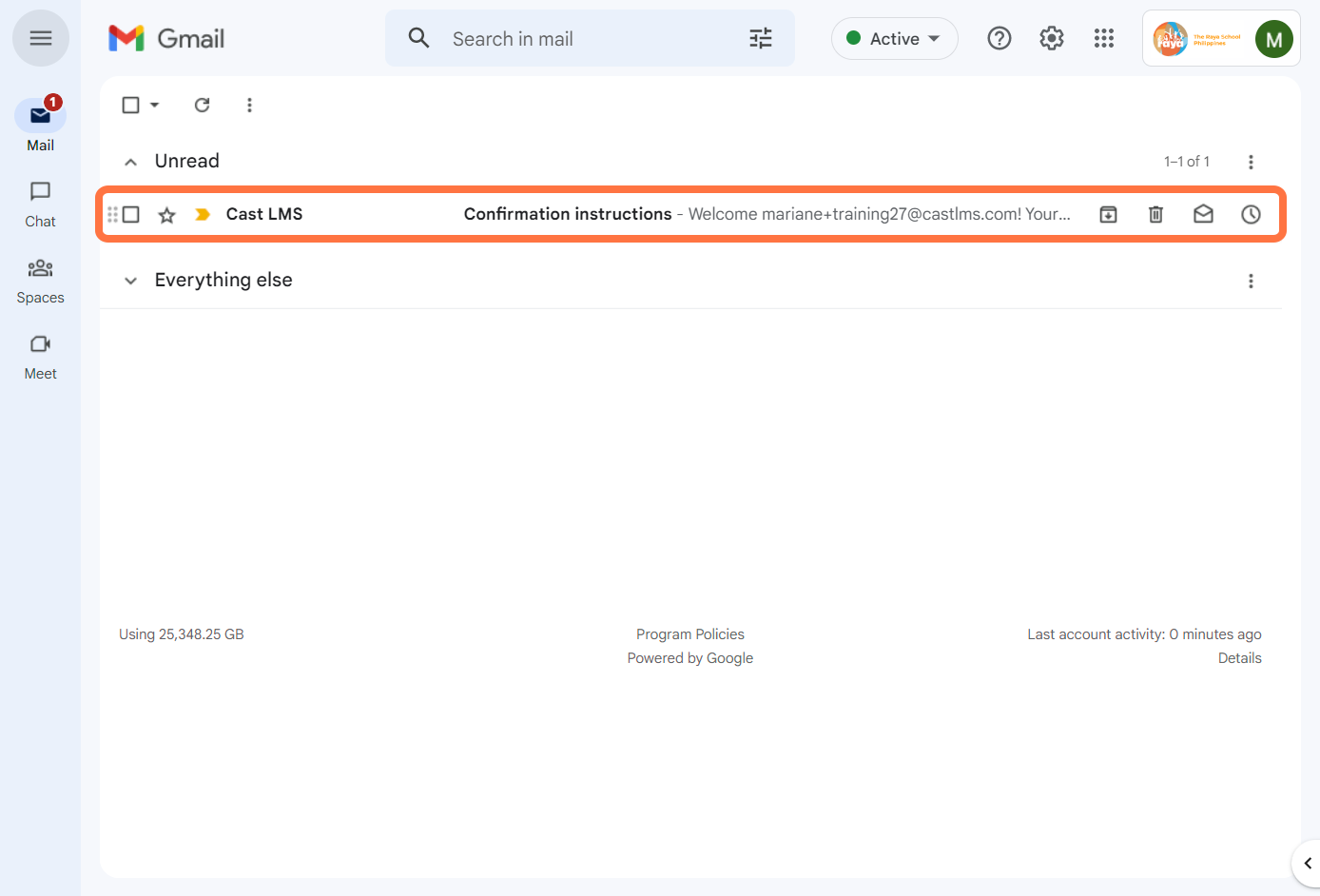You can now create your own account for your LMS using the Sign Up link in the login page.
1. Go to your Cast LMS portal.
2. Click on Sign up here.
3. Fill out the sign up form completely with all the required information.
4. Click on Sign Up.
5. You should receive the Confirmation Instructions email in your Inbox. You may revisit the instructions in confirming your account here: Confirming your Cast LMS account
6. Upon confirmation, you may go back to your Cast LMS portal. Click on LOGIN.
Input your credentials you have created on signup then click on Log in button to proceed.
Take note: Signing up for an account in the Cast LMS does not guarantee your access to the resources and courses in the LMS. Please contact your site administrator to be granted access to the materials uploaded in your LMS.