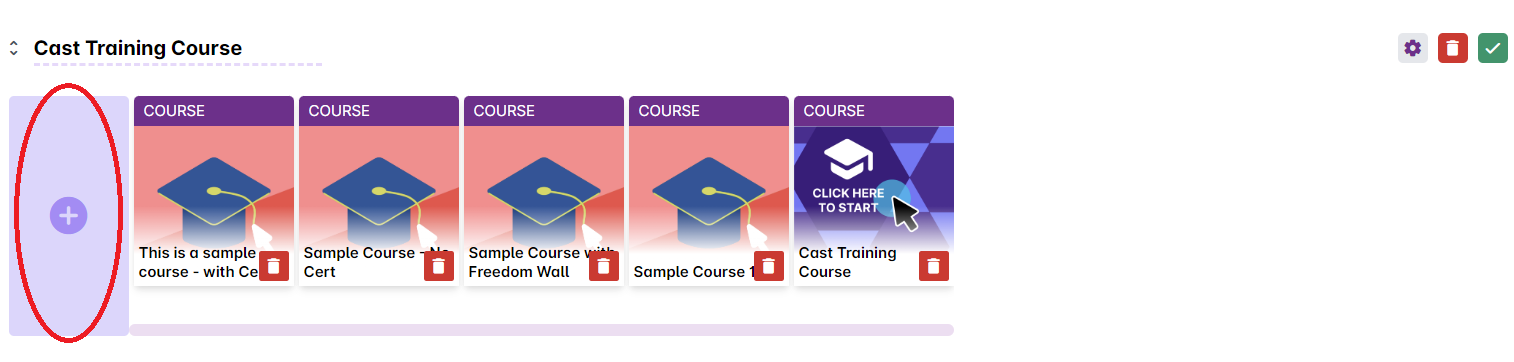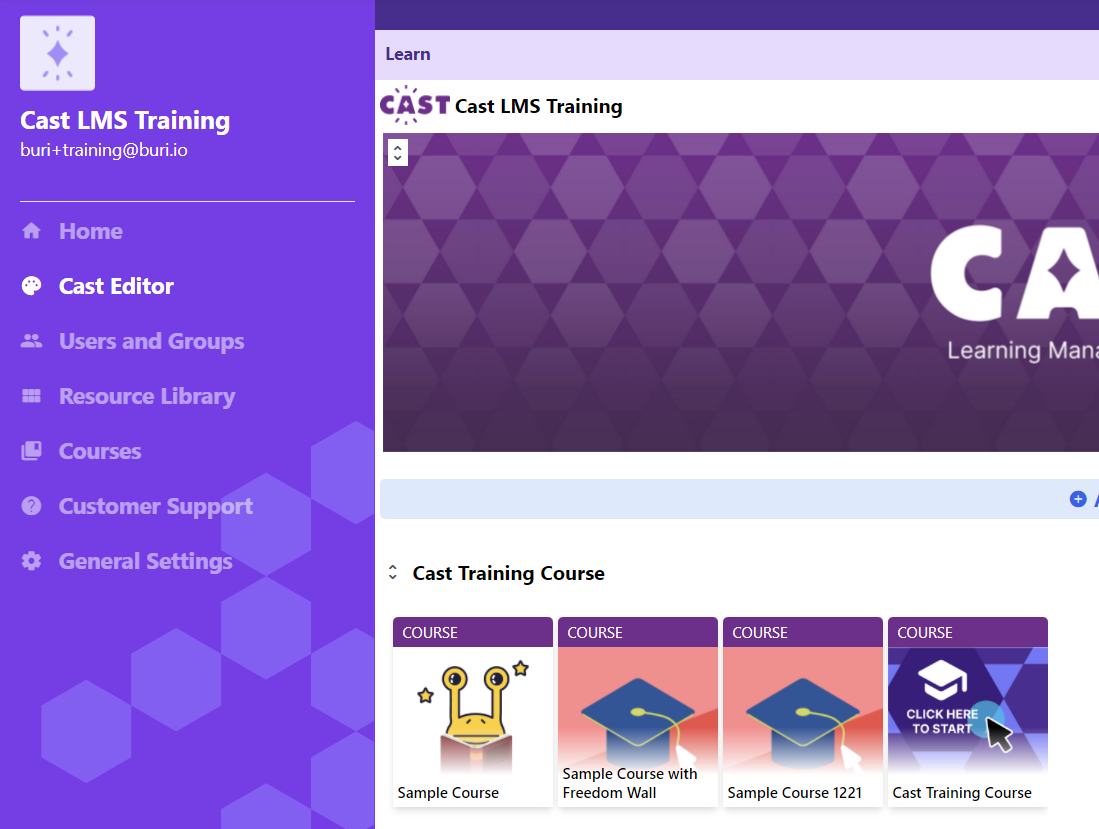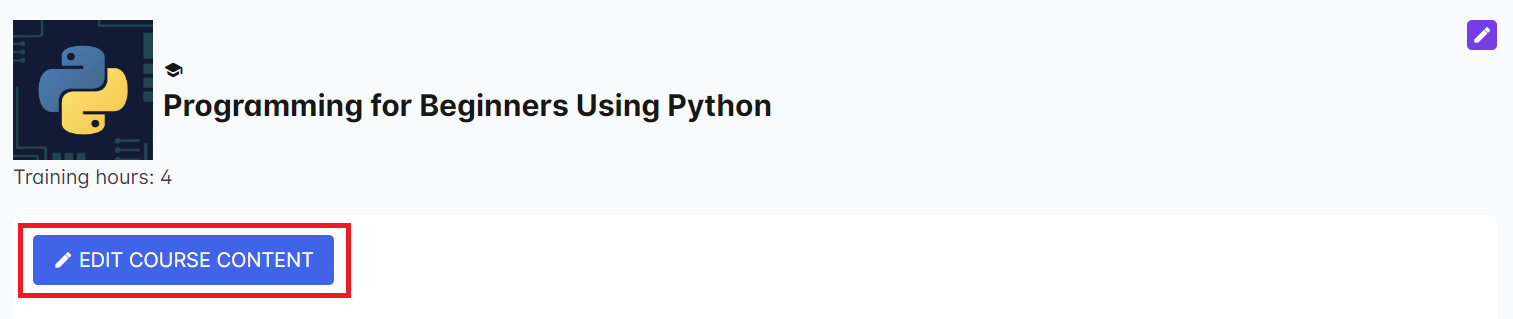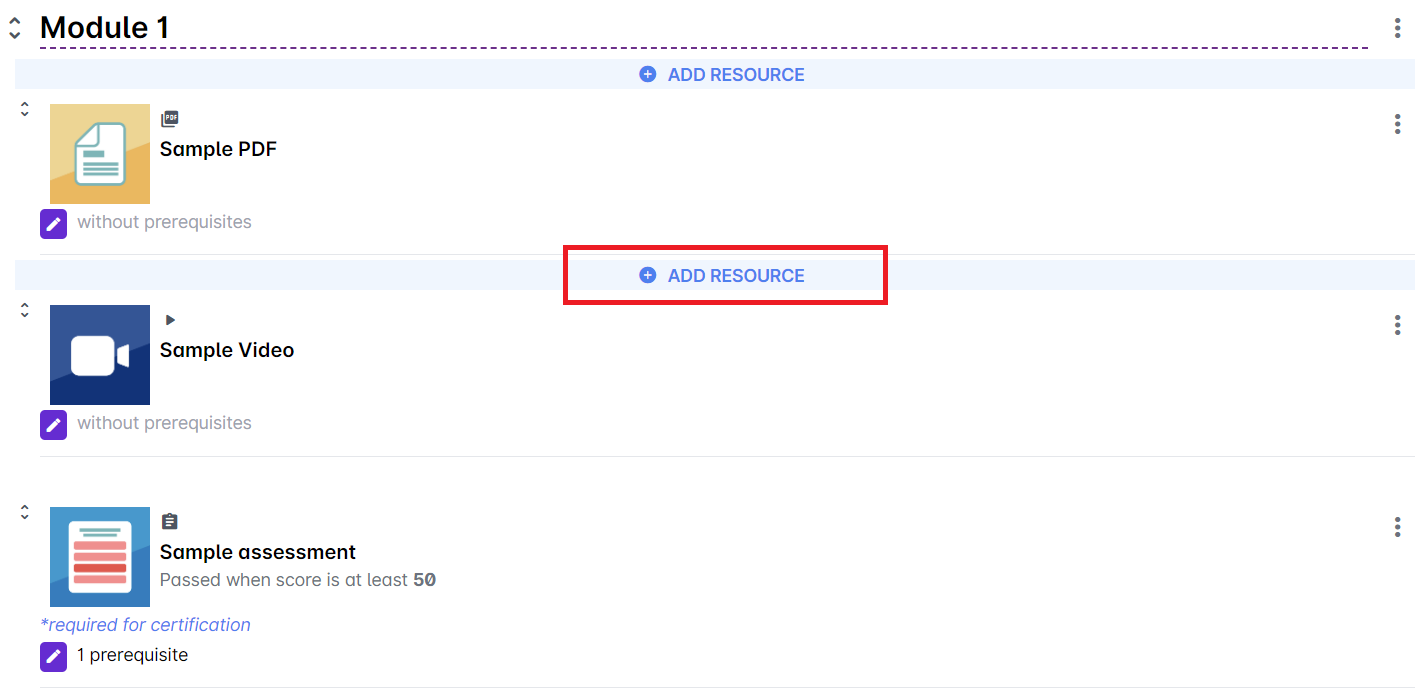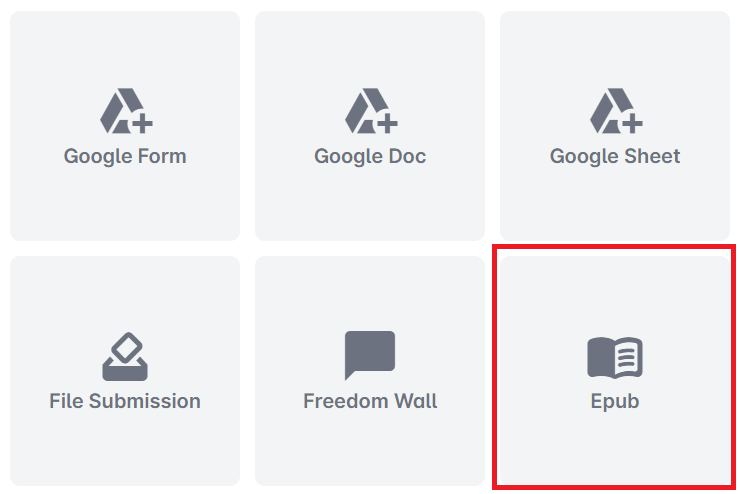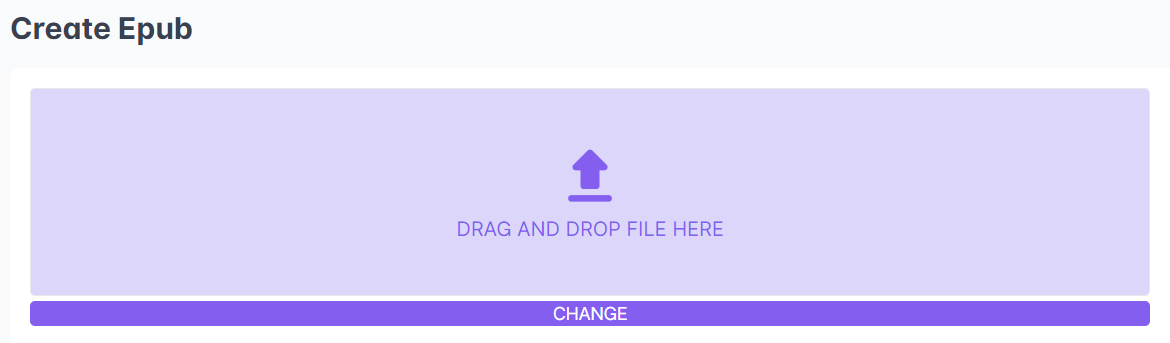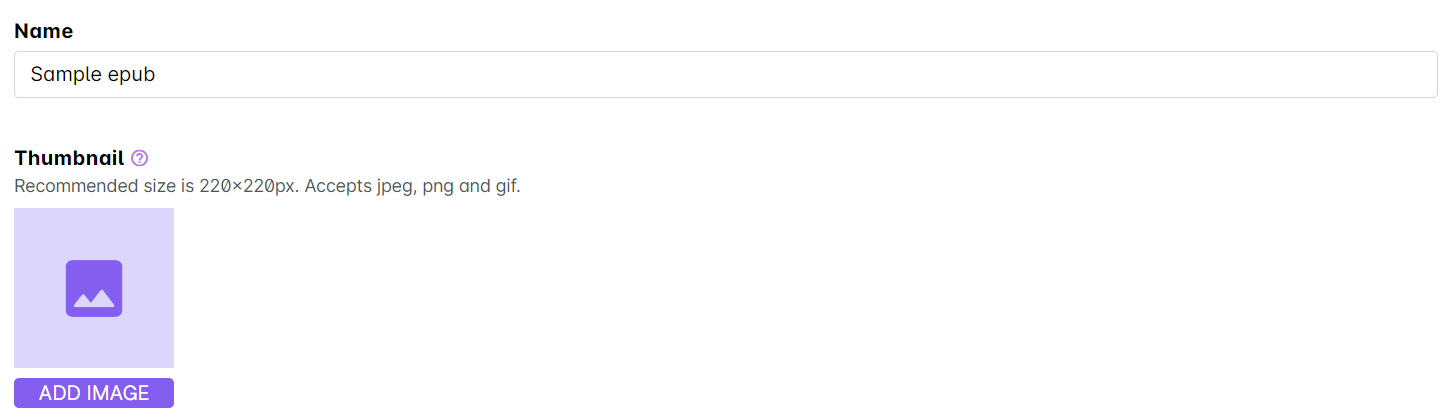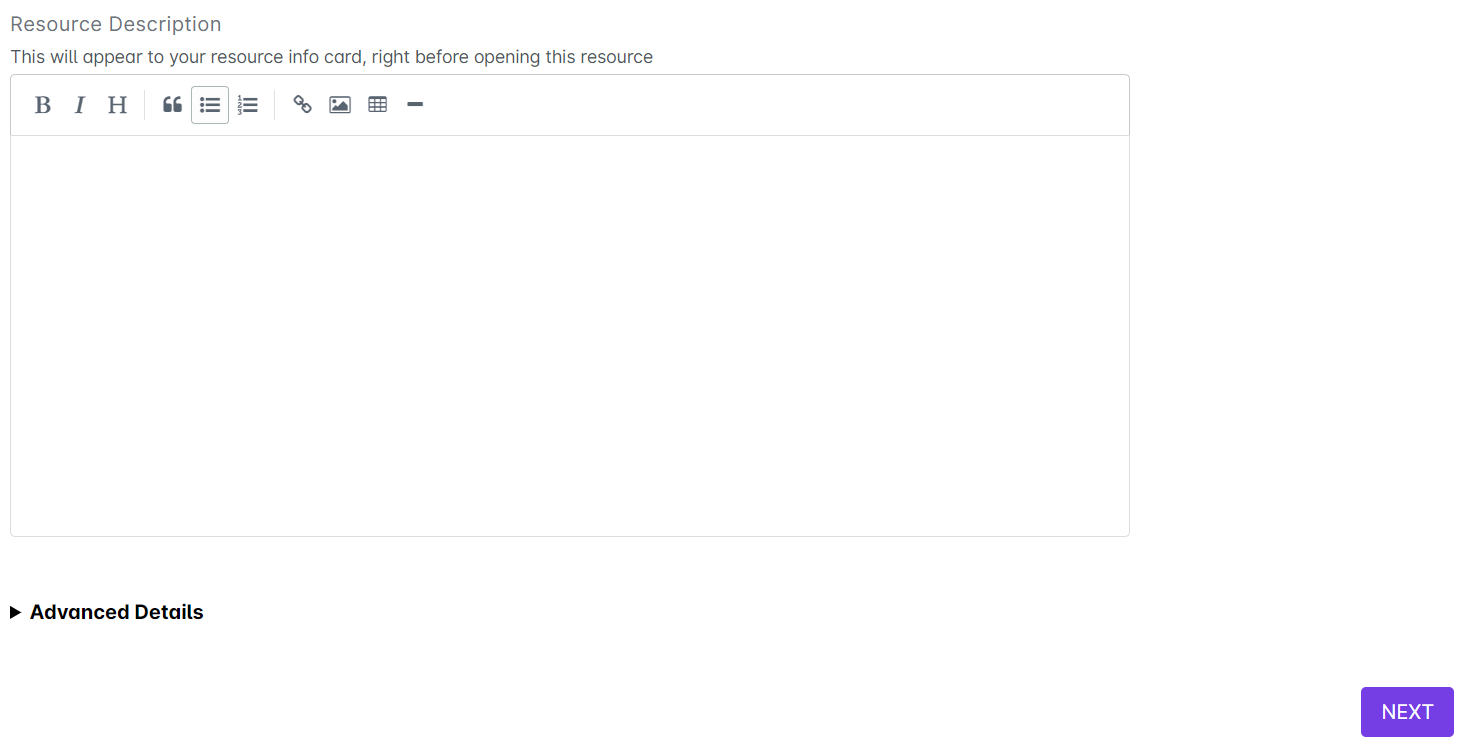1. Go to Cast Editor from the Admin dashboard. Click on the edit button on your chosen block. Click the ‘+’ sign to add a new resource.
If you intend to upload the resource inside a course, click on any course in the Cast Editor.
Click on the Edit Course Content button in the Course Profile.
2. Click on the + Add Resource button in the section where you want to put the resource in.
3. Select Epub from the list of resources.
4. Drag and drop your epub file to the space provided. You can also click on the Change button to find and upload the epub file from your device.
5. Give your epub a name and an accompanying thumbnail.
6. You can provide a description for your epub. Click Next to proceed.