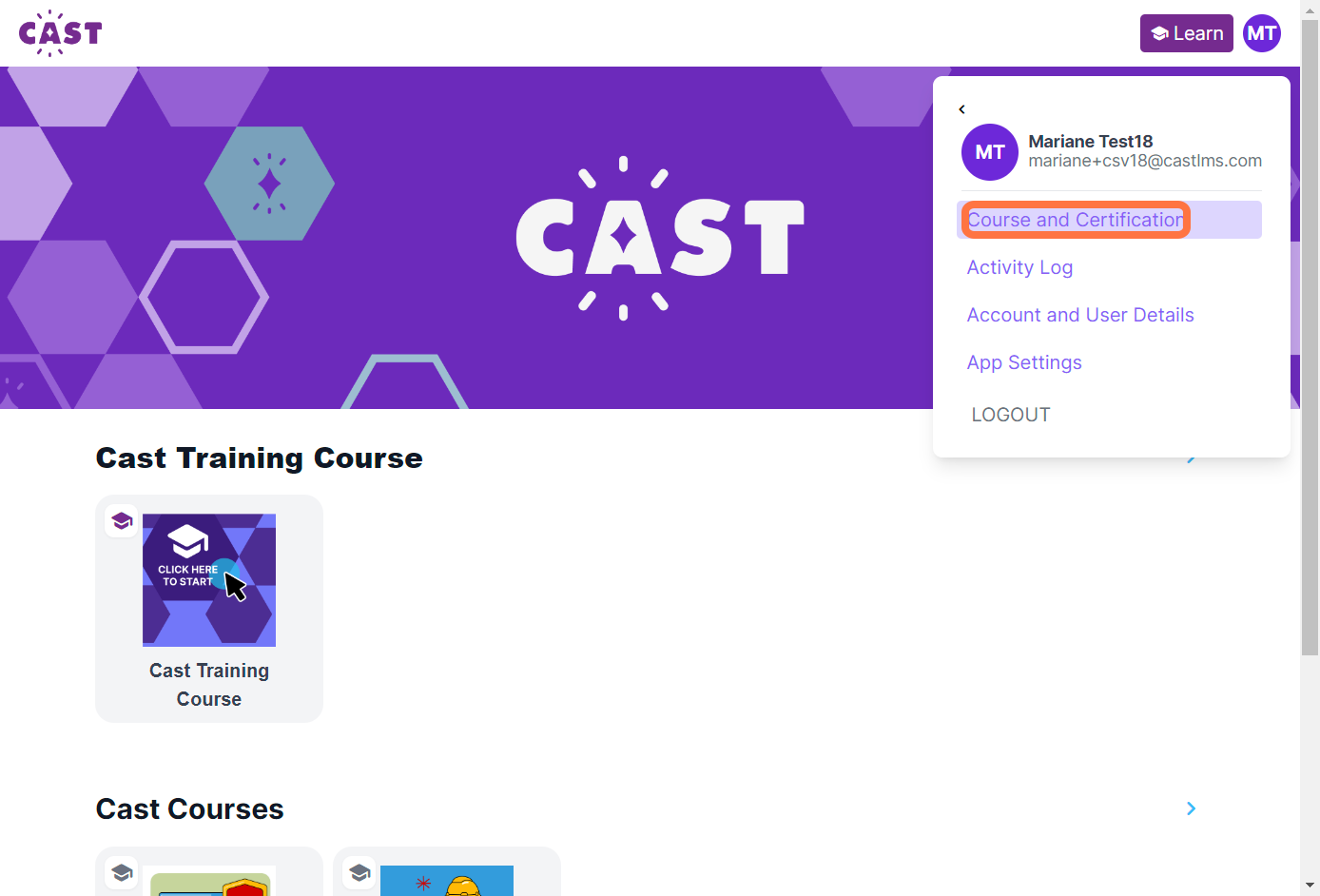All of your enrolled courses appear on your profile. Your course should show the status of your progress.
1. Click on the profile icon on the top right corner of the page.
2. Select Courses and Certification.
3. View the list of all your enrolled courses. On top of each course card is the status of your progress in the course. Click on any of the course cards on this page to view your detailed progress.
You can also sort your enrolled courses by clicking on the sort button. You may arrange your courses according to Certification Status (Needs Attention, In Progress, and Passed). You may also sort the courses according to Certification Date or when you completed the course. Finally, you may sort courses according to your Enrollment Date.
You can also view the certificate for completed courses from the Courses and Certification page, if available. Your administrator should let you know if certificates are available for your course. Click on Download Certificate to view your certificate and download it to your device.