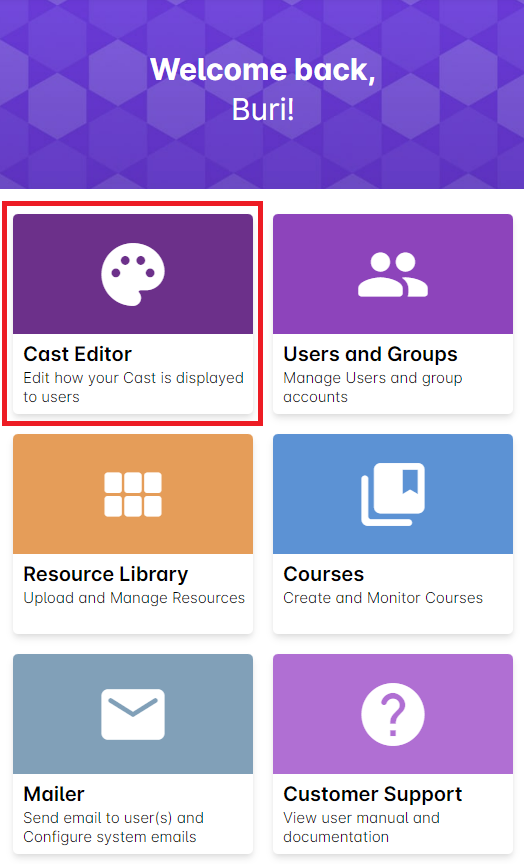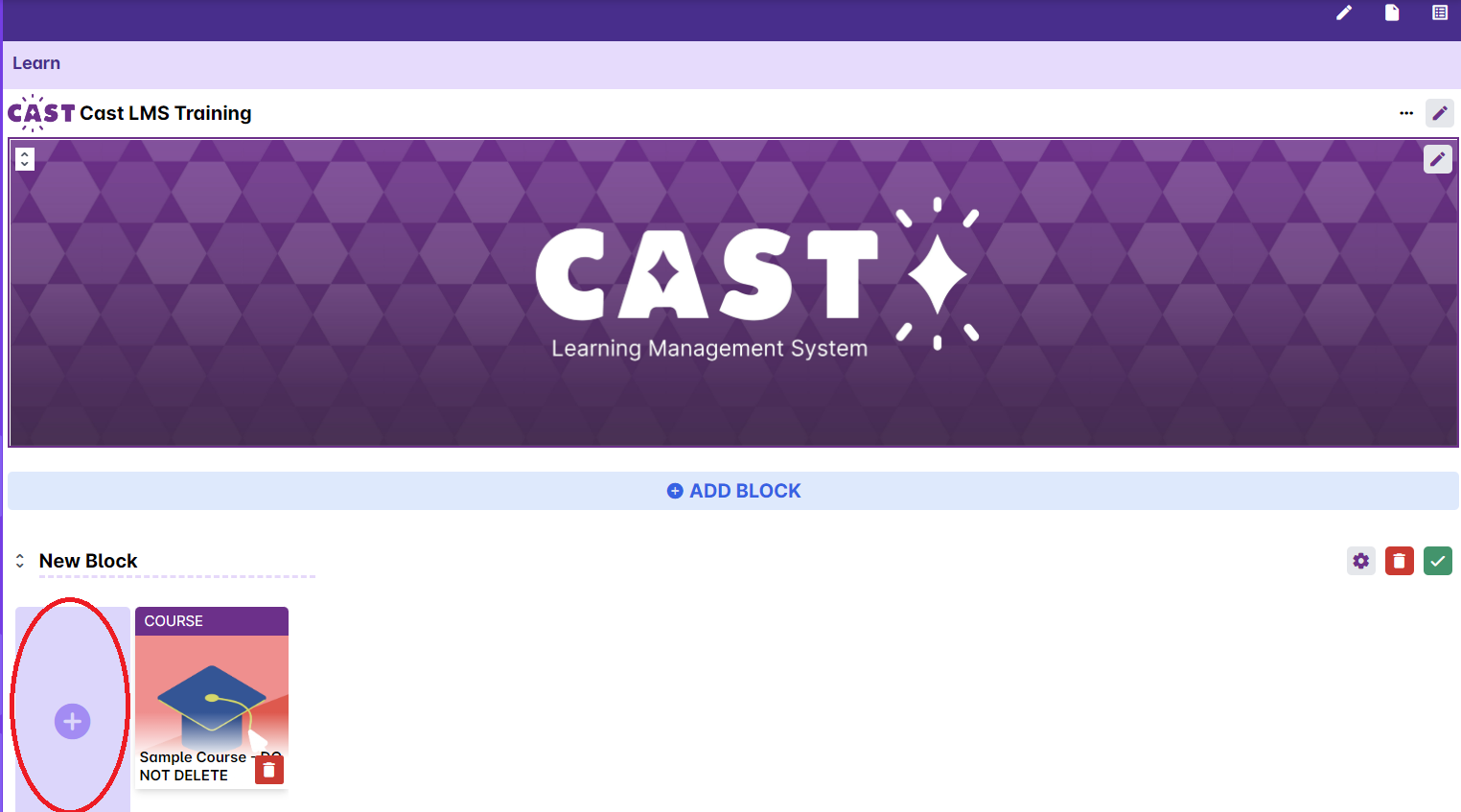The Cast Editor is a content editor that allows users to modify what learners will see when they are taking the course.
Using the Cast Editor, users can create courses and design what resources it will contain, as well as its thumbnail, description, and publish details.
Accessing the Cast Editor:
- From the admin dashboard, click the "Cast Editor" button.
- This leads you to this page. Click on the edit button on a block where you wish to add a resource.
To add a new resource, click the "+" button.
To learn more about the specific features of the Cast Editor, visit the related articles below.
Related Categories:
- Creating a Course - https://support.castlms.com/help/creating-a-course-e4a27570
- Adding content/resources to your course - https://support.castlms.com/help/adding-content-resources-to-your-course
- Organizing your course content - https://support.castlms.com/help/organizing-your-course-content
- Enrolling Users in a Course - https://support.castlms.com/help/enrolling-user-s-in-a-course
- Viewing your learner's progress - https://support.castlms.com/help/viewing-your-learner-s-progress