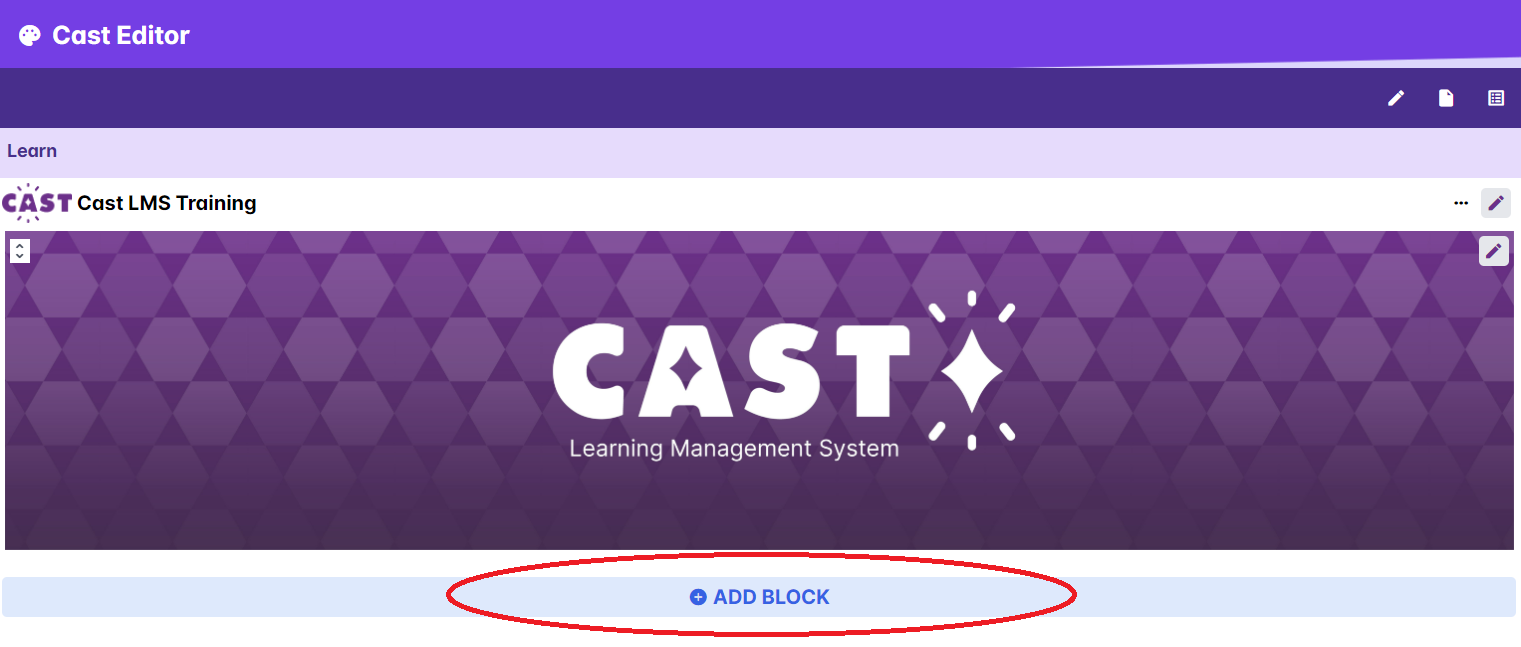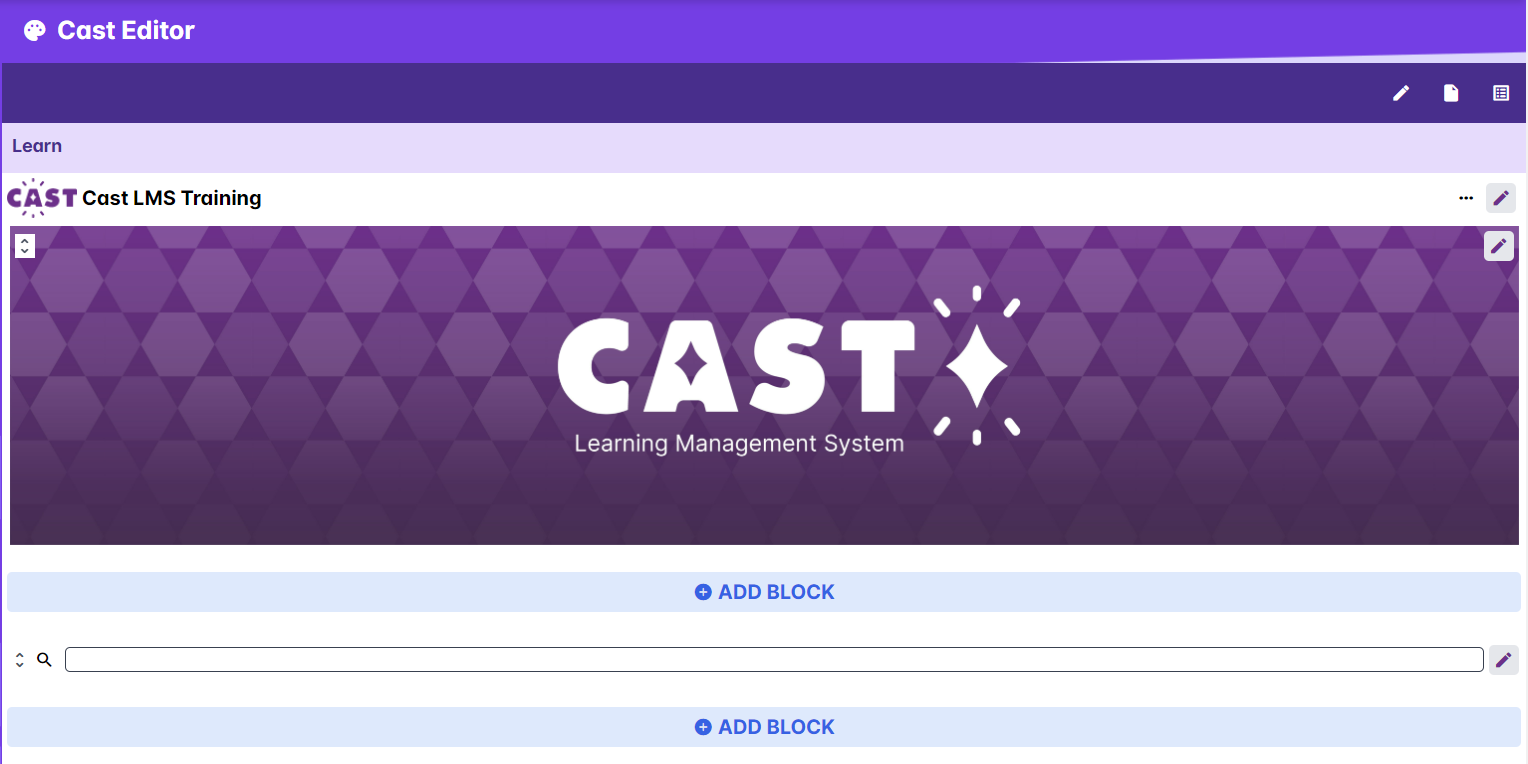If there are a lot of courses in the LMS, you can help learners make it easier to look for a course by adding a search button.
1. From the Admin Dashboard, go to Cast Editor.
2. Click on the Add Block button. Note: Choose the position where you want to put your search bar.
3. Select Search button from the available blocks.
4. Your search bar is now ready. You can move it to another position in the Cast Editor by dragging it across each block.