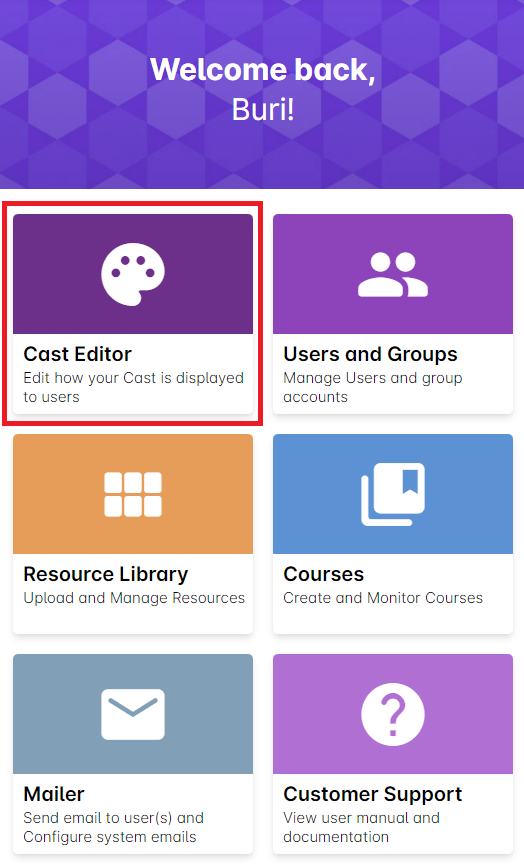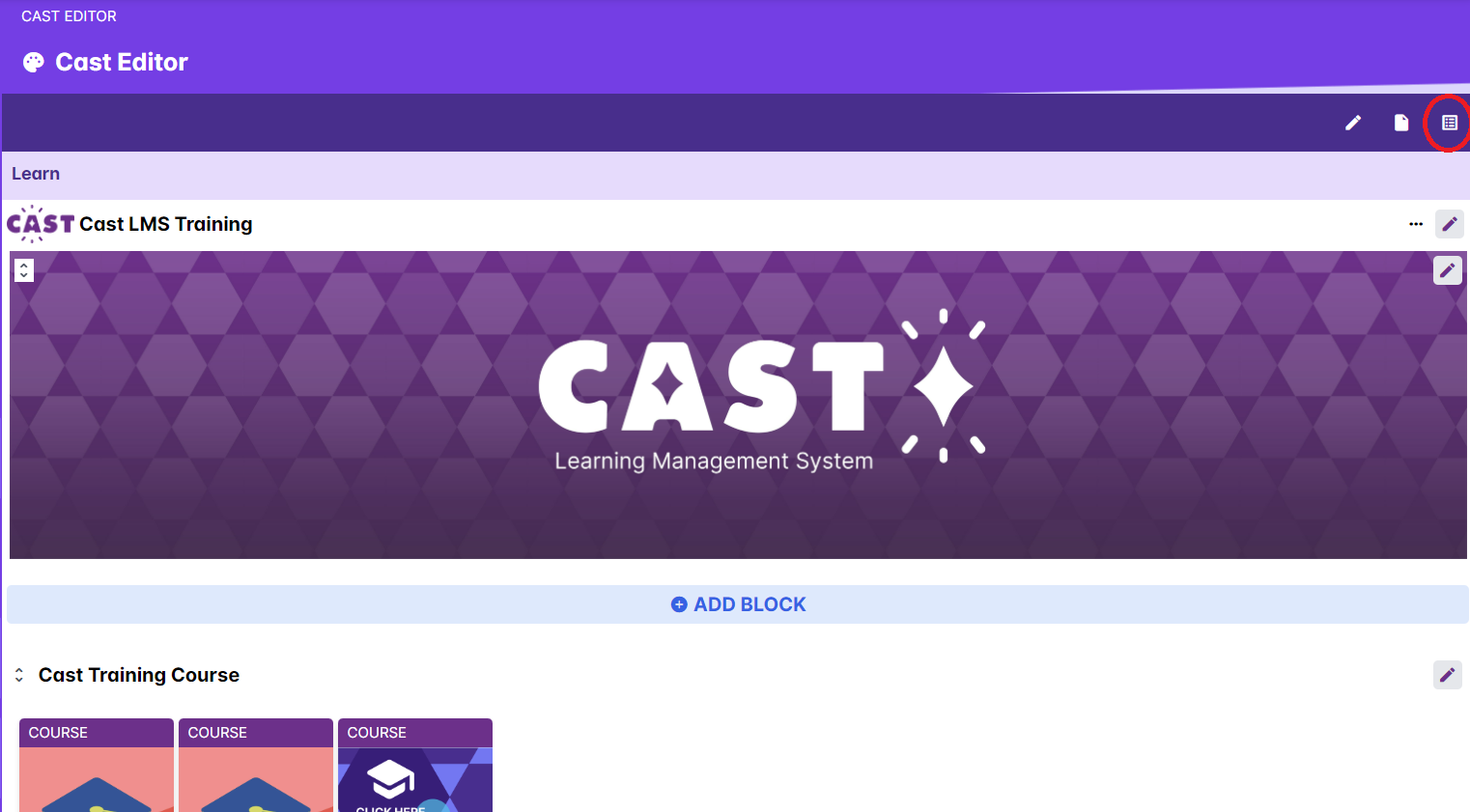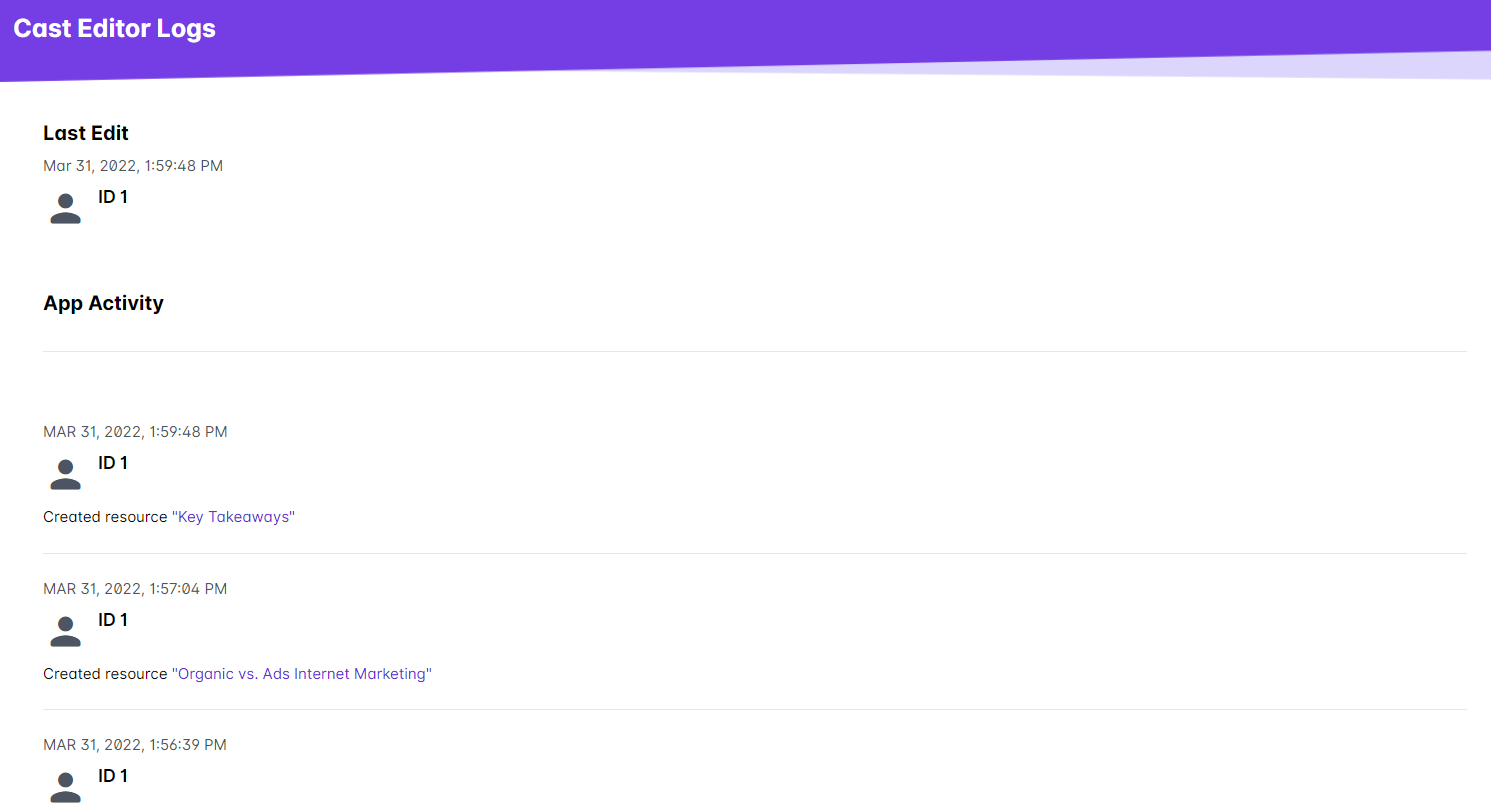To view what changes were made by a user in the Cast Editor, you can check the Cast Editor logs.
1. Go to Cast Editor.
2. Click on the Cast Editor logs icon.
3. Now you can view the recent activities done in the Cast Editor by a specific user. Displayed on top is the user who made the last edit and the time the edit was made. The App activities below are listed from the most recent.