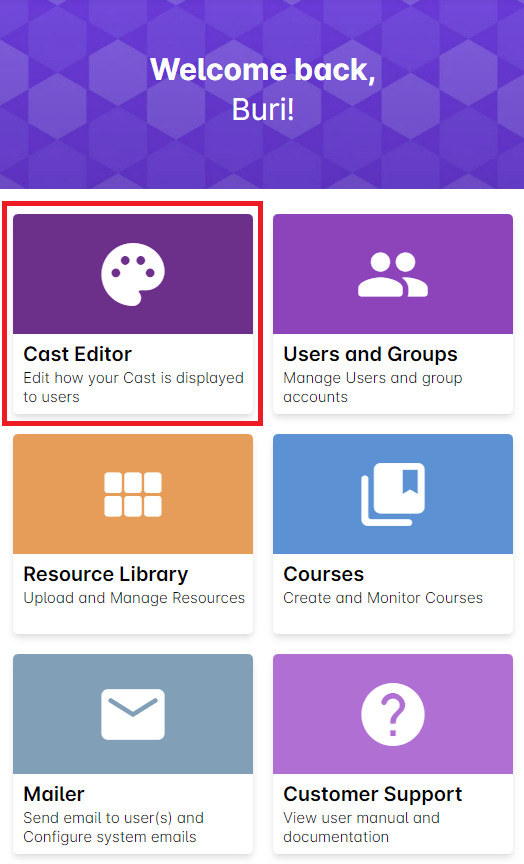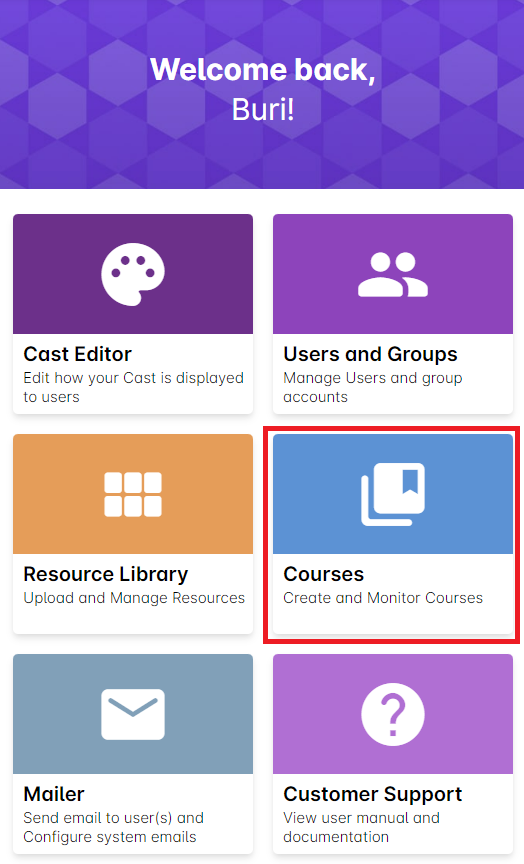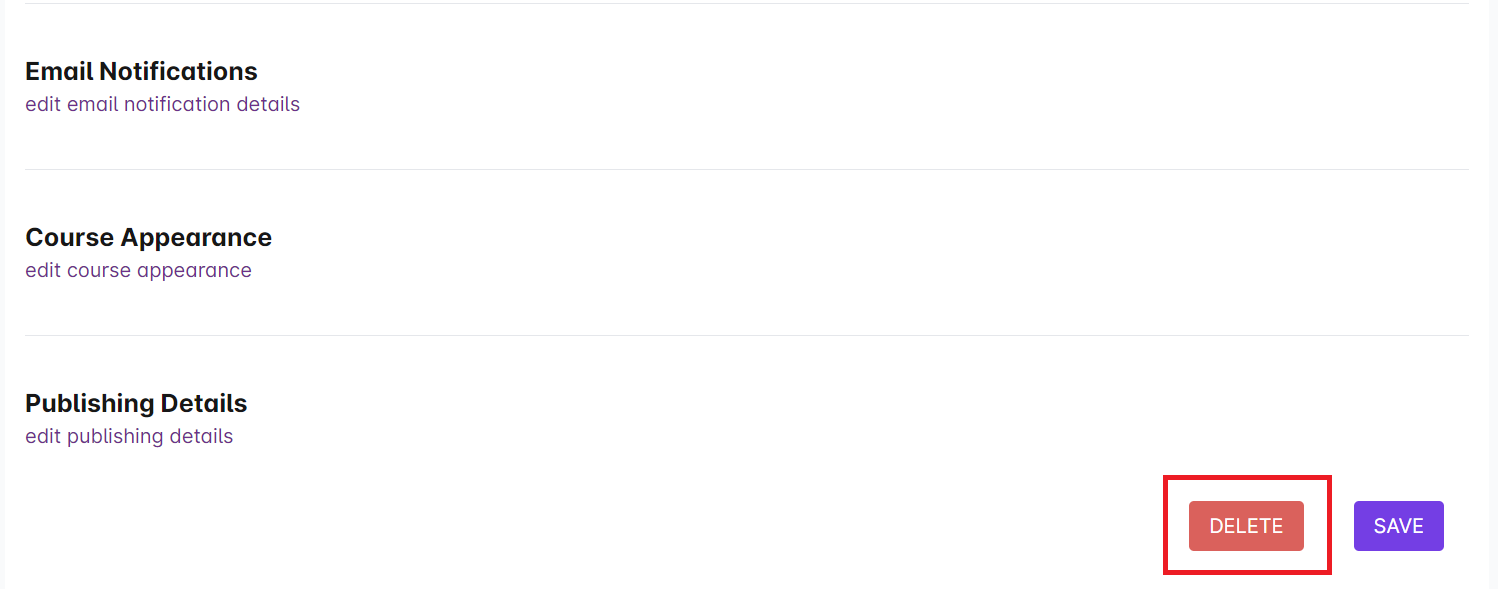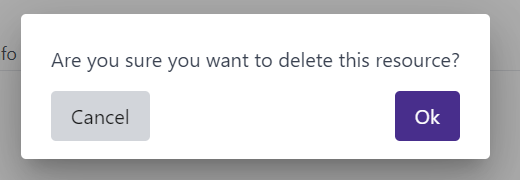1. Go to Cast Editor or Courses and then click on your desired course card.
2. From the Course Profile, click on the edit button across the course name.
3. At the bottom of the page, click on the Delete button.
4. A dialog box will appear to confirm this action. To proceed, click on OK.
The course has been successfully deleted!