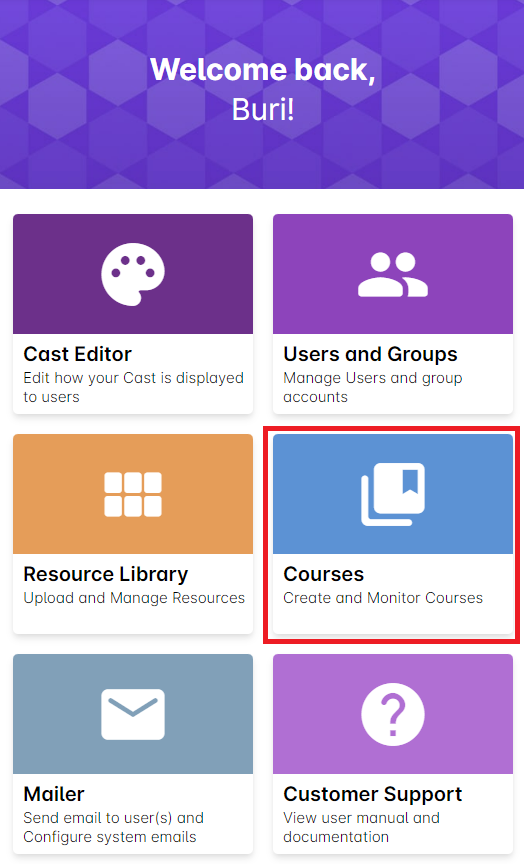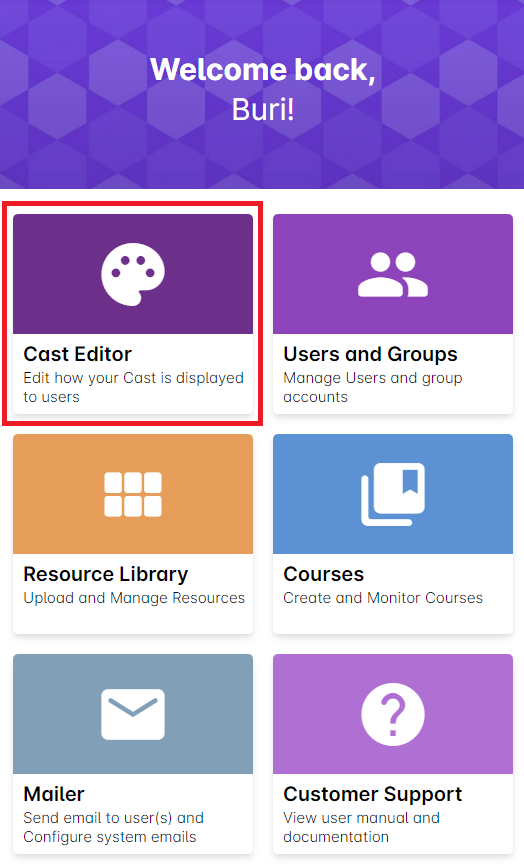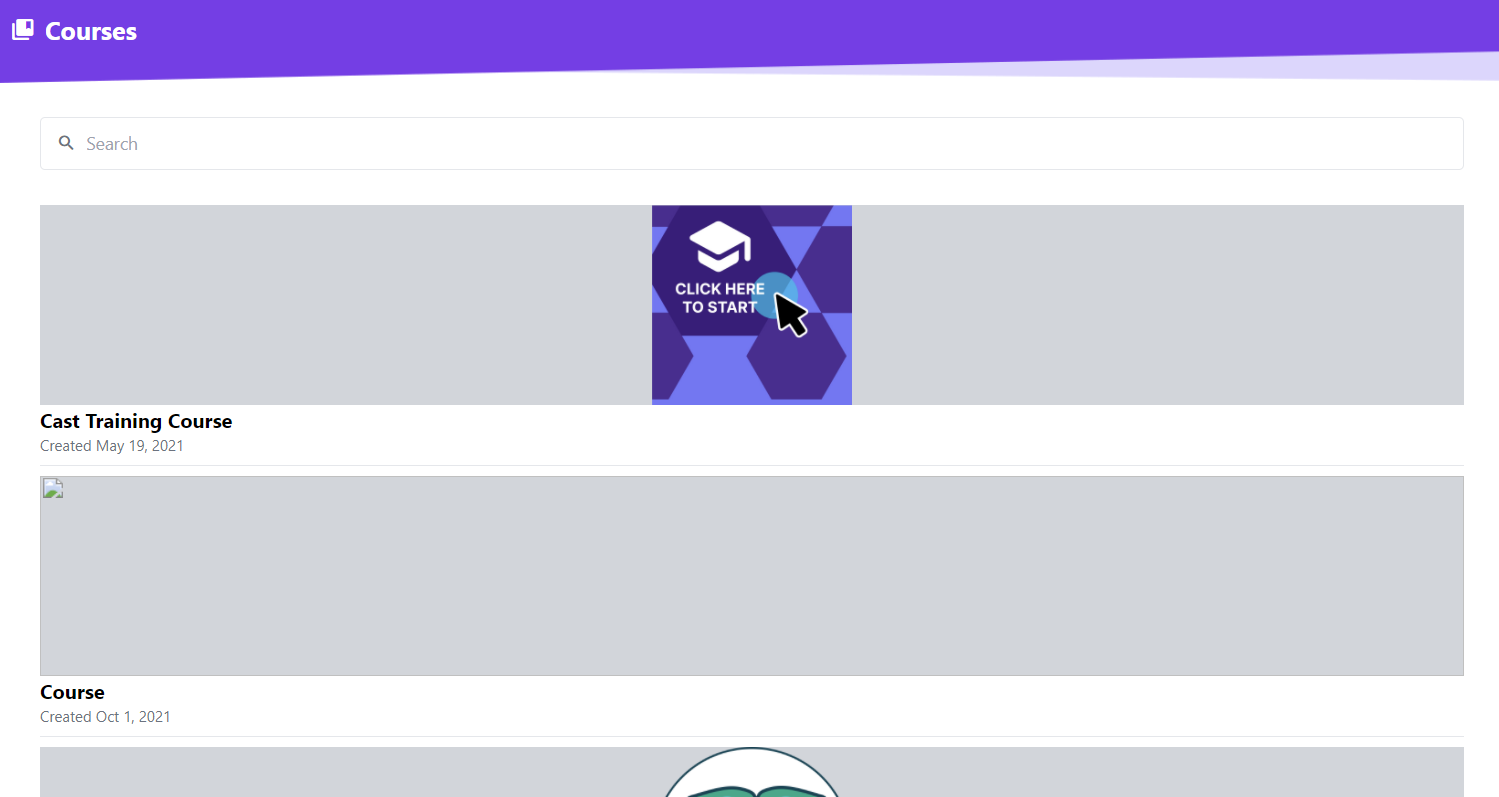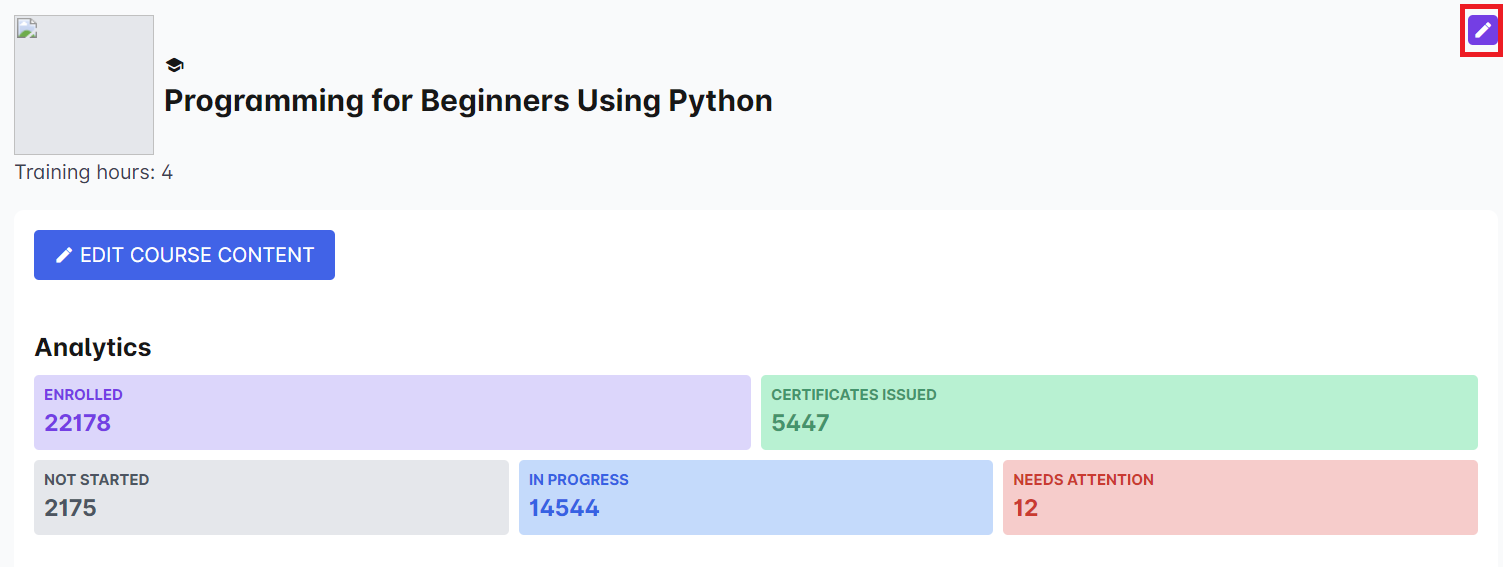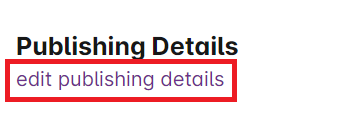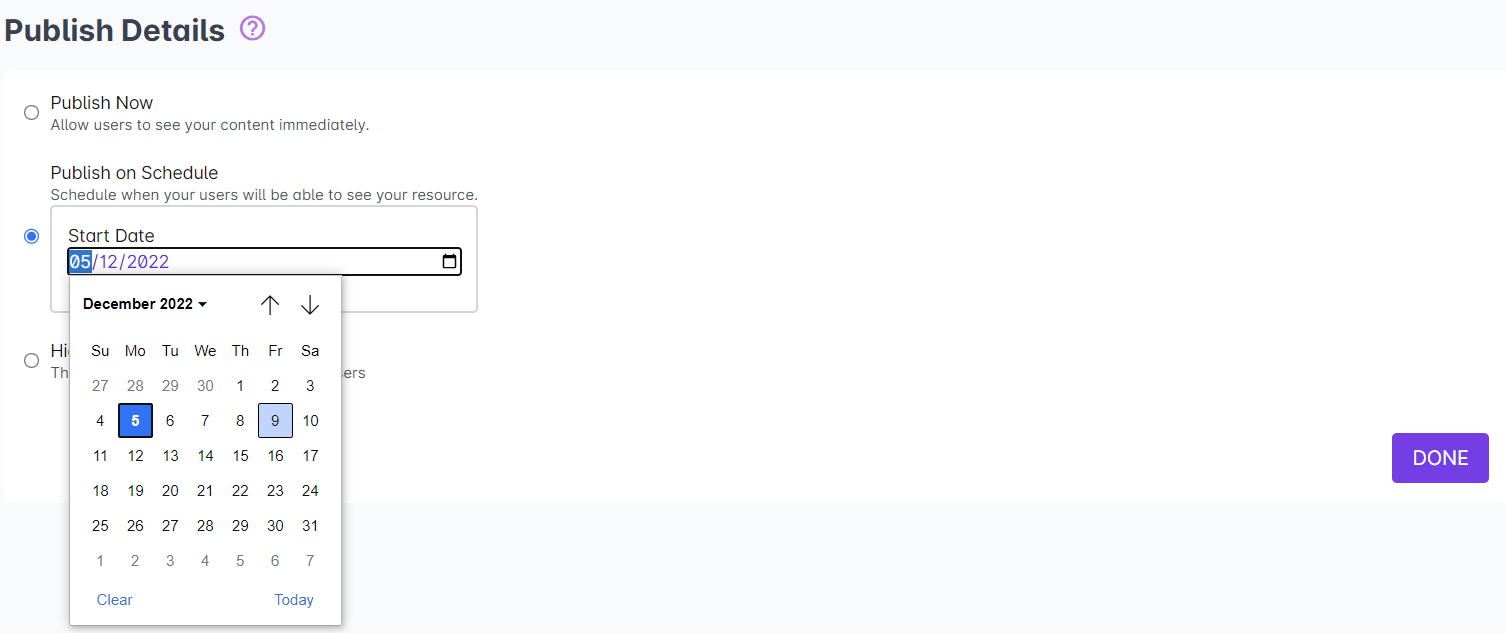Publish details allows you to control the resources that can be viewed by your users.
There are three options that you can select: “Publish Now,” “Publish on Schedule,” and “Hide.”
- From the dashboard, click the Courses button.
You can also click on Cast Editor to view your created courses. - In Courses, scroll down to find your course or you can search for it by using the search bar. Click on your desired course to go to its Course Profile.
In Cast Editor, click on your desired course card to go to the Course Profile.
3. From the Course Profile, click on the edit button across the course name.
4. Scroll down to Publishing Details. Click on edit publishing details to proceed.
5. You can choose between three publish options.
Publish Now - Selecting “Publish Now” will allow your users to view the course, including all its resources, as soon as you click “Done.”
Publish on Schedule - Selecting “Publish on Schedule” will allow you to specify a date when your users can view the course.
Hide - Selecting “Hide” means that your users will not be able to view the course until you change the settings of your Publish Details.
Click on Done once you're finished selecting a publish option.