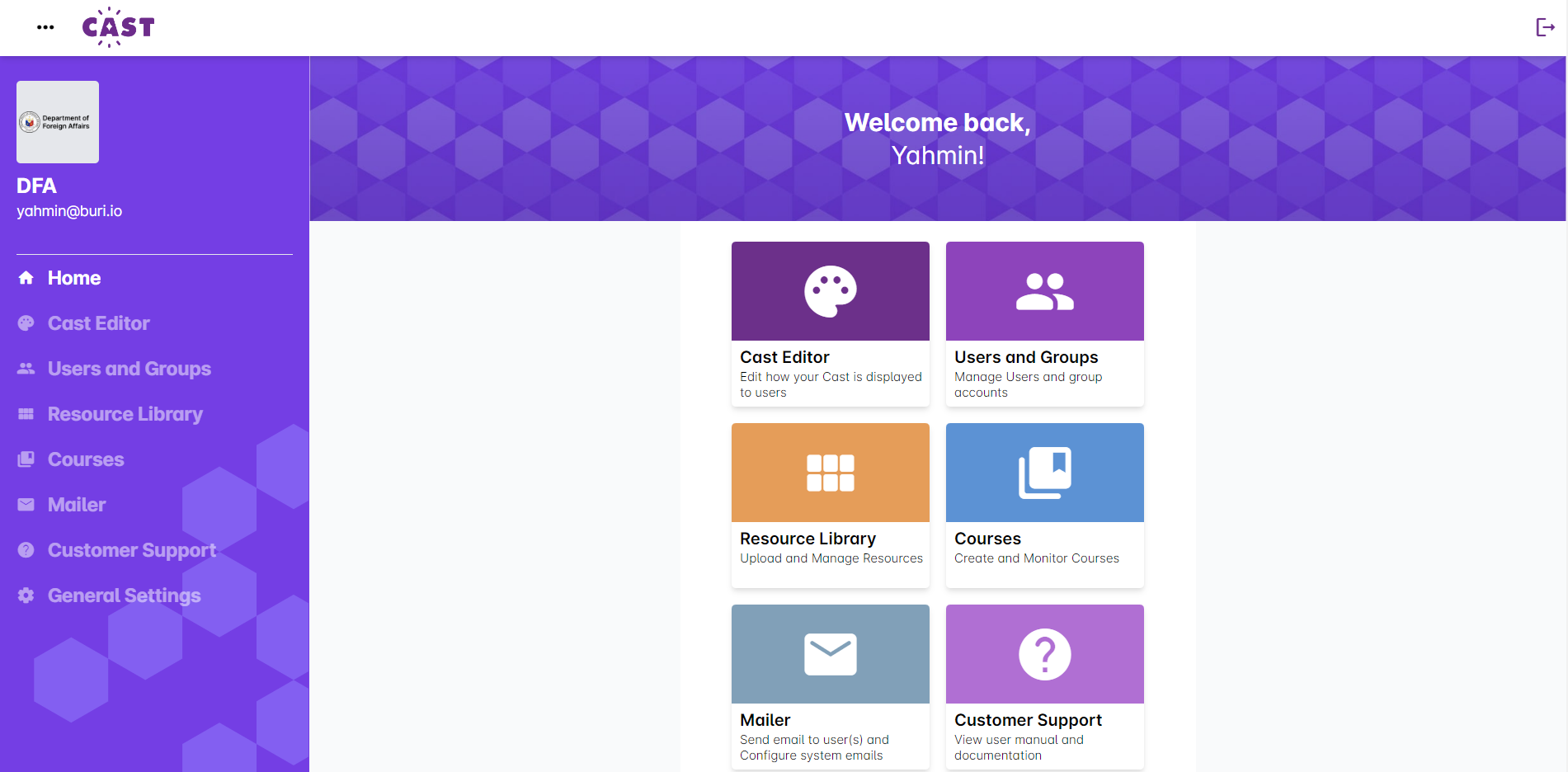Welcome to the Cast LMS online manual. As group administrators within the DFA, you will be given access to the administrator's dashboard of the LMS. Using this dashboard, you can make use of different tools to help you colleagues complete the courses assigned to them.
How can I help my colleagues traverse the LMS?
- Create their accounts and manage their access credentials - Create accounts for your colleagues by filling up our bulk upload sheet. Also help them with the process of recovering a lost password / changing their email address.
- Review learning data - Use the dashboard to access a participant's progress. See their scores on assessments and how far they are from completing the course
- Assist them in the experience - As participants who have completed a course on the DFA-HRMO LMS before, you can give them advice and firsthand experience on how to complete a course on the LMS.
Accessing the Dashboard
To access the dashboard just go to https://dfa.castdashboard.com/. And login with your username and password.
Handling highly technical concerns
If you encounter highly technical concerns that you have not experienced before, refer your colleagues to our support team at the email address support [at] buri.io or have them submit a form response on https://forms.gle/akH1o61xyyaKDbmQA that details the technical nature of their difficulty. Our support lines are open to help you from 8am-5pm during workdays / weekdays.