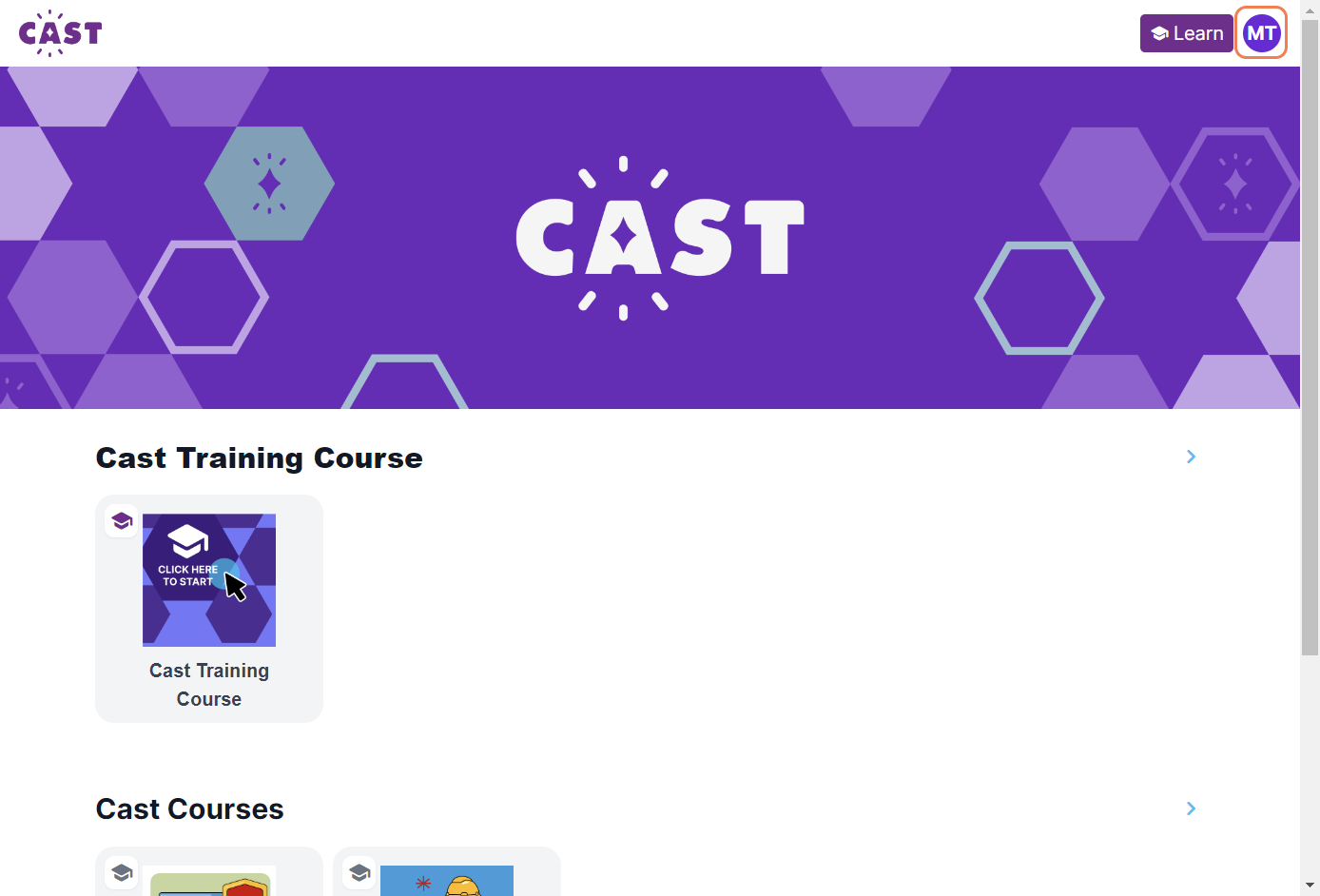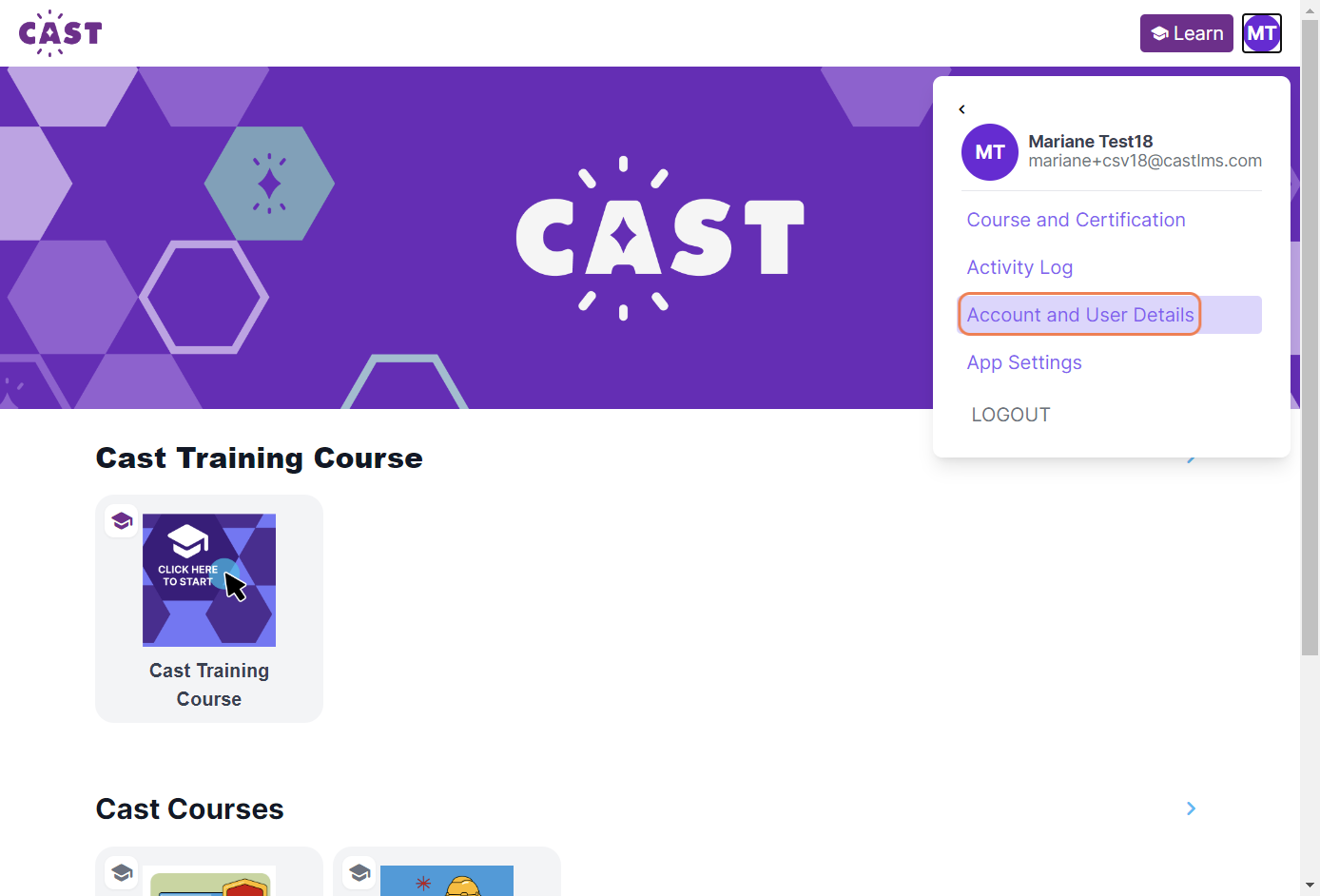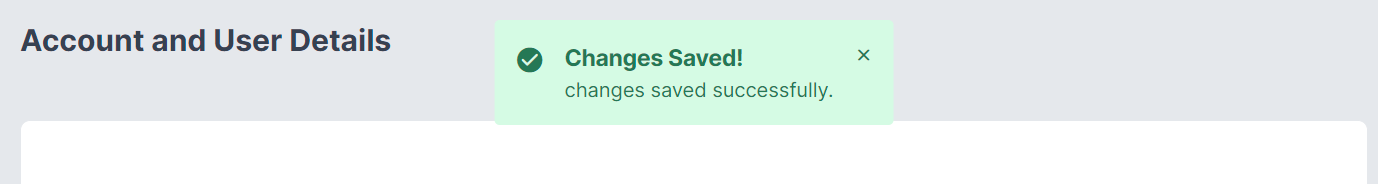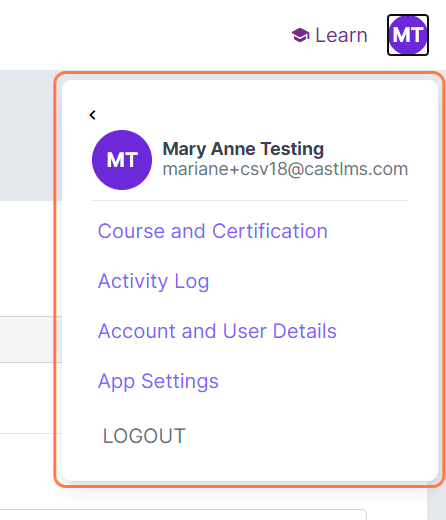If you discover a misspelling in your displayed name in the LMS or if you want your name to be displayed full in the certificate upon finishing the course, you can update your registered full name through your profile.
1. Log in to your Cast LMS.
2. On the upper right corner of the page, click on the profile icon.
3. Select Account and User Details.
4. At the bottom of the page, you may update your first name and last name in the boxes provided.
Once you update your first name and last name, click on Save.
Wait for the confirmation that the changes to your name has been updated. This message should appear on top of the page.
Refresh the page and your updated name should reflect in the Account and User Details page and when you click the profile icon.