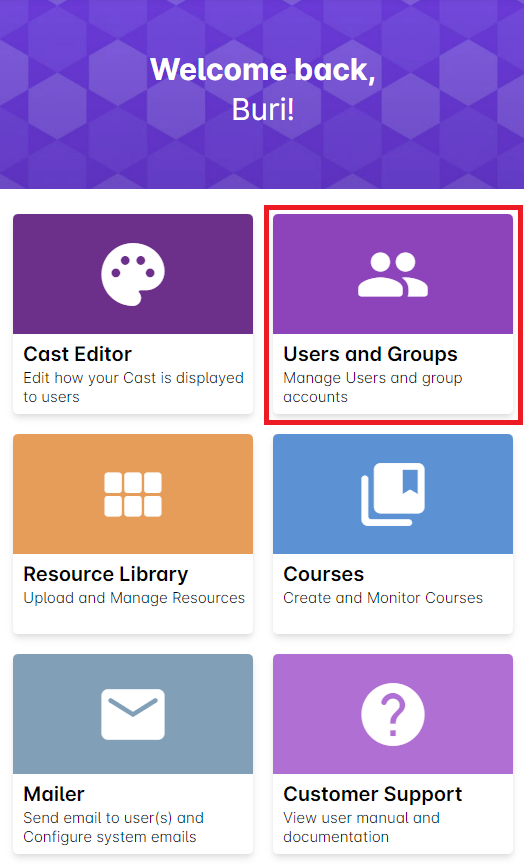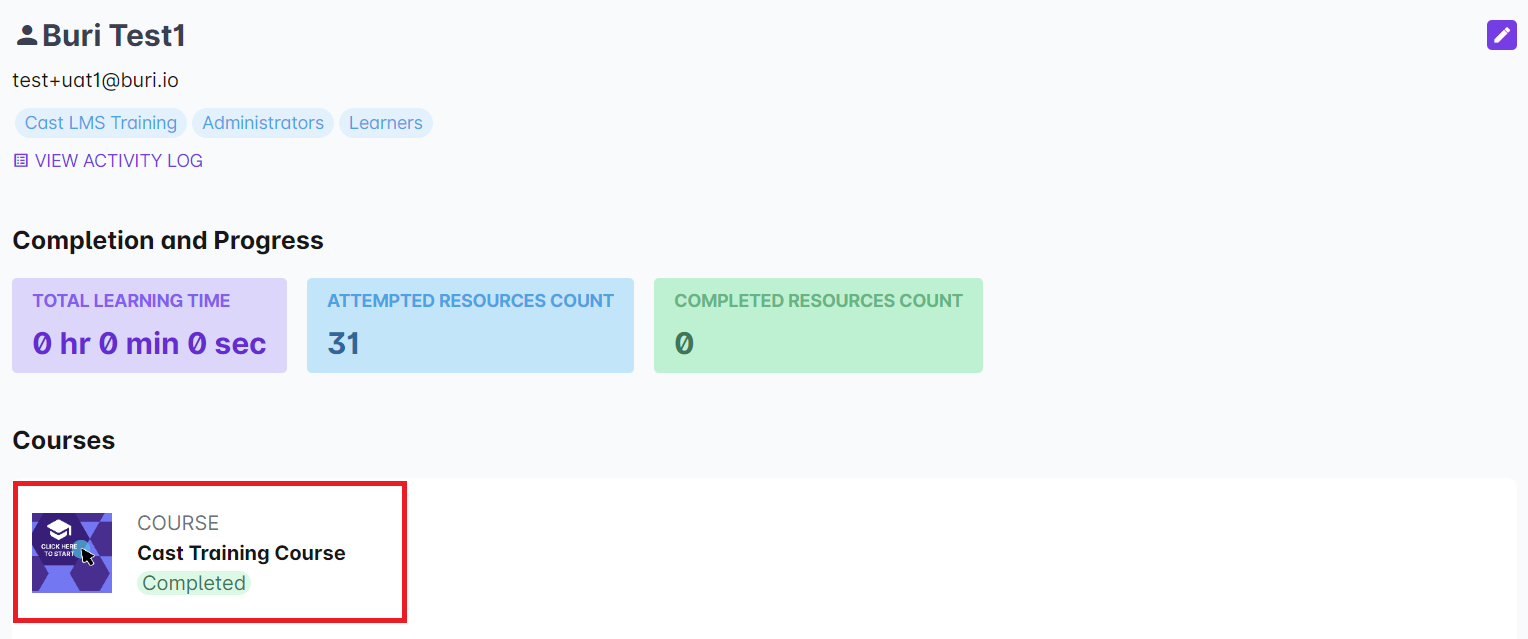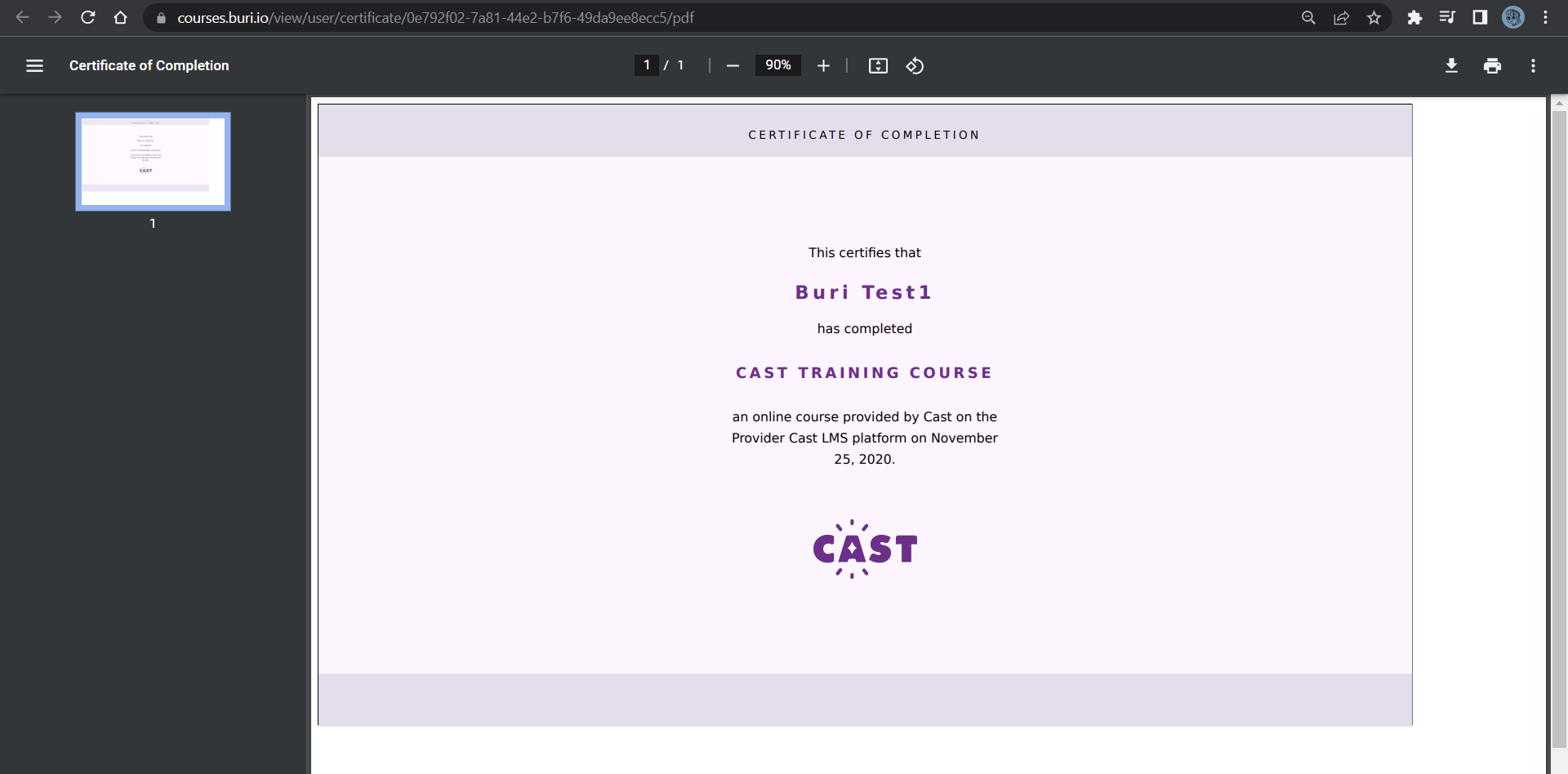Administrators can now view and save certificates issued to users.
1. Log in to the Admin Dashboard.
2. Go to Users and Groups.
3. Search for the user using the search bar and then click on their name.
4. You can see if the user has already been issued a certificate if their status for a course is Completed. Click on this course.
5. Click on View Certificate.
A new window will appear, allowing you to view and save the user's certificate for the selected course.
For certification-related concerns, please email us at [email protected].