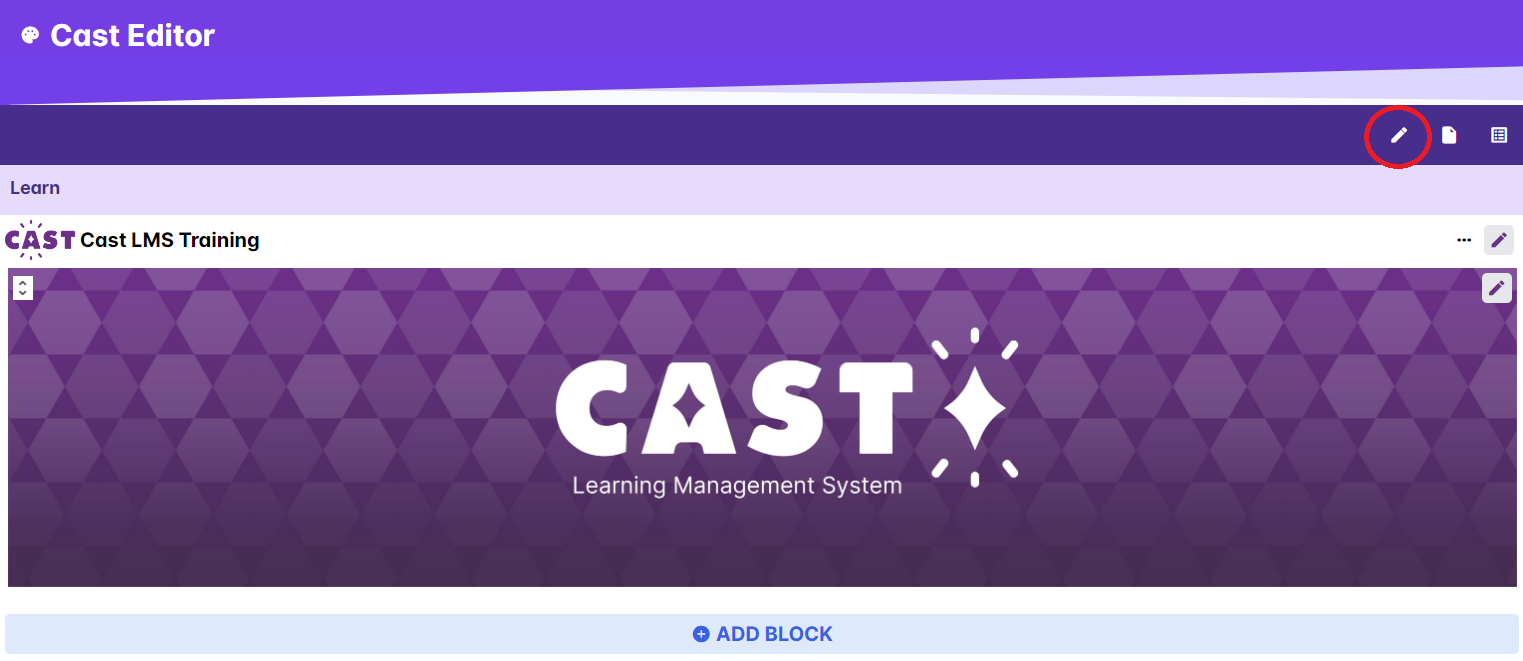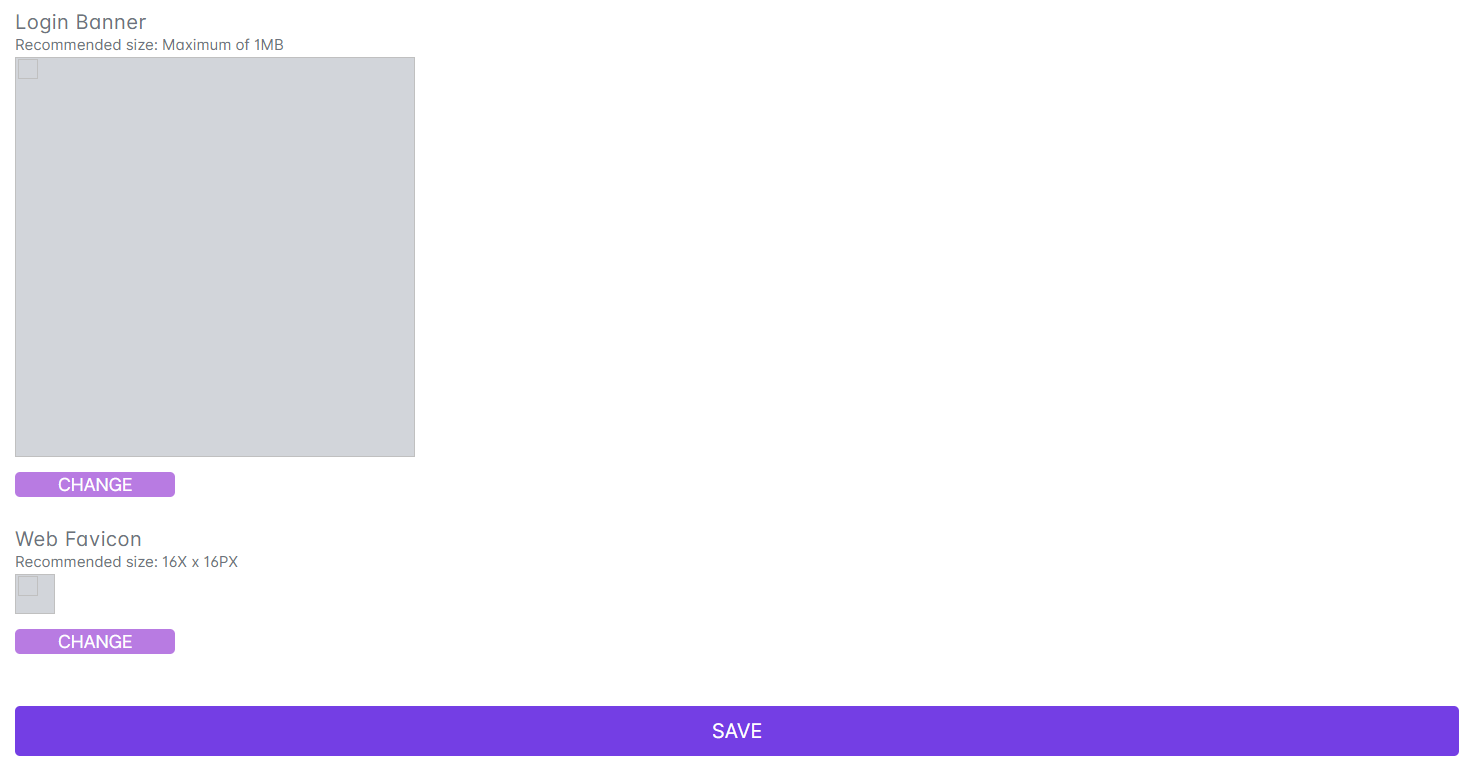The login banner appears in the login page of your learner's portal. This can be used for announcements or official images related to your institution.
You can change this through the admin dashboard.
1. Log in to the admin dashboard.
2. Go to Cast Editor.
3. Click on the edit button on the topmost bar.
4. Under Login Banner, click on the Change button. Select an image file from your computer that will replace the default banner. Take note that the maximum size for the image is 1MB.
5. After successfully uploading your new login banner, click on the Save button to save the changes you made.
Note: Use this image as your reference for the login banner.