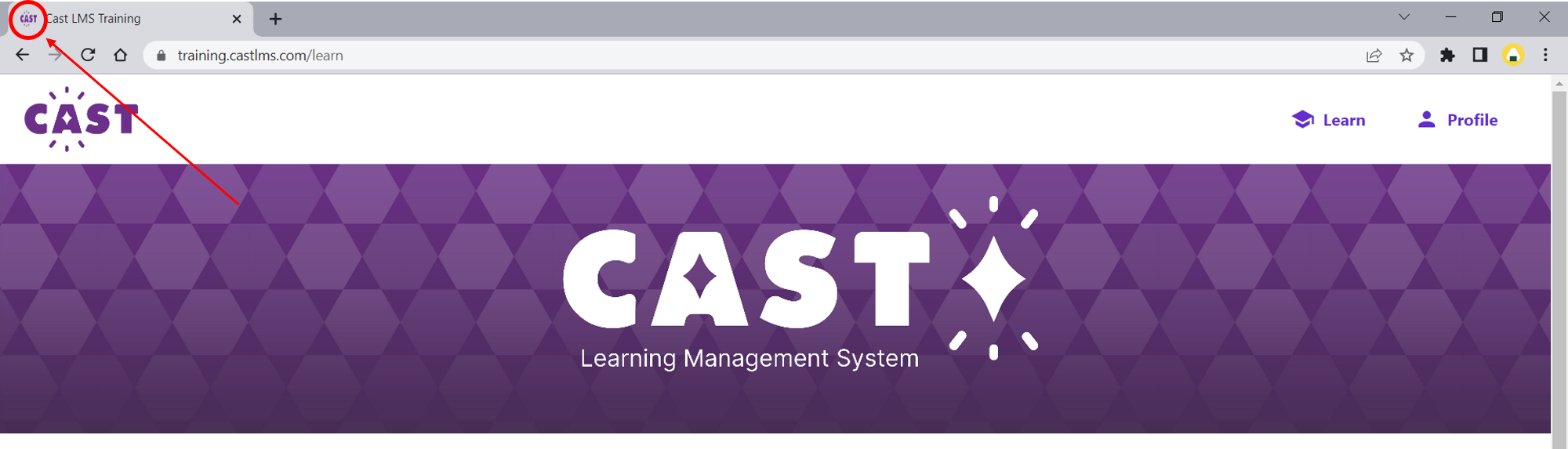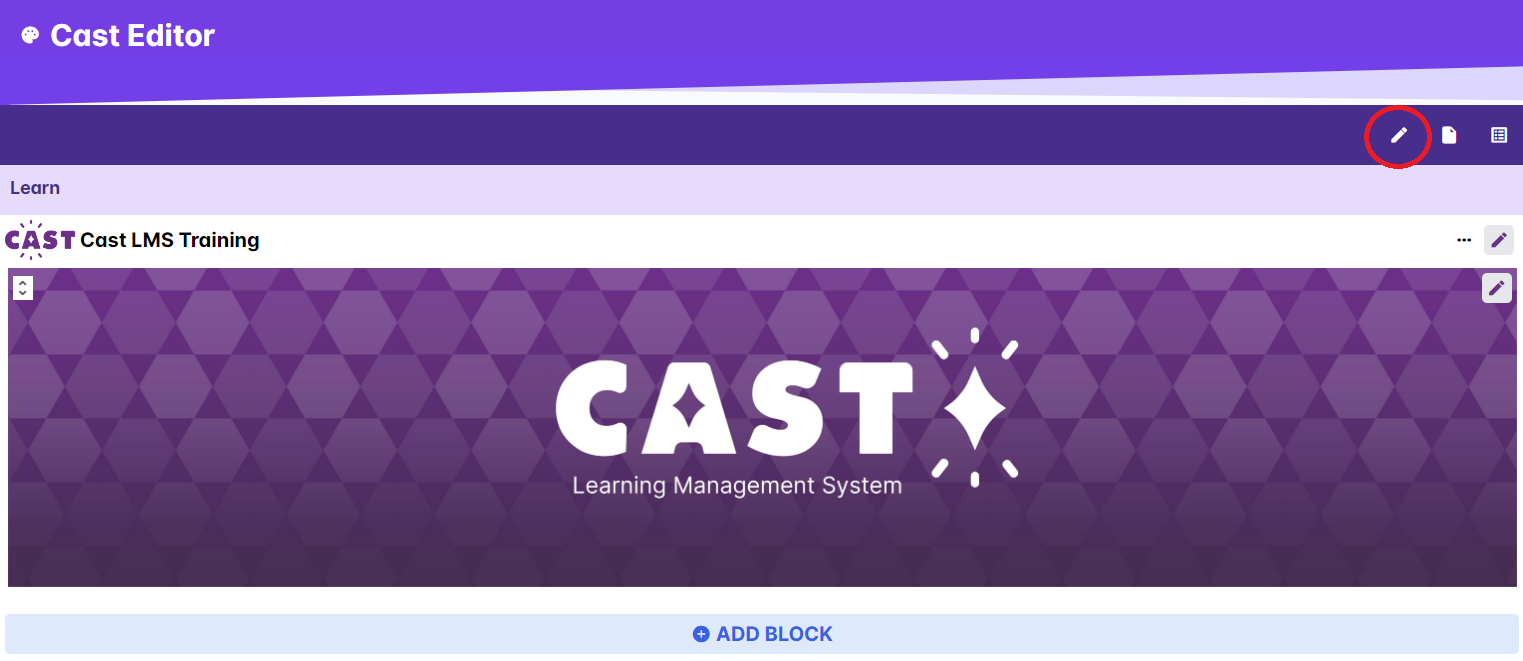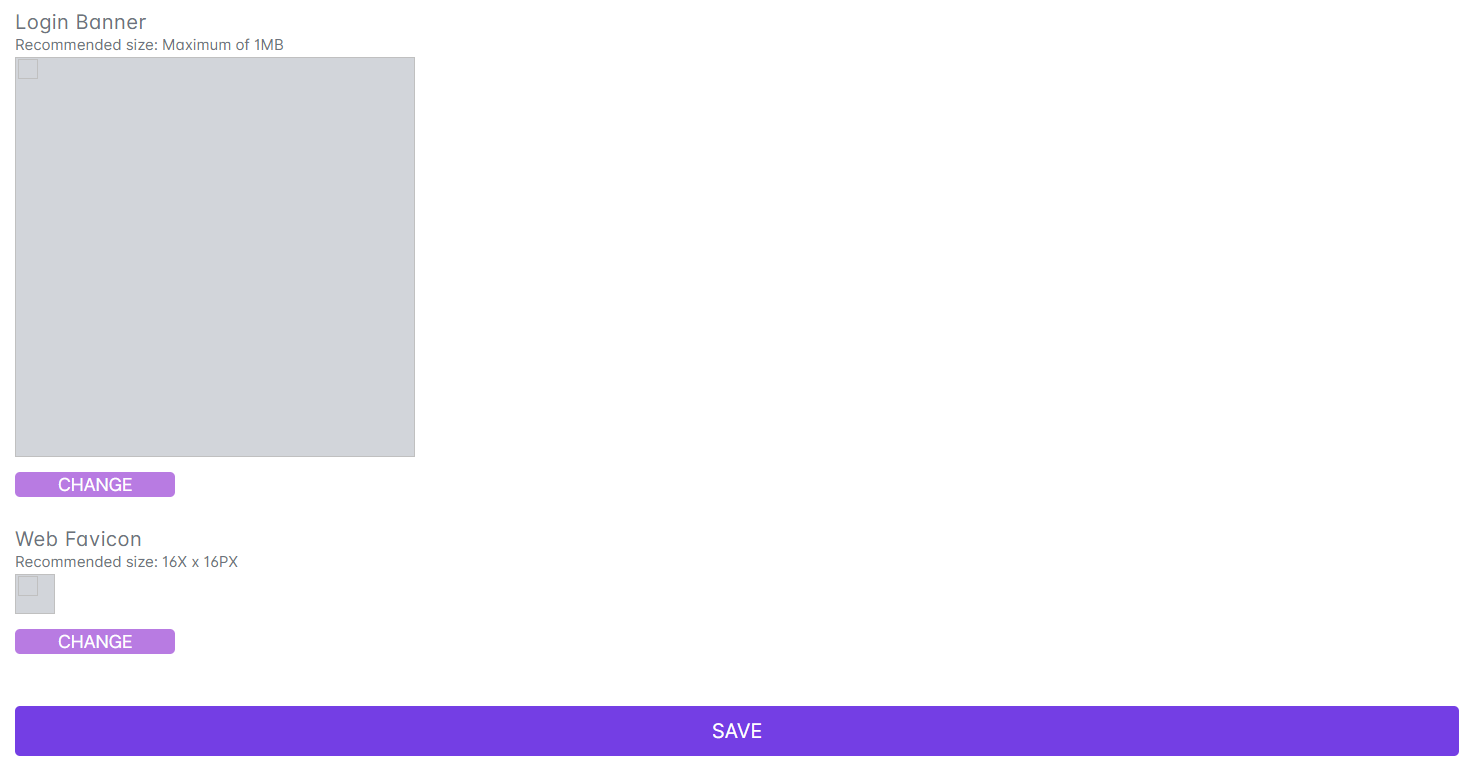A favicon is a graphic image that is set to give a visual identity to your Cast LMS. This is displayed along with the name of your Cast on the browser tab.
To customize your Cast LMS' favicon:
1. Go to Cast Editor.
2. Click on the edit button on the topmost bar.
4. Under Web Favicon, click on the Change button. Select an image file from your computer that will set a favicon. Take note that the recommended size for the favicon image is 16 x 16px. Click on Save once you're done.