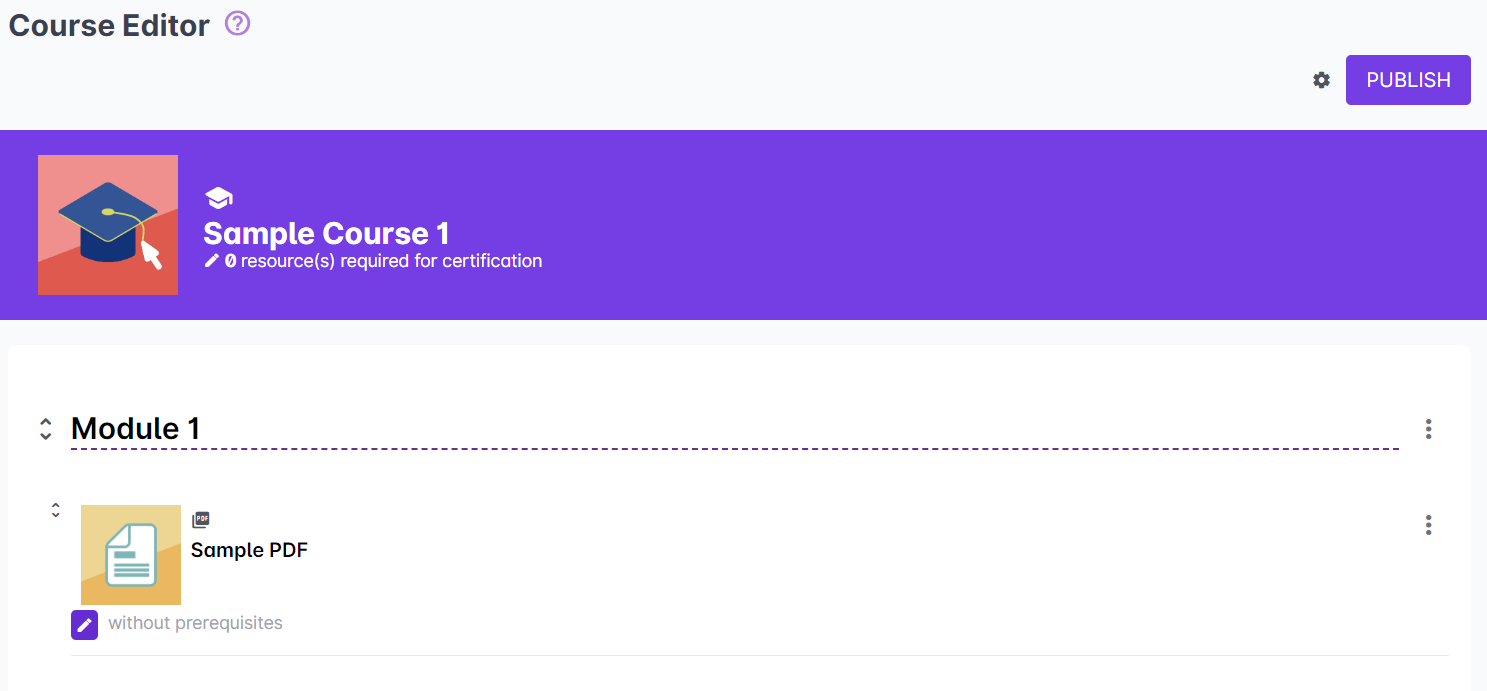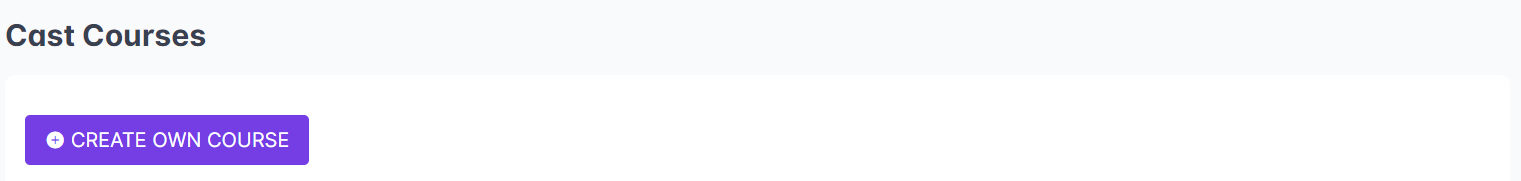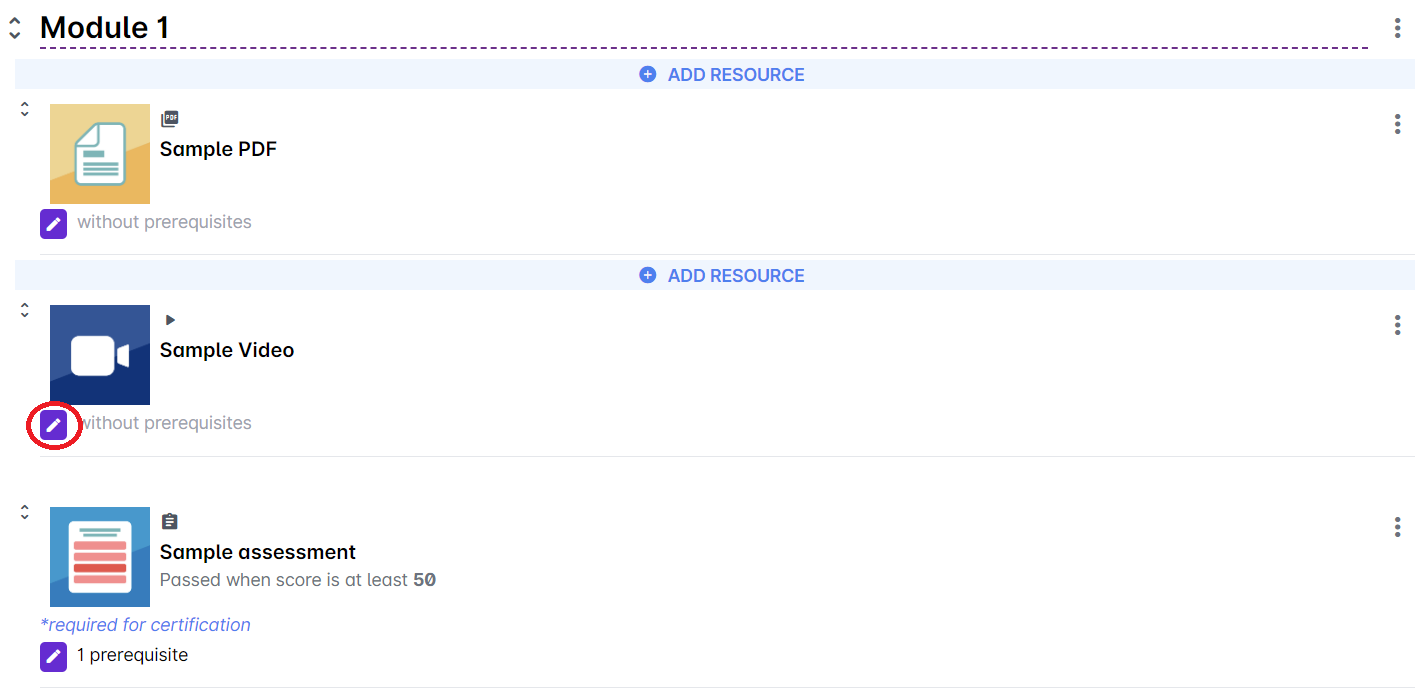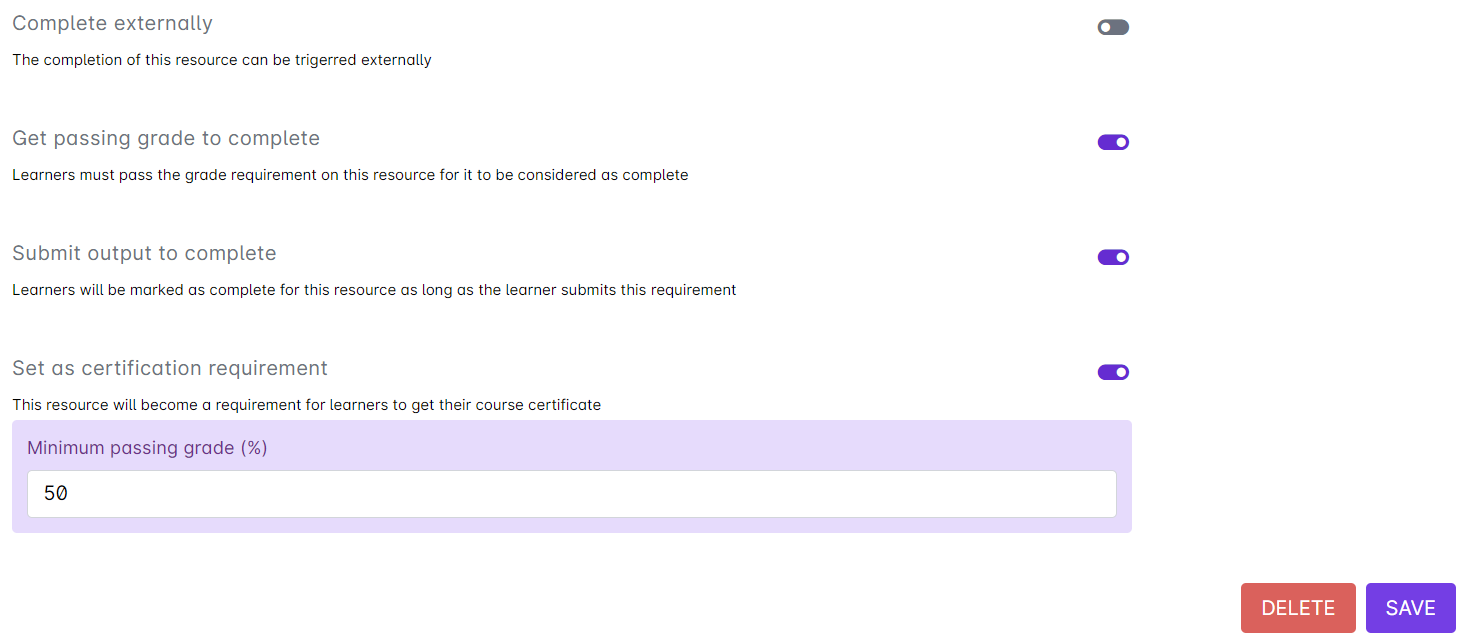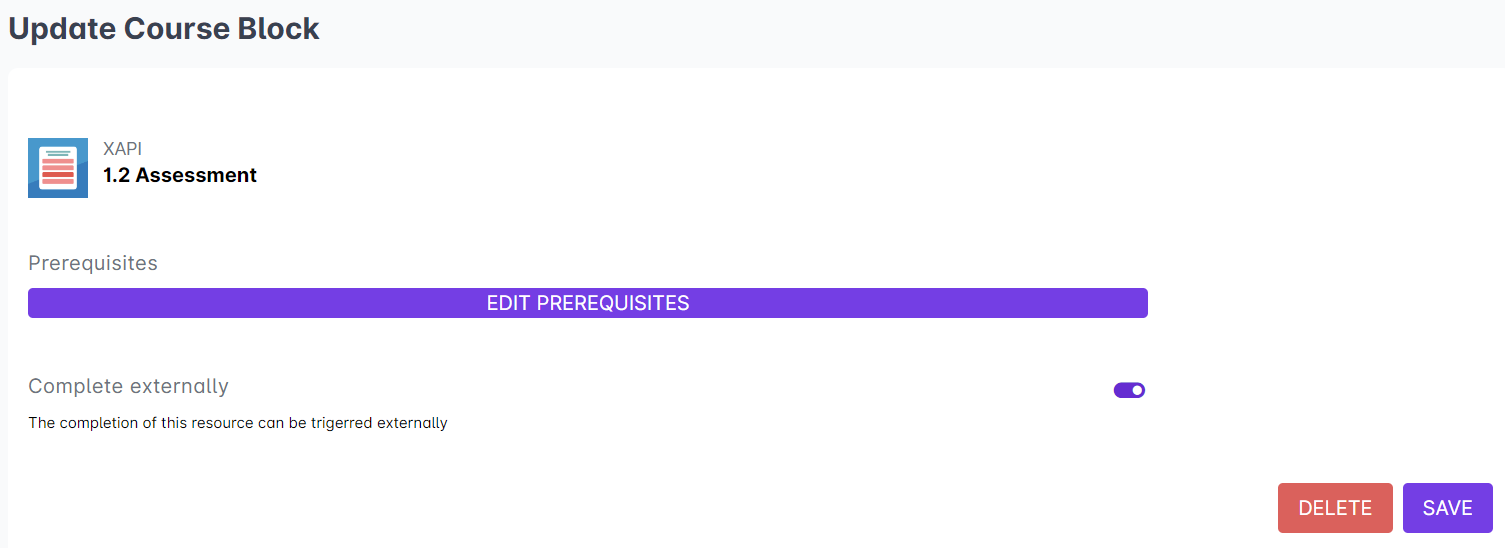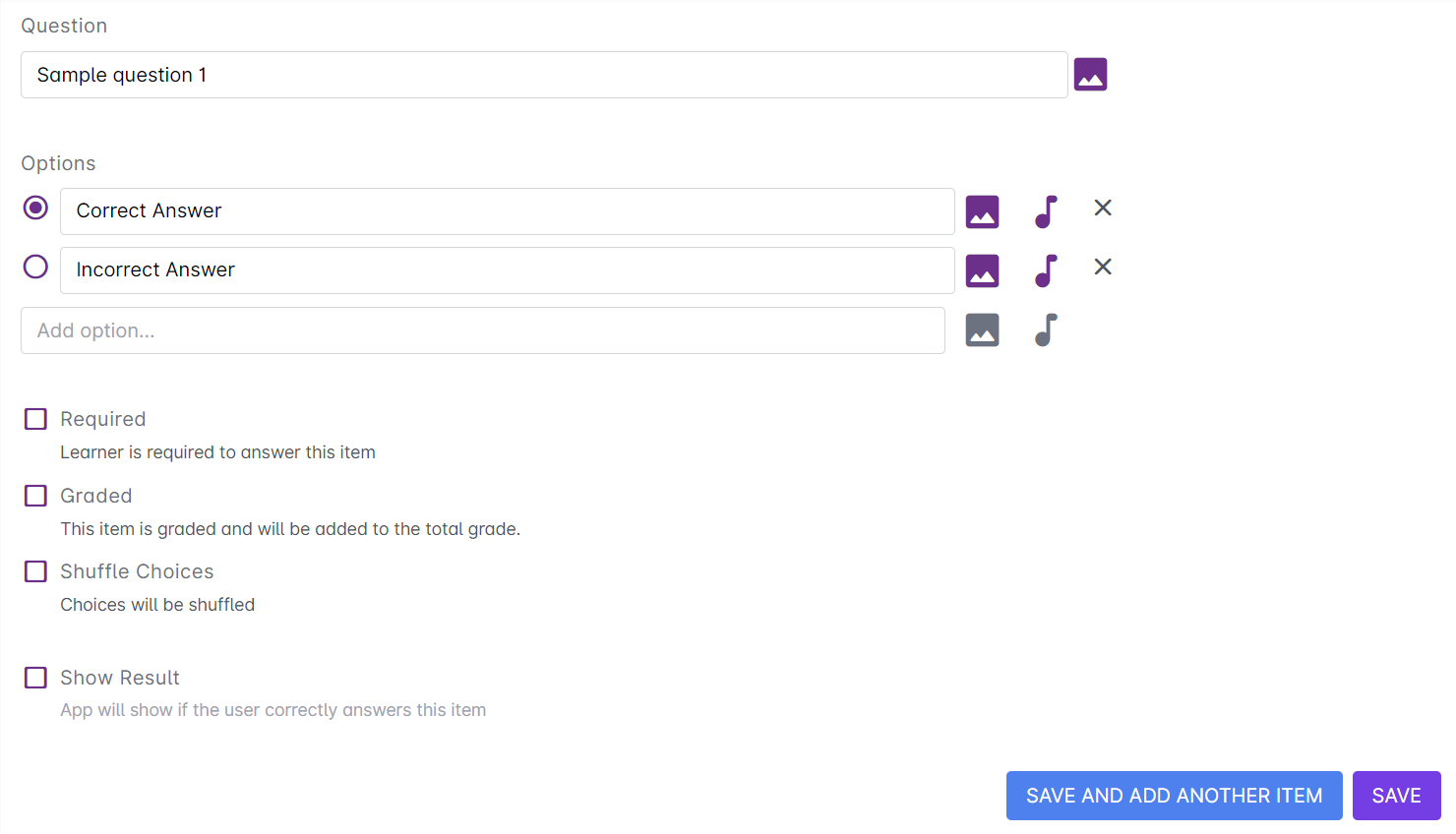Listed in this article are the latest feature releases in the Cast LMS for the month of August. These are the following key features this month:
- New Course Editor design
- Creating your own course
- Adding prerequisites to your resources
- Passing behavior options for assessments and file submission resources
- Complete externally toggle switch
- Saving and adding another question item in BuriBooks and Slides resources
- Filipino version of FAQ articles (e.g., confirm account, reset password)
New Course Editor Design
The new design of the Course Editor allows seamless structuring and rearranging of resources. Here are the things you can do with the new design
- easy tracking of resources required for certification
- rearrange resources and sections by drag and drop
- click on resource names to modify them
- click on the edit button for setting prerequisites
- click on Add Resource in between resources to add new resources
- click on Add Section in between sections to create a new one
To know more about building your course using the new Course Editor, go to this link.
Creating your own course
Check out the new step-by-step process in creating your own course. Click here to see the updated guide.
Adding prerequisites to resources
Along with the new design of the Course Editor is also an easier way of adding prerequisites to your uploaded resources. Resources without set prerequisites are indicated and the edit button can now be found below the resource.
To learn more about the new way of adding prerequisites, go to this link.
Passing behavior options for assessments and file submission resources
Administrators can now choose the conditions for marking assessments and file submission resources as passed or completed.
For assessments, you can choose between two passing behaviors: Get passing grade to complete or Submit output to complete.
Read more about these new options by clicking here.
For file submission resources, you can turn on any of these options: Get passing grade to complete, Submit output to complete.
Read more about these new options by going to this link.
Complete externally toggle switch for articulate files
For articulate files in xAPI format, you can now turn on the Complete externally switch if you want the completion of this resource to be triggered externally or from the source file. This can be a more useful way of tracking and ensuring completion of articulate files through the LMS.
Saving and adding another question item in Buribooks and Slides resources
Administrators can now add new question items consecutively by clicking on the Save and add another item in Buribooks and Slides resources.
By clicking on this button after creating a question item, you will be prompted to choose another question type to proceed with creating a new one.
Filipino versions of FAQ articles
Check out these new FAQ articles in Filipino!
Para sa mga gustong malaman kung paano mag-confirm ng account at paano magpalit ng password, basahin lamang ang mga ito: